Solutions
Customer Support
Resources
Lots of businesses use Google Drive to store their contracts. But is this the most efficient way to manage them? Let's find out.
Google Drive (GDrive) is a cloud-based storage solution used to save and store files online. Google Drive is part of Google’s wide range of applications, and it offers a secure way to save and collaborate on files, including business contracts.
But how does Google Drive fit into most contract workflows, and could it be used more efficiently? Let’s find out.
You can store contracts in Google Drive, but that’s about all you can do.
Google Drive is a great storage solution for most files, but it isn’t equipped to manage contracts throughout their lifecycle. After all, storing contracts is just a small part of contract management.
Instead, legal and business teams rely on a wide range of different tools to manage their contracts, and Google Drive is just one of these. Usually, the process and tooling look like this:

The process described above is painful for a few reasons.
Firstly, it’s fragmented. Legal and business teams are forced to jump back and forth between up to five different tools just to get a contract over the line.
Not only does this create friction and slow down the contracting process, but it also means more time spent on routine contract admin, and less time reserved for higher-value work.
The process also lacks the safeguards needed for commercial teams to self-serve on contracts with confidence.
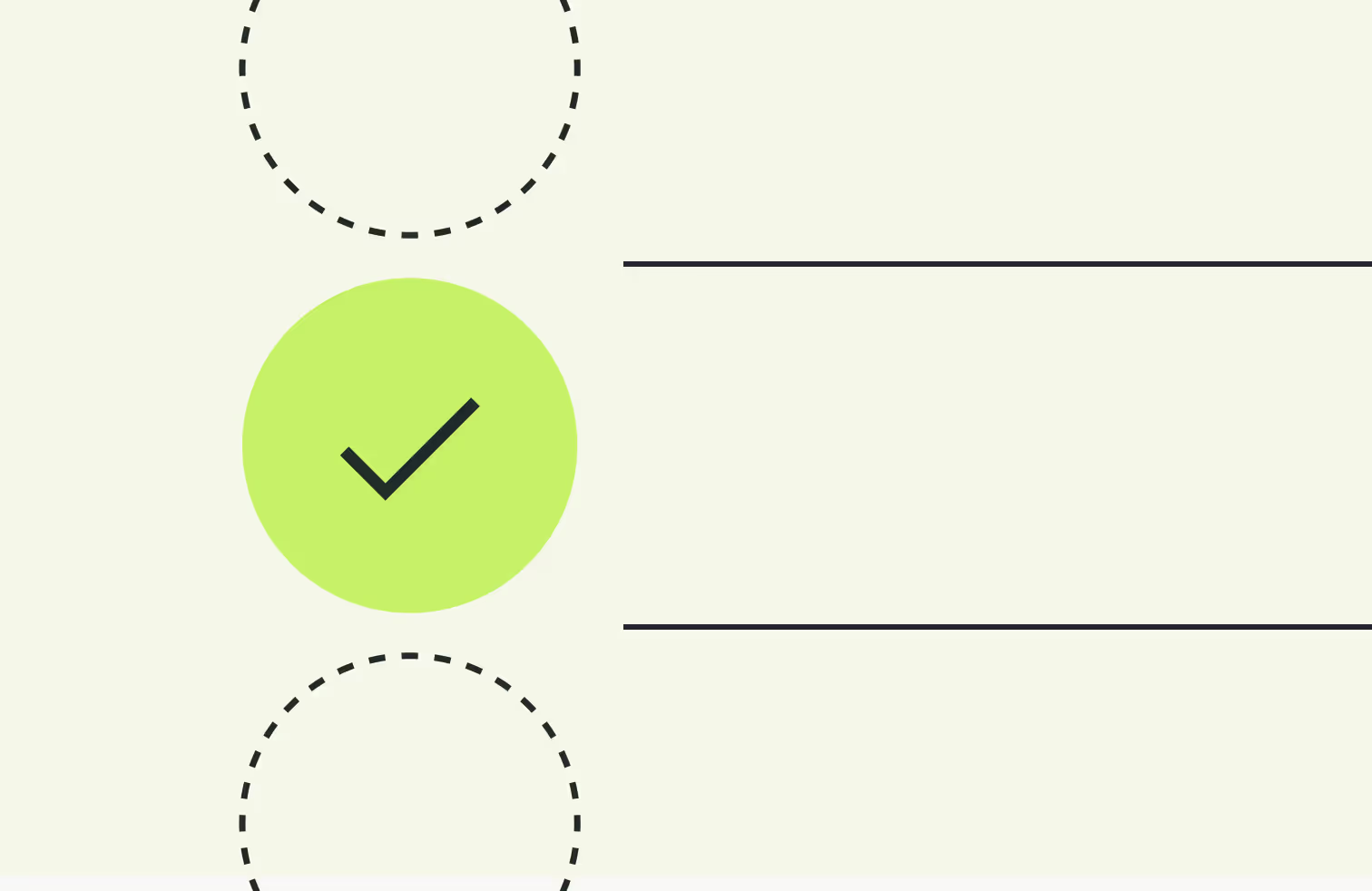
Google Drive can be used to store contract templates, but legal teams have no control over which templates get used when drafting a contract, or which parts of them can be edited by the wider business.
There’s also no guarantee that signed versions of a contract get pushed back to Google Drive in the first place. In some cases, signed contracts never even leave email inboxes.
Even when contracts are uploaded to Google Drive post-signature, they’re still not easy to find. You can set up folders and use Google Drive’s search functionality, but you’ll still have to trawl through lots of files that aren’t relevant in order to find the right one. This makes monitoring contracts and conducting contract audits a nightmare.
Luckily, there’s a better, more efficient way for businesses to store and manage their contracts.
Instead of relying on different tools for each stage of the contract lifecycle, businesses can implement an all-in-one contract management platform like Juro instead.
Juro users can create, review, approve, negotiate, sign, store and track contracts all in one unified workspace. This means no more switching between tools, and better visibility.
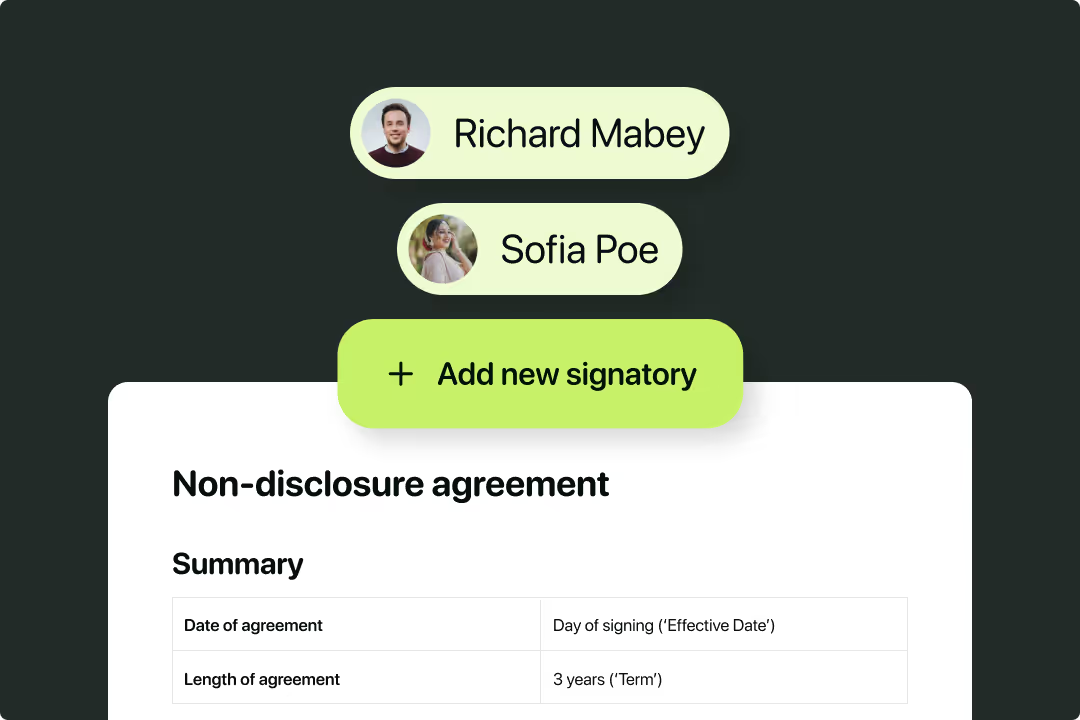
Rather than sourcing contract templates freely from Google Drive, commercial teams use automated contract templates that have been pre-defined and approved by legal.
These templates are populated automatically in Juro using the responses given during a simple Q&A workflow, or the data stored in other business systems via an integration (e.g Salesforce, Hubspot). This means that commercial teams can generate contracts in seconds, with no drafting experience required.
Legal teams can also restrict which parts of a contract other teams can edit, meaning they can retain control over contracts without overseeing the entire workflow. This is an effective way to manage contract risk.
Juro also offers far more functionality than Google Drive when it comes to storing, tracking, and analyzing contracts.
This is because contracts created in and uploaded to Juro are built as structured data, making them fully searchable.
Users can also filter contracts based on their data and build custom contract dashboards to organize their contracts more effectively. These features make it quick and easy to find contracts, and they remove the need to manually capture contract data in a separate spreadsheet.
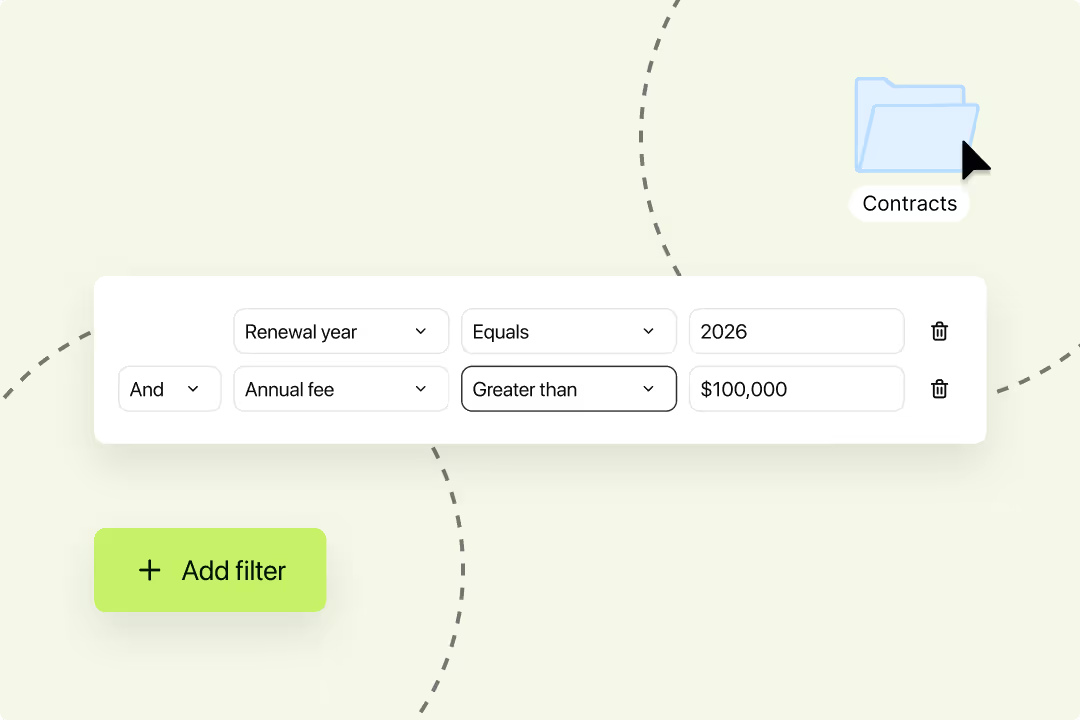
Juro also enables teams to analyze their contracts and track progress against contract management KPIs. Juro’s contract analytics feature provides detailed insights into your contract portfolio, helping you flag bottlenecks and monitor contract performance over time.
All of this makes Juro a great replacement for Google Drive when it comes to contract storage.
{{quote1}}
But what if you’re not ready to replace Google Drive just yet? Well, if having your contracts stored in Google Drive is a non-negotiable for your business, Juro’s native Google Drive integration can help. Here’s how.
Juro’s native integration with Google Drive enables businesses to set up a contract workflow whereby signed contracts are automatically uploaded to a dedicated folder in Google Drive.
This enables the wider business to have visibility into contracts post-signature without needing access to Juro. It also means less clutter in Google Drive as only executed contracts will be stored there.
That way, business contracts can be backed up in Google Drive without losing the detailed insights and searchability offered by Juro.
If this sounds like something your business would benefit from, fill in the form below to receive a personalized demo.

Lorem ipsum dolor sit amet, consectetur adipiscing elit. Suspendisse varius enim in eros elementum tristique. Duis cursus, mi quis viverra ornare, eros dolor interdum nulla, ut commodo diam libero vitae erat. Aenean faucibus nibh et justo cursus id rutrum lorem imperdiet. Nunc ut sem vitae risus tristique posuere.

