Solutions
Customer Support
Resources
Confidentiality plays an important role in businesses. This post explores everything you need to know about the principle of confidentiality, from what it is to what your business can do to protect it. Read on to find out more.
Confidentiality is a principle that determines who has access to certain information, and how it can be shared.
The idea behind confidentiality is that sensitive and personal information should remain private unless the owner of that information wishes to disclose it.
If they don’t, the information is confidential and can only be shared with certain individuals. These restrictions are usually established by the owner of the information, and they must be respected.
This post will mainly focus on how confidentiality applies in businesses and legal agreements. But first, let’s look at a few general examples of how the principle of confidentiality can be applied.
The principle of confidentiality is an important one in healthcare. It usually prohibits medical professionals from sharing information about their patients with other people.
For example, if a patient went to their doctor about a health concern they had experienced, their doctor isn’t allowed to share information about this person’s concern with others.
In this example, the principle of confidentiality is used to protect the individual’s privacy and the sensitive information that they’ve chosen to share with their doctor.
Companies also owe their employees a degree of confidentiality. In other words, employees expect their employer to store sensitive information about them securely and away from prying eyes.
This information could be anything from their medical history to other pieces of personal data that they don’t want to be shared with their colleagues or other individuals. Often this is governed by an employee confidentiality agreement.
Confidentiality is also important in client relationships where a freelancer or contractor works with various clients in the same industry, for example.
This means that they must be cautious not to share confidential information about one business with another. This is important since businesses often have a lot of proprietary information that they don’t want to disclose to competitors, for example.
Confidentiality is important because it creates a sense of trust in relationships.
This trust is important because it encourages parties to share information that can help with decision-making. After all, individuals are more likely to share information with other parties if they can trust that that information will be protected and remain private.

Confidentiality is also important to businesses since it protects their plans, strategies, and trade secrets from being shared. Businesses want to know that the information they disclose to their employees or contractors will remain private. Otherwise, they risk their ideas being copied or stolen.
Without confidentiality, there would be no way to prevent certain information from being shared publicly.
We’ve just discussed why confidentiality matters. But what steps can your business take to ensure confidentiality is put into practice and respected? Well, there are a few things you can do.
The most obvious way to protect your confidentiality as a business is to get employees and clients to sign a Non Disclosure Agreement (NDA) before working with you.
NDAs are legally binding contracts that outline what information can be shared, who it can be shared with, and when it can be shared. If parties break an NDA and share private information against the terms of the contract, they risk being sued for breach of contract.
Businesses may also want to use confidentiality agreement template, which is an alternative to an NDA. To find out more about which agreement or contract is right for your business, check out our comparison of NDAs vs confidentiality agreements.
One of the biggest risks to confidentiality is poor document storage. This can present itself in a few ways.
Businesses that rely on physical copies of files tend to keep their documents stacked up in filing cabinets.
The problem with this is that it’s harder to track who has accessed certain documents and become privy to certain information. It’s also difficult to ensure that documents aren’t getting lost or damaged.
Businesses that store their documents electronically aren’t always storing them safely either. We often hear about how important business contracts or other files are scattered across shared drives.
In many cases, teams still don’t know where documents can be found, or how easily they can be accessed and tampered with by other parties. This is a big problem when it comes to protecting confidential information.
Luckily, there are plenty of tools to help you store your documents more effectively.
Juro is just one example of this. Juro’s all-in-one contract automation tool offers smart and secure contract storage for scaling businesses. It enables legal and business teams to create, sign, store, and organize legal agreements in a secure platform.
If you want to make sure that confidential information doesn’t get into the wrong hands, it’s also worth controlling who has access to which files.
Let’s think about employment contracts and offer letters, for example. Only managers and members of the people and talent team should have access to employees’ HR documents. Other employees should not.
The best way to enforce this rule is to set permission controls over the documents. This is difficult to do when you use and store physical contracts. However, contract management systems like Juro can make it simple for online contracts.
Juro enables users to set permissions for teams and individuals, making it easy to customize who can access and edit certain documents. To see this feature for yourself, hit the button below.

It’s important to remember that, even if you have an NDA in place, you should be clear about your expectations when it comes to privacy and confidentiality.
Like most contracts, NDAs are full of legal jargon. This makes it difficult for non-lawyers to fully understand the rules set out regarding confidentiality. There are a few ways you can make the rules clearer for them:
It’s important to remember that not all breaches of confidentiality are intentional.
To ensure that your company’s private information doesn’t get shared with external parties, it’s important to establish certain standards when it comes to security in-house.
This could be anything from setting up password policies for your employees to prevent the chances of being hacked. It could even mean encrypting certain documents or only using software that has advanced security features. You may even want to provide your employees with specialist training around security.
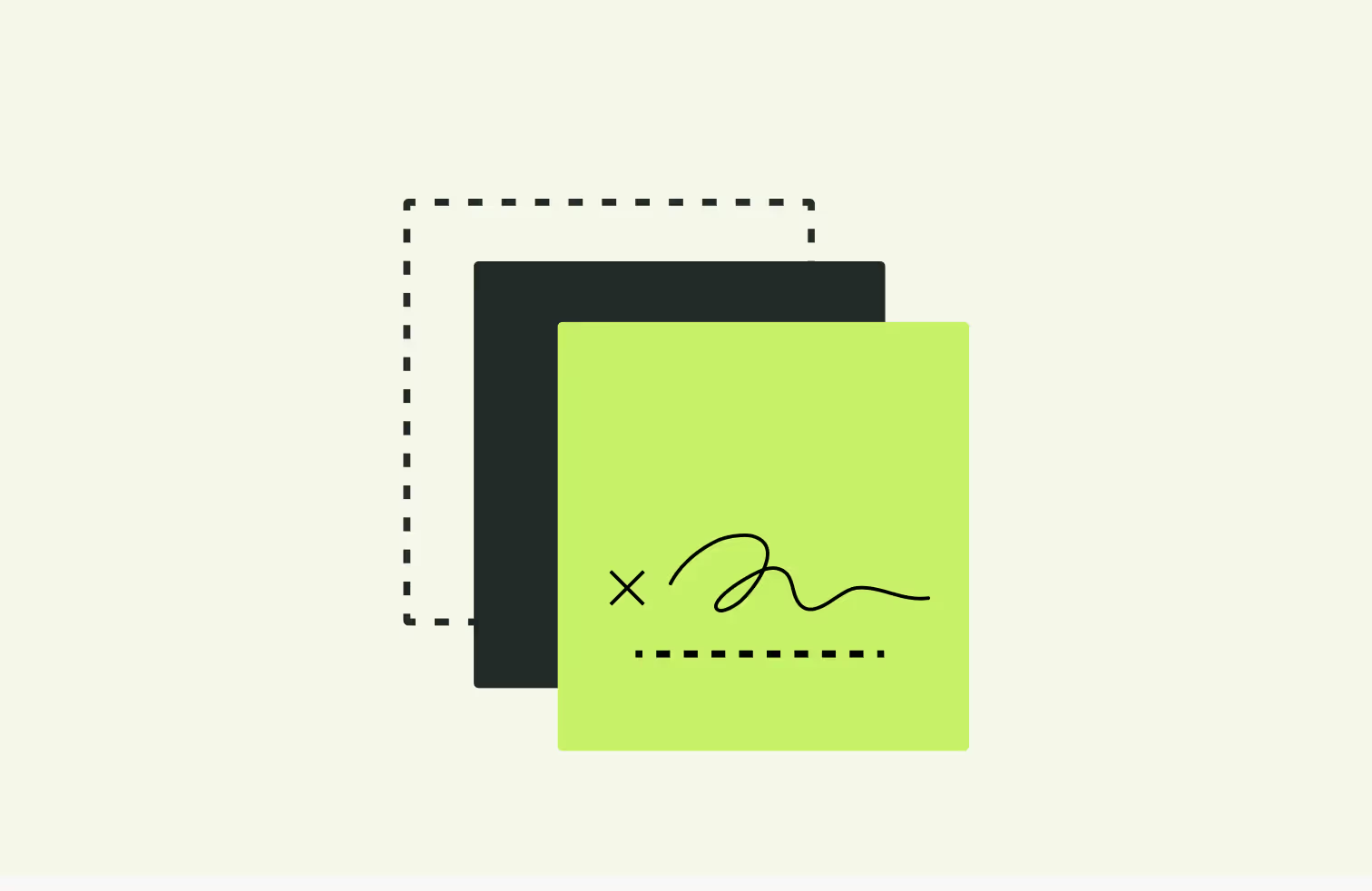
There are a few exceptions to the rule of confidentiality. However, this is not legal advice and you should never break confidentiality without first consulting an attorney or lawyer.
You may be able to break confidentiality if:
However, it isn’t always clear cut. That’s why it’s important to consult a legal professional before you make any big decisions.
If you want to find out more about the principle of confidentiality, check out some of the resources below.
Lorem ipsum dolor sit amet, consectetur adipiscing elit. Suspendisse varius enim in eros elementum tristique. Duis cursus, mi quis viverra ornare, eros dolor interdum nulla, ut commodo diam libero vitae erat. Aenean faucibus nibh et justo cursus id rutrum lorem imperdiet. Nunc ut sem vitae risus tristique posuere.

