Solutions
Customer Support
Resources
HubSpot document management describes the process used to create, store, track and organize documents within the popular CRM. These documents are then used to share important information with prospects and eventually even close deals.
As we will explore in this post, HubSpot has a variety of useful document management features. In fact, it outperforms most CRMs in this regard.
There are, however, a few limitations of using HubSpot for document management, as well as some ways to plug these gaps and manage documents more effectively in the CRM. We’ll explore all of this (and more) in this guide.
HubSpot is a CRM, so it is typically used by sales teams. As a result, it’s common for the following types of documents to be uploaded and stored within the tool:
For the purpose of this piece, we’ll focus on the types of documents used to close deals and capture revenue, such as sales agreements, invoices, and proposals.
.avif)
As well as being a CRM, HubSpot is a great tool for some stages of the document management process.
Compared to other CRMs, there are a few document management processes that HubSpot does particularly well. This includes storing, sharing, organizing, and tracking documents - each of which we will discuss in more detail now.
HubSpot users can upload documents to the CRM to create a library of content that’s ready to be shared with contacts and internal stakeholders.
To do this, teams will upload the document into HubSpot either in a .pptx, .pdf, .docx, or .xlsx format. Once uploaded, the document can be found in their document dashboard and shared with contacts either via a shareable link or by adding it to an email template.
You can find more information about how this works in this guide to sharing and uploading documents in HubSpot.
HubSpot users can organize their content by folders and owners, making it easier to find and access the right documents at the right time. You can move documents to different folders easily and decide who can access these documents, which is important for maintaining confidentiality.
While HubSpot’s document organization capabilities are fairly standard, the CRM does offer the basic functionality needed to securely store and sort documents in the tool.
HubSpot enables teams to track when a lead opens or forwards a document, providing valuable insights into a prospect's decision-making process and the success of the outreach.
This visibility gives you a good indication of whether any input is required on your part. For example, if you see that a lead opened a contract a while ago but is yet to respond, it could be a good idea to prompt them and ask whether they have any questions about the contract terms.
A similar feature is available in Juro whereby contract owners can see when a counterparty reviews or edits a contract. Juro users can even set up notifications for these updates by integrating with Slack.
Take Talentful as an example. The fast-growing business specializing in recruitment integrates Juro with HubSpot and Slack for a seamless, connected contract workflow.
{{quote1}}
You can find out more about these notifications in this guide to Slack contract management.
Just as HubSpot has some useful document management features, it also has some feature gaps. Let’s talk through the main limitations of using HubSpot for managing documents now, followed by some solutions.
HubSpot users can upload and distribute files into the CRM. However, HubSpot doesn’t perform well as a standalone document creation tool. Instead, documents will need to be created in a separate platform, such as Microsoft Word, and uploaded into HubSpot later down the line.
The problem with this is that it can create a lot of friction when it comes to managing documents like business contracts where speed and efficiency are integral to a company’s success.
Moving back and forth between different tools to create and share contracts can be painful for sales teams, especially if they have to also wait for legal teams to draft these contracts manually in Word before they can progress a deal.
Luckily, there’s a way for sales teams to generate contracts without leaving the CRM, and without input from legal. All they have to do is integrate HubSpot with a contract management system like Juro.
From there, they’ll be able to automate contracts using pre-approved templates in just a few clicks. The data stored in HubSpot is pulled into the template to populate it, giving sales teams access to the documents they need in seconds.
This workflow is covered in more detail in this guide to HubSpot contract management. But if you’d like to see it in action, you can hit the button below to book a personalized demo.

While HubSpot does allow users to store and track documents in the CRM, it doesn’t offer advanced search capabilities that make it easier to find and access the right documents and data.
HubSpot users can search for documents by their title, but not by the data stored within them. As a result, users will need to review the document in full to find individual data points.
This is distinct from Juro which uses OCR-enabled search to provide users with instant access to the data within their legal documents.
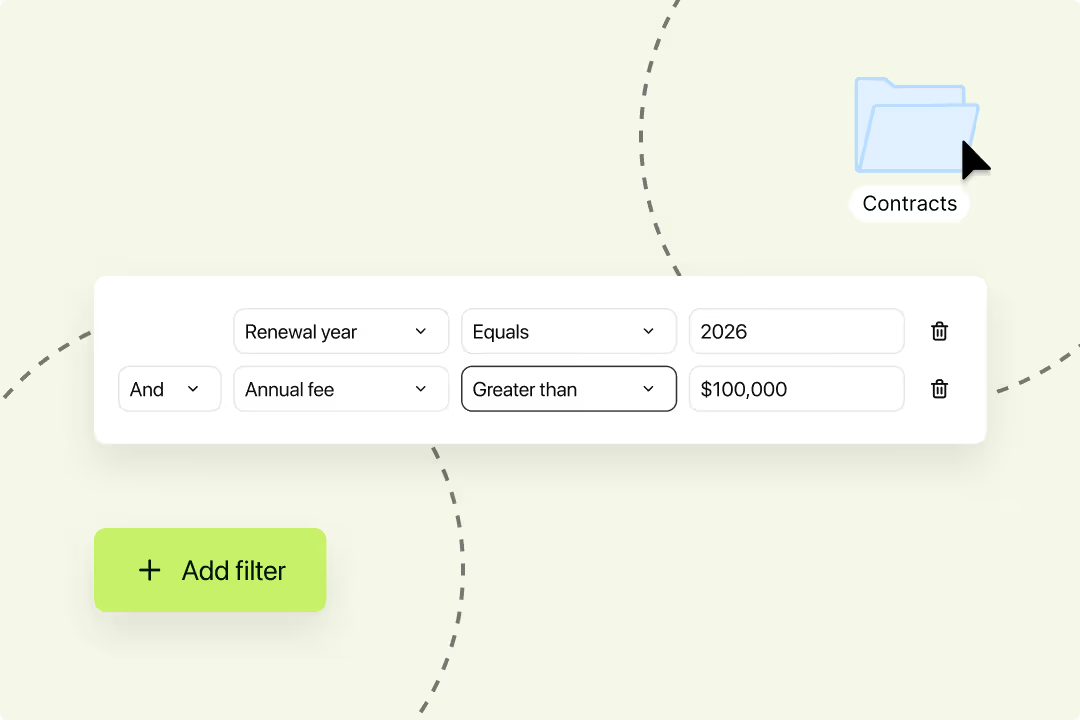
Fortunately, businesses that use the integration we described earlier can combine both the rich CRM features offered by HubSpot and the advanced contract management functionality provided by Juro.
Documents can be generated in HubSpot and also stored in Juro where they become fully searchable. This gives teams the flexibility to work from the CRM but also gain instant visibility into their contract data if and when they need it.
Similar HubSpot integrations will be available for other document types, too. However, Juro is a popular choice for commercial teams that want to agree contracts ten times faster and streamline admin throughout the sales cycle.
HubSpot can certainly help businesses to manage their documents. However, it won't work as a standalone document management solution.
For more faster sales processes and more visibility into documents, HubSpot users should consider integrating the CRM with Juro's all-in-one contract management tool.
Let's run through a real-life example now.
Placemakr, an apartment hotel operator with 2000 units, struggled with a fragmented contract workflow. Their sales team used HubSpot to track deals but relied on six different tools to create, negotiate, sign, and store contracts.
“Our process was extremely manual and time-consuming,” said Tom Carlton, Associate General Counsel. “Jumping between Word, DocuSign, and SharePoint wasted time and introduced risks of inconsistent terms.”
By adopting Juro, Placemakr transformed its workflow:
“Juro’s integration with HubSpot has halved the time we spend on contracts,” said Davis Troutman, Product Manager. “Contracts are generated in just a few clicks, eliminating delays and reducing admin by 50%.”
Juro also improved visibility into contract efficiency. “With structured data and a consolidated process, we can now track and optimize contract workflows,” Davis added. “I’d definitely recommend Juro.”
To find out more about how Juro’s integration with HubSpot can enable sales to agree contracts faster, fill in the form below for a personalized demo. Alternatively, you can check out the following resources:
Lorem ipsum dolor sit amet, consectetur adipiscing elit. Suspendisse varius enim in eros elementum tristique. Duis cursus, mi quis viverra ornare, eros dolor interdum nulla, ut commodo diam libero vitae erat. Aenean faucibus nibh et justo cursus id rutrum lorem imperdiet. Nunc ut sem vitae risus tristique posuere.

