Solutions
Customer Support
Resources
HubSpot is a popular customer relationship management (CRM) solution that enables commercial teams to manage leads, accounts, and deals in one workspace.
In fact, sales teams often rely on HubSpot throughout the sales cycle, from capturing leads to eventually getting contracts signed.
In this guide, we focus on the contract signing stage and how sales teams can get contracts signed faster with HubSpot.
You can use HubSpot for document signing by integrating the CRM with an eSigning solution or a contract management solution like Juro.
This integration enables sales teams to quickly and easily add electronic signatures to the documents they use to close deals and capture revenue.
If this sounds like something you're interested in, hit the button below to speak to one of our specialists. Otherwise, keep reading for more information.

How you create an eSignature in HubSpot will vary depending on the tool you integrate the CRM with. However, the process tends to be pretty straightforward.
To give you a good idea of how it works in practice, we'll discuss what this workflow typically looks like for businesses that integrate HubSpot with Juro now.
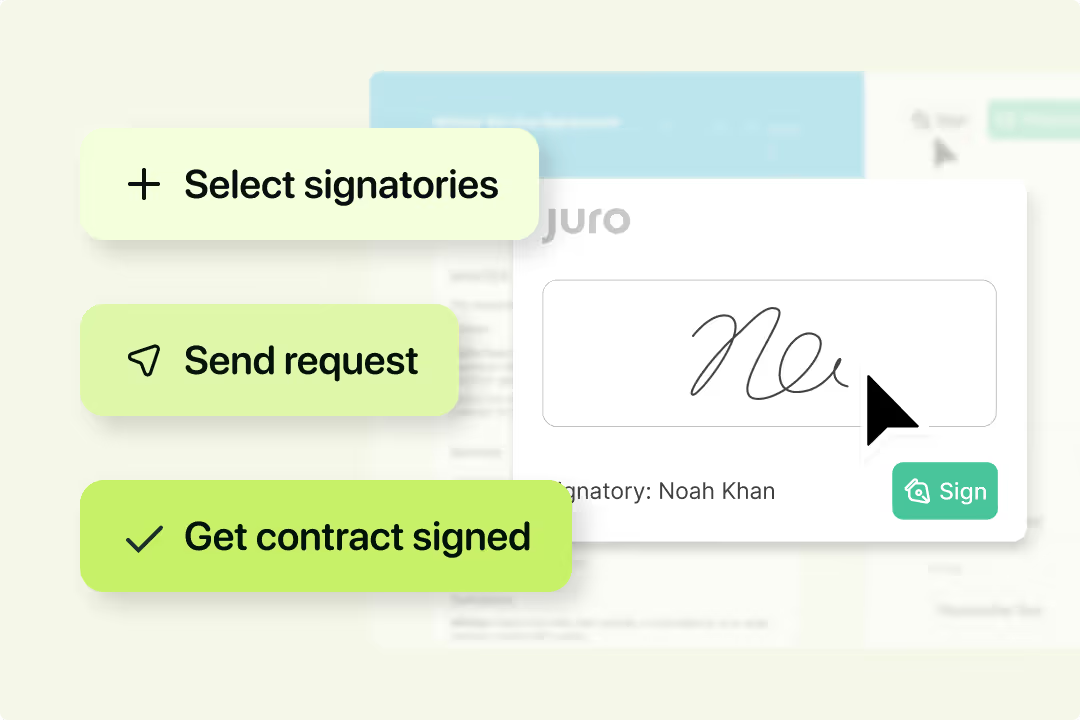
1. A sales rep selects 'New document' in a HubSpot record. This triggers a contract to be created in Juro using the data stored in the record and a pre-defined contract template.
2. Once created, the sales rep will receive a link to the contract in Juro. They click on this to access the contract.
3. From there, they can decide whether to edit the contract or share it with internal parties for their approval. If it doesn't they can send the contract out for signing in Juro by adding the counterparty's email.
4. The contract owner can also sign the contract themselves in Juro by opening the contract and selecting 'Sign'. They will then have to option to either draw their signature or add a typed version of it. These eSignatures are legally binding and can be created in seconds using any compatible device.
5. Once the contract is fully signed, the parties will be notified and the signed copy will be pushed back to the HubSpot record.
Find out how Juro customer, Funnel, uses the HubSpot integration to reduce contract reviews by 88 per cent in the Funnel case study.
{{quote1}}
There are plenty of electronic signature tools that can be integrated with HubSpot, including DocuSign, Adobe Sign and HelloSign. Connecting HubSpot with these solutions will provide the basic functionality you need to get sales agreements signed.
However, the best HubSpot eSignature integrations are actually the ones that offer broader contract management functionality, like Juro.
Juro’s flexible and collaborative all-in-one contract management platform enables teams to create, review, negotiate, approve, store and track contracts - not just sign them.
This means that businesses with Juro and HubSpot connected can do the following things.
Integrating HubSpot with Juro will enable your sales team to generate contracts directly from a deal, contact, or company record in HubSpot.
This can be done by selecting 'New document' in the HubSpot record, which automatically generates a contract in Juro with all of the HubSpot record data already populated.
.avif)
This eliminates the need for the manual contract drafting that you’ll be tasked with if you use a standard eSigning solution like DocuSign or Adobe Sign. It also enables sales teams to self-serve on contracts in just a few clicks, rather than waiting for legal to create a contract.
Juro’s integration with HubSpot gives stakeholders visibility into the status of a contract without them having to leave the HubSpot platform.
This is because the integration syncs data between the two platforms, enabling teams to track contracts and their progress in real-time. If a contract is marked as approved in Juro, this will also be reflected in the document status field in the HubSpot record. The same is true if a contract is created or signed, for example.
.avif)
As we described earlier in this post, HubSpot users that connect the CRM with Juro can send contracts out for signing and add their own signatures to contracts with ease.
This is achieved with Juro’s legally binding electronic signature, making it simple to use HubSpot for document signing.
With this, sales teams can drag and drop signature boxes onto a contract for multiple signatories, customize the signing workflow, and send signing orders by adding a counterparty’s email address.
.avif)
When it’s your turn to sign the contract, you can add an eSignature using the instructions we shared earlier. You can even sign contracts at scale with Juro’s bulk actions functionality.
Once signed, the document is saved in HubSpot automatically, making the CRM a reliable source of truth for sales agreements before and after they've been signed.
All of this enables sales teams to agree contracts and capture revenue faster. In fact, businesses that use Juro can safely automate 75 per cent of routine contract tasks and agree contracts ten times faster.
To find out more about Juro's contract management software and the benefits of using our native HubSpot integration, fill in the form below or check out the following resources:
Lorem ipsum dolor sit amet, consectetur adipiscing elit. Suspendisse varius enim in eros elementum tristique. Duis cursus, mi quis viverra ornare, eros dolor interdum nulla, ut commodo diam libero vitae erat. Aenean faucibus nibh et justo cursus id rutrum lorem imperdiet. Nunc ut sem vitae risus tristique posuere.

