Solutions
Customer Support
Resources
A plethora of tools crowd the fast-growing legal tech market, selling to law firms, legal departments, sole practitioners and more.
This article helps general counsels and corporate legal departments navigate the many legal software options and categories available today to determine which type best suits their specific needs.
We start with an introduction to legal software designed primarily for use by in-house legal departments. Then we’ll move into detailed explanations of various categories of legal software. We’ve picked out some of the prominent providers in each category of software, explained who it’s meant to help, and the top benefits it offers.
We've even included a buyer's checklist, and tips from four experts on how to buy legal software.
'Legal software' refers to those software platforms specifically designed to address legal processes, like secure eSignature or contract review.
While lawyers use different types of technology in their roles (e.g email hosting, shared drives etc), 'legal software' is a standalone category that focuses on the software they use specifically for legal processes.
You can find many types of legal software on the market today, including consumer applications that enable individuals to handle legal processes like bankruptcy and parking tickets on their own. There’s also a wide range of legal software devoted solely to law firms and their management.
This article focuses on the various solutions designed to address the needs of in-house counsel and legal operations teams. With the right legal software, you can work more efficiently, create the compliance infrastructure you need, and capitalise on new ways to generate value from data - all leading to better results for your function, if implemented correctly.
.avif)
The optimal software solution will connect company lawyers with business colleagues in procurement, sales, HR, and beyond to support a team-oriented approach to managing risk and accomplishing business goals. Today’s legal software must ensure the lines of communication stay open so you can continue to protect the company’s assets while adapting AI and automated solutions to serve core business objectives.
While it’s important that legal software is built with lawyers’ needs in mind - obviously - it’s also important that vendors recognize the fact that legal processes touch pretty much every team in a business. It must be user-friendly enough to be used by non-lawyers too.
Do you have a clear understanding of your business needs? Set out problem statements for each issue. Collaborate with stakeholders across the organisation to understand how they fulfil their roles. For standard processes, have them outline the exact workflows they follow, paying careful attention to the individual tasks they complete and the decisions they make along the way.
With these details clearly outlined, you can identify the specific must-have software features and capabilities that will solve your unique challenges. But without doing the hard work up front to identify the precise problem you’re looking to solve, you’ll likely end up spending a lot of time and money on an implementation that will probably fail.
All that said, let's take a look at the software categories and vendors available to in-house legal teams.
Several categories of legal software address corporate legal department needs. The most commonly used solutions are listed below, with useful information on their users and benefits too.
Legal departments use legal spend and matter management software to manage legal spend, maintain an organised database of legal records, and report on legal department activities. Additional capabilities include matter intake, matter management, knowledge management, analytics, and billing.
For more information on spend management, visit our explainer of the CLOC competencies: What is legal operations?
eSignature software creates a secure digital signature that enables signatories to sign documents electronically. The software also establishes an easily accessible audit trail of who signed a document and when.
.avif)
Read more about where eSignature is globally recognized. eSignature covers just one part of the contract process - for end-to-end efficiencies, businesses often look to contract automation software. If you're ready to explore the benefits of all-in-one contract automation, hit the button below to get in touch.

eDiscovery software is used to initiate legal holds and ensure the compliant and defensible preservation of records and metadata. AI-powered and automated features help users identify, cull, redact, review, and produce records in response to requests from internal and external investigators, subpoenas, opposing counsel, and others.
Bringing eDiscovery in-house is generally the preserve of very large organizations - otherwise, litigation-related work is usually outsourced to law firms or ALSPs.
Legal know-how and research software provides specialised research tools and information databases to help lawyers study statutes, case laws, trial histories, and specific legal practice areas.
Knowledge management software enables companies to capture, centralise, and share vital information assets including documents, images, and audio and video records. The software preserves organisational “how-to” information for how those in various roles should accomplish tasks and handle situations.
At Juro we use Notion as a centralized knowledge base - you can check it out by looking at our careers page, built in Notion: Careers at Juro.
This type of software manages cybersecurity, data security, and compliance with privacy regulations such as GDPR, CCPA, and CPRA. Fast-growth tech companies need robust solutions for mobile and mac security. It also assesses and monitors risks that may negatively impact the company.
Contract review software uses artificial intelligence such as machine learning and natural language processing to extract data points and interpret contract language. This type of software helps capture contract information around contractual terms including expirations, terminations, and extensions.

While contract review software can perform extremely impressive AI-powered analysis, in some ways it solves a problem after the fact, rather than preventing the problem from arising in the first place.
Contract review software is needed because businesses create contracts as PDF and Word documents, built from unstructured data; when they want to find their contracts easily and to know what’s actually in them, they lack metadata and are difficult to search.
Companies are increasingly solving this problem by creating contracts as browser-native digital documents, in a contract automation platform, rather than creating PDFs and then paying someone to read them. Find out more in this whitepaper: Machine-readable contracts - a new paradigm for legal documentation.
Juro is a contract automation platform that empowers legal and business teams to collaborate on contracts in a single unified workspace. Juro also incorporates a flexible data layer that syncs contracts and metadata and enables you to query contract data at any point.
A fully automated contract lifecycle significantly enhances the legal team’s control over the precision and accuracy of contract-related activities.
You get faster turnaround, better data visibility into the risks contracts contain, and improved relationships between legal and business teams, primarily through:
Automate NDAs: You can generate simple Non-Disclosure Agreements (NDAs) from templates in seconds with self-service automation. Approve NDAs in a browser-based workflow and sign NDAs online - all within one platform.
Automate MSAs: Automate Master Service Agreements (MSAs) using a locked approval workflow with defined roles for legal and CFOs as well as signatories. Sequentially triggered workflows notify multiple approvers in a specific order. Benefits include the ability to negotiate without having to move into Word where you lose audit trails and data.
Automate Offer Letters: With an automated workflow, you can expect to generate, issue and secure signatures on an offer letter in minutes. Automating your offer letters lets you focus on what really matters - finding, hiring and onboarding great candidates.
Contract Lifecycle Management (CLM) software helps users manage actions post-signature (or post-execution), including obligation tracking, performance and compliance management, and dispute resolutions. CLM software also provides visibility into the performance of contracts as well as risk mitigation for non-compliance.
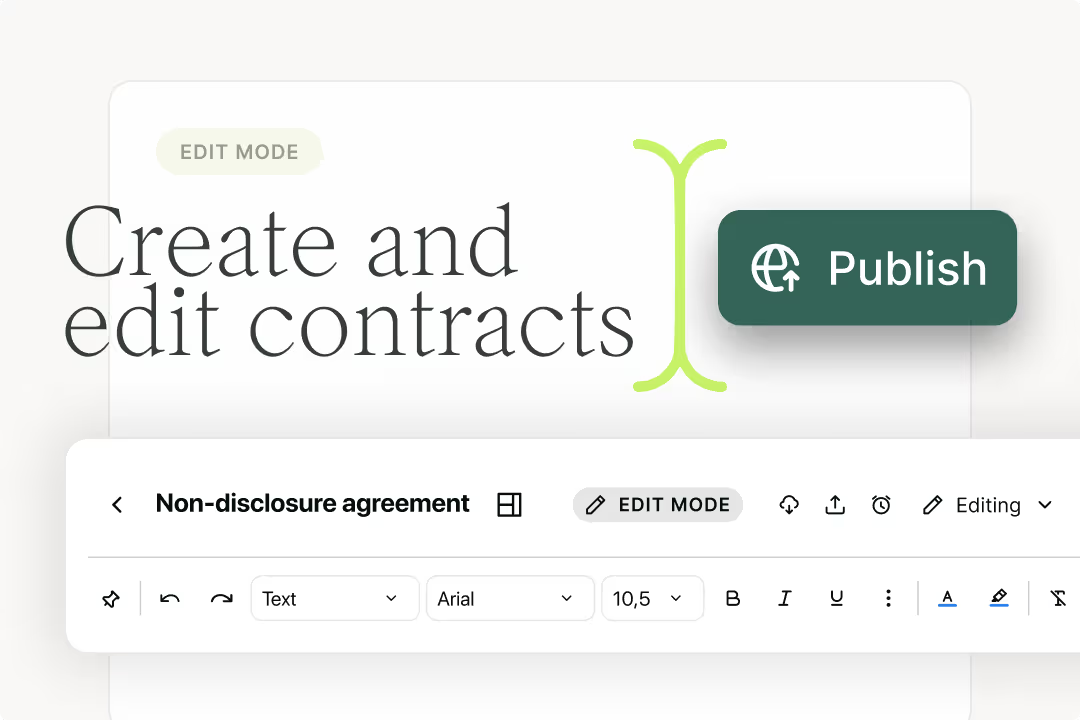
Contract lifecycle management differs from contract automation software in several key ways:
G2 thoroughly breaks down and describes contract lifecycle management software for enterprises. Find out more about building the business case for contract lifecycle management.
A great deal is at stake when purchasing legal software. Uninformed buyers may easily be overcharged for tools that never truly help them address their real challenges. Prior to making your investment decision, consider the following:
Be very clear about what problem you’re trying to solve, rather than finding something that looks interesting and looking for an issue for it to address.
The time lag in this type of procurement is often driven by securing budget rather than by people analysing the use case. It might not be that they rush into it, but they’re not making a considered choice for the right reasons. Maybe that’s partly to do with the fact that lawyers generally aren’t typically used to being sold to by professional software salespeople.
Make sure you involve users - in this instance the user lawyers, but also the internal customers. That might be on the business side, such as the sales teams, procurement team, and so on. And then it’s useful to involve people with broader design thinking skills. If you do all that, you’re starting to think more deeply about the user requirements. And all this is before you’ve even decided on a particular product to buy.
A common mistake is to purchase software but not to budget for, or plan, the resource to implement it. This, coupled with the fact that many software vendors tend to oversell how easy it is to get their solution up and running leads to disillusionment, implementation being seen as ‘too hard’ and ultimately software being shelved rather than used to its full potential.
Ask your panel law firms what they are using and if they can assist; several firms these days have client licenses to certain software available.
You need to get buy-in from your team of lawyers. Have advocates or ‘champions’ involved in the procurement, pilot and testing stages so that they can sell the benefits to the rest of the team.
Don’t underestimate implementation effort. Vendors tend to pitch products as being “easy” but they aren’t really. You will need to hire experts to get the most out of them. Plus you will need to ensure that the relevant parts of your legal process are in good order. For example if you want to automate your contracts process, you will need to polish your template contracts, playbooks and governance and signature process.
Start off with your own research via Google. Be focused about what you want to achieve. Cast the net wide at the outset. Be firm to ensure that vendors give you a demo which is tailored to your objectives rather than their generic pitch.
Be really focussed on objectives and be prepared to sacrifice nice-to-haves. There are no panacea products - you will have to sacrifice something. I estimate that 80% of legal tech functionality is never used. Also, make sure you buy something which you can eventually self-manage. Many software companies are service companies in disguise and sell licences cheap for an endless supply of service revenue.
Buying legal software can be painful, but any change process is. It often takes longer than it should, but that’s not always a bad thing. If you’re taking the time to engage key stakeholders, understand their challenges and requirements, and write a solid business case, taking time to do that well can really pay dividends and lay the foundations for success. It shouldn’t be rushed.
Customer testimonials and recommendations can be useful but the solution that was right for one organisation may not fit your needs. Also, look for specific and real success stories – not just ‘we used x and they were great’, but what specifically they were used for, what were the benefits achieved, were they measurable, and so on.
There’s a perception still held by some lawyers that everything they do is bespoke. The truth is most work can be broken down into parts and made more efficient. Lawyers who are open to exploring this are key to the future of their firms, and our role as legal engineers is to help them along the way.
The biggest mistake that I see and hear about in automation projects is that the resourcing isn’t done correctly or is an afterthought. Buying software is just the beginning – tech without people doesn’t do anything. If resourcing isn’t included in initial budgets then it can take longer to the realise the benefits of the project.
When you know your business challenges and have identified the technological capabilities that will help you address them, you’re ready to take the plunge with legal software. If you are in the market for contract automation software, hit the button below to get in touch and find out more.
Lorem ipsum dolor sit amet, consectetur adipiscing elit. Suspendisse varius enim in eros elementum tristique. Duis cursus, mi quis viverra ornare, eros dolor interdum nulla, ut commodo diam libero vitae erat. Aenean faucibus nibh et justo cursus id rutrum lorem imperdiet. Nunc ut sem vitae risus tristique posuere.

