Solutions
Customer Support
Resources
Jira is a popular tool for project management and collaboration. Users know that Jira is a powerful solution for managing tasks, but how does it fare when it comes to managing more complex tasks, like contract management?
This post covers what the process looks like for most businesses using Jira to manage contracts, and what they can do to build a better contracting process in 2026 and beyond.
Jira is a ticketing and project management tool used to create, manage and track requests across businesses. Jira can be used by a variety of teams across a wide range of projects, including managing contract-related requests.
But Jira wasn’t designed to manage legal matters and contract management tasks, so it’s usually used alongside various other tools, like Word editors, email, eSignature solutions, and more.
This can work for businesses that only manage a few contracts. However, it can quickly become painful for scaling businesses with lean legal teams and growing contract volumes.
Let’s look at why this is, followed by how integrating Jira with a contract management tool like Juro can help.
When it comes to contracts, most businesses use Jira to initiate requests relating to contracts.
Usually, teams will create a ticket in Jira asking the legal team to draft a contract for them. They add all of the important details about the contract to the Jira ticket, including the contract value to the signatories and even the terms that need to be included. This information is then used by the legal team when they’re eventually ready to draft the contract.
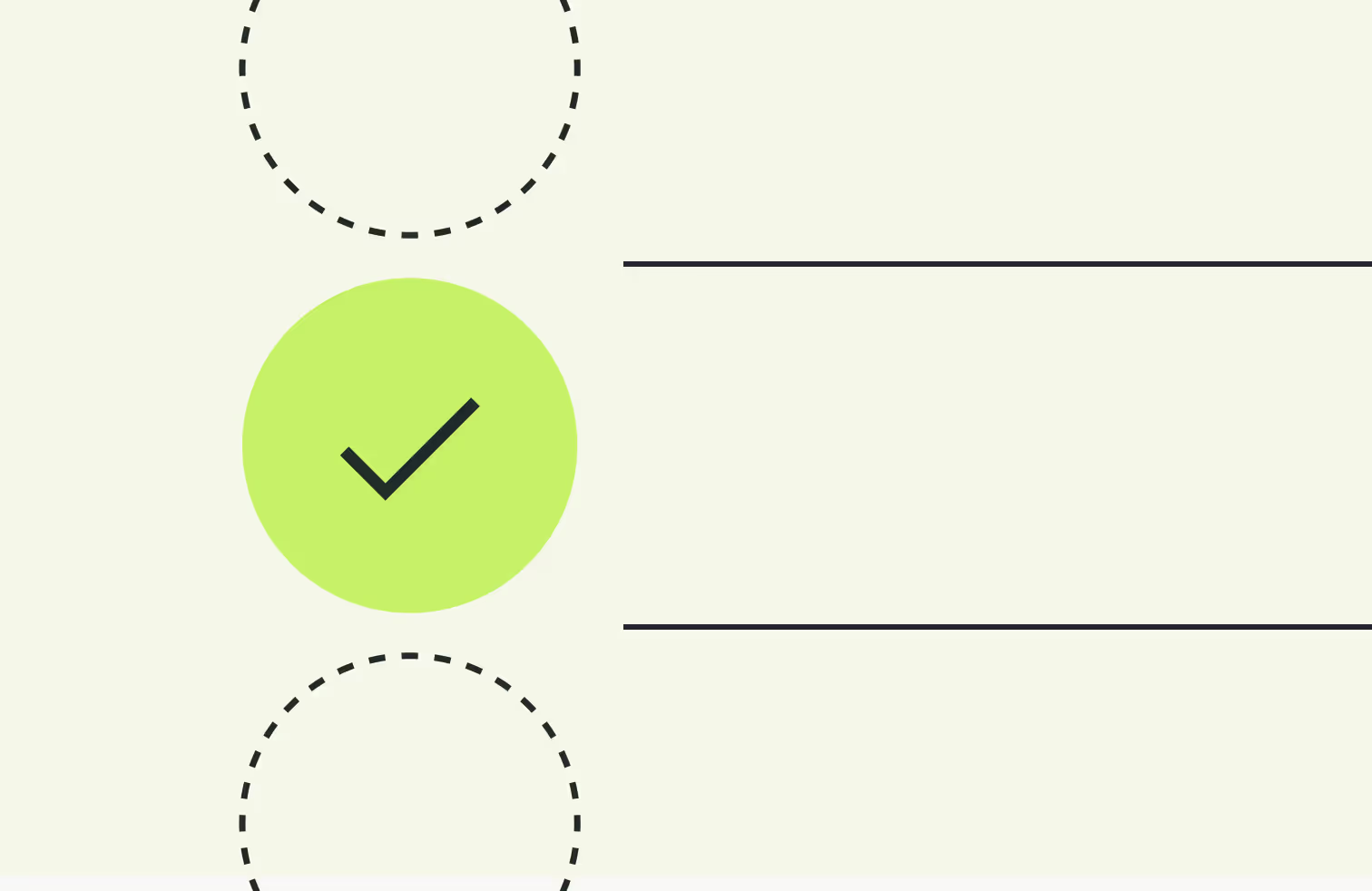
Jira tickets can also be created to ask legal teams to review contracts, approve or sign them. In these cases, they attach a copy of the contract draft to the Jira ticket which is updated once legal has reviewed, redlined, approved or signed it.
Teams can track the progress of contracts in Jira’s kanban board view, providing total visibility into where contracts are in their lifecycle, and who’s blocking their progress to signature.
Sounds great, right? But there are some limitations.
Managing contracts in Jira is a great way to notify stakeholders about their role in a contract’s lifecycle and to create visibility into contracts. But Jira alone isn’t an alternative to a more sophisticated contract management system.
Jira can be used to create a ticket and request a contract, but that’s just the beginning of a contract’s lifecycle.
In legacy workflows, contracts are then created in Word, negotiated via email, signed using tools like DocuSign or Adobe Sign, and stored in shared drives like Dropbox or Google Drive. Jumping back and forth between these tools creates friction, slows down the sales cycle, and increases opportunities for mistakes to be made.
Plus, legal teams have to manually update the issue in Jira to keep others in the loop. This is admin that distracts them from higher value work, or doesn’t get done at all.
But that’s not all. Jira also fails to solve the problem that most businesses face in today: lean legal teams don’t always have the capacity to create or review contracts on demand. Jira may let legal teams know that a contract needs their attention, but that doesn’t mean they’ll get to it any sooner.
If you truly want to improve your contract workflow, you’ll need to integrate Jira with a contract management platform.
{{quote1}}
By integrating Jira with a contract tool like Juro, legal teams can:
This quick and simple workflow enables commercial teams to self-serve on contracts, automate contract admin, and provide visibility into the status of contracts.
The best part? Jira’s integration with Juro removes the need for multiple different tools and allows teams to work with just two - one for contract management and one for visibility.
This is because Juro is designed to create, negotiate, approve, sign, store and track contracts in the same platform - not just request them.
Let’s cover exactly how Jira’s integration with Juro works in a bit more detail now.
Jira can be integrated with Juro using Zapier. Zapier is a workflow automation tool that connects the two tools seamlessly, with no code required.
Once this integration is set up, legal and business teams can select the templates they want to use and set up triggers in Zapier.
One way to use a trigger is to automatically create a contract in Juro when a request is created in Jira. This means that a contract is generated from an existing template and populated automatically using the data contained within the Jira ticket.
Setting up this workflow means that legal and business teams are no longer blocked by contract drafting tasks.

Within Juro, legal and business teams can then edit, review, negotiate, approve, sign and store the contract, along with all of its data.
To make sure all of the contract stakeholders are up to date with the progress of a contract, the integration can also be used to automatically update a ticket in Jira to reflect the status of a contract. For example, if a contract progresses to the negotiation phase, the ticket in Jira would be updated automatically to share this information.

Users can even automate their workflow to add ‘watchers’ to a ticket when a contract reaches a certain stage.
In other words, if a contract reached the approval stage, the contract’s approvers would be added to the card and updated about any changes. The same could be done for signatories and other stakeholders. This improves visibility without needing to add the entire business to the Juro platform.

By connecting Juro with Jira, businesses are able to streamline the contract workflow without losing the company-wide visibility offered by Jira.
To find out more about how to manage contracts in Jira and Juro, fill in the form below to receive a personalized demo.

Lorem ipsum dolor sit amet, consectetur adipiscing elit. Suspendisse varius enim in eros elementum tristique. Duis cursus, mi quis viverra ornare, eros dolor interdum nulla, ut commodo diam libero vitae erat. Aenean faucibus nibh et justo cursus id rutrum lorem imperdiet. Nunc ut sem vitae risus tristique posuere.

