Solutions
Customer Support
Resources
Everyone that hasn't already ditched paper is looking to go paperless in 2025. But how can your business create a paperless office?
Let's find out.
A paperless office is a working environment that seeks to reduce or eliminate the number of physical documents that people store and use on the premises.
Paperless offices make a conscious effort to cut down the amount of paper they’re using, typically by digitizing their documents and processes and implementing rules that prohibit the unnecessary use of paper.
A paperless office is also commonly referred to as a ‘paper-light’ office, as it’s often impossible to eliminate the use of paper altogether within a business.

Legal departments are a prime example of this. The legal industry isn’t famed for early adoption of innovative technology, so it’s unsurprising that a survey of law firms found that each lawyer uses a staggering 100,000 sheets of paper per year - that means 50 per hour!
Fortunately, digital transformation has allowed many of these paper-based processes to be replaced by ones that are more economically, environmentally, and physically efficient. This is true of almost all business processes - like the contracts that businesses sign in order to recognize revenue.
Today, even complex processes like contract creation, signing and management can be simplified and digitized using a contract automation platform like Juro.
If you're looking to bring your contracts online and digitize your contract workflow, hit the button below. To find out more about how to become a paperless business, read on.
One of the biggest benefits of digitizing documents is that important documents like business contracts are less susceptible to manipulation or destruction.
Unlike physical documents which can be misfiled, destroyed, or manipulated, digital documents are often accompanied by an audit trail or locked behind security mechanisms.
For instance, contracts built and stored in Juro are stored in a secure contract repository with user permissions to ensure only authorized parties can access confidential documents.
Juro users can also sign contracts securely, with a native eSignature functionality that’s fully compliant with eiDAS. The same is true for other key documents like invoices and order forms too.
Another danger of physical paperwork is that it's often hard to know which physical document is the right version, as there are often multiple copies lying around in different places. But if you digitize your business documents, you have a better insight into which versions are the most recent and accurate.
This is particularly useful for documents that get edited heavily, like contracts which are redlined and negotiated and edited before being finalised.
Sharing her own experience of the transition from paper to digital contracts, Jane Clemetson, explained the challenges of not modernizing the way agreements are created and stored:
"One of the main issues I faced on my arrival was that a contract archive didn't exist: contracts were stored across multiple systems, often attached to emails, or printed off and left in drawers - vulnerable to being binned when the contract owner left the business," she says.
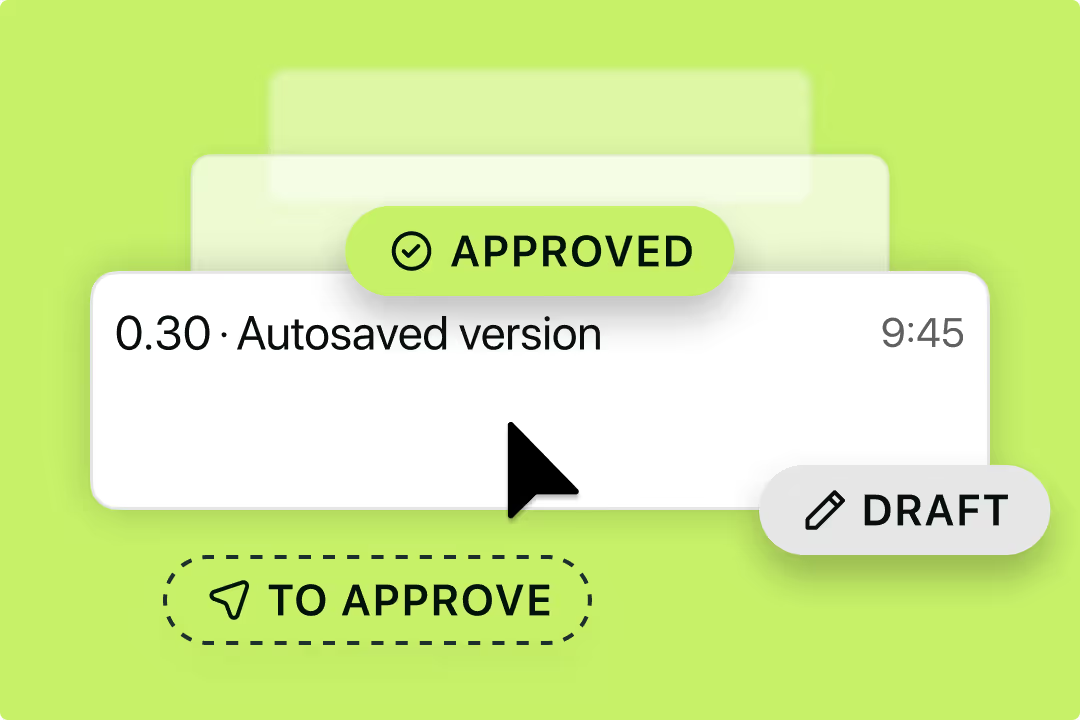
When paperless offices digitize their processes and embrace software like Juro, they're able to store and share documents more intuitively.
Unlike paper-based processes which rely on multiple paper copies of the same file, Juro allows users to make edits and collaborate on contracts in real-time, which eliminates the need to email, save, print, scan and file these legal documents in different places.
This creates a single source of truth that can be relied on by everyone in the business.
Since documents are stored electronically, they also become more searchable. According to research by McKinsey, employees spend roughly 20% of the average working week searching for and gathering information.
This problem is only exacerbated by paper files whereby individuals have to skim read entire documents and contracts to find the details they need.
When contracts and other files are stored and created electronically, this tiresome process disappears.
For instance, contracts created in Juro are built as structured data, making them machine-readable and searchable. This means users can query contract data in seconds to identify clauses or terms of interest.
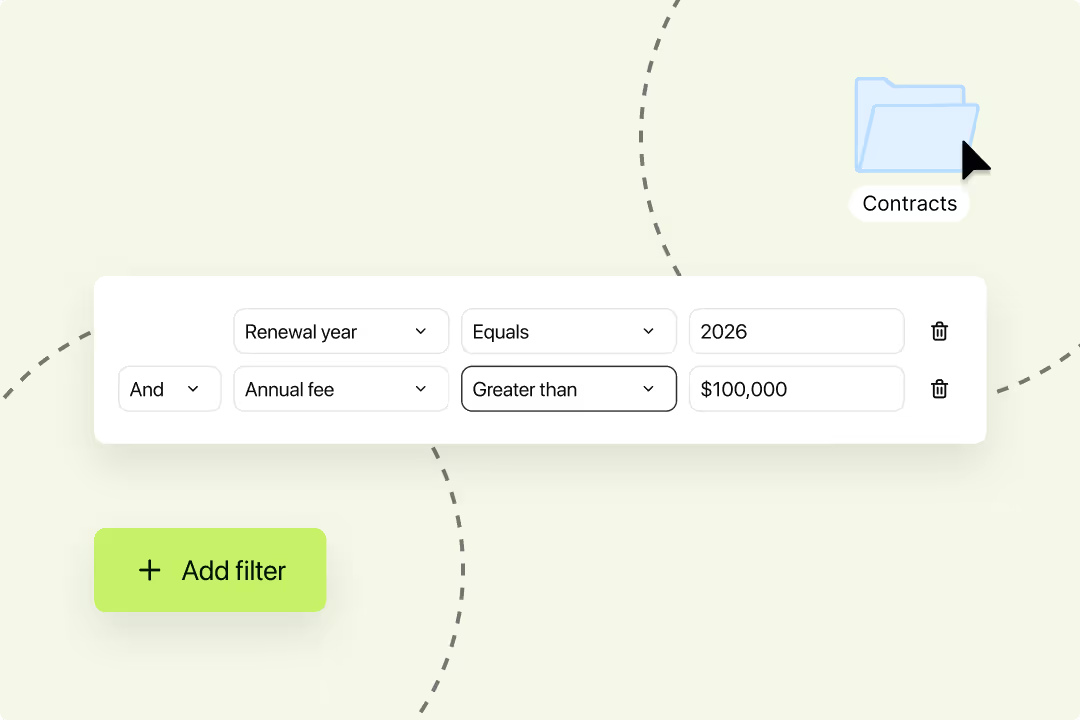
This aids business and legal users to do everything from checking contract values to instantly forecast revenue, identify all of their indemnity clauses on demand, redeem valuable time that would otherwise be wasted on low-value admin work.
Another benefit of a paperless office is that it’s better for the planet.
Reducing the amount of paper used in businesses can significantly reduce the number of trees we cut down and conserve energy that would otherwise be used to transform those trees into paper and transport the physical products.
Even the process of manufacturing paper is detrimental to the environment as it creates substances that contribute to greenhouse gases and pollution. These gases are also given off when the paper has been disposed of, as rotting paper produces methane gas, which can be toxic to the environment.
Implementing a paperless office strategy would minimize this footprint and contribute to making the environment a healthier place to live.
Not only that, but setting up this sustainability initiative is also a great way to exercise corporate social responsibility and begin your journey to going green. This is something that research reveals will become increasingly important to employees - past and present.
We’ve already discussed the benefits of making documents more accessible and searchable in terms of time savings. But paperless offices can improve productivity even beyond this.
Paperless offices improve the ways in which we share, store and use information as a team, as well as individuals.
With the right software in place, legal and business teams that no longer rely on physical documents can share knowledge seamlessly across teams, departments, offices, cities and borders - something that was previously unachievable.
Teams no longer need to crowd around a single table to discuss a document or negotiate a contract. By moving towards a paperless office strategy and implementing the right software, teams can collaborate on a single document in real-time, no matter where they are in the world.

It’s estimated that US businesses waste approximately $8 billion annually by managing documents on physical paper. Not only do businesses incur costs for purchasing paper and printing documents, but they also incur hefty fees to store these physical documents too.
Moving towards a paperless office can reduce these costs considerably. Paperless businesses won’t need to make costly investments for large office spaces that are consumed by filing cabinets. They also won’t have to fit the bill for ink and office stationery.
Another significant benefit of digitizing documents and becoming a paperless business is that it provides businesses with greater control over their obligations and impending deadlines, particularly when it comes to contracts.
Paper-based processes will often require contract renewal dates to be tracked on a sheet or a calendar somewhere, if at all. This makes it challenging to stay on top of upcoming deadlines, which can result in extended subscriptions, unexpected surcharges and increased costs.
By contrast, when you implement a digitized system that automatically tracks important dates, values, and obligations, you can rest assured that the relevant party will be notified ahead of time. This allows for more informed decisions about future relationships and deals and far less stress.

Like changing any major process within your organization, committing to a paperless business takes time. Firstly, you’ll need to invest time into identifying the areas that require the most improvement.
Then you’ll need to find the most suitable and affordable solution for your business, usually by selecting particular software to replace each manual process (or perhaps one solution to replace several manual processes). After that, you’ll need to implement the software, which can be time-consuming.
Fortunately, there is a way to minimize the time you commit to going paperless. You can choose a piece of software that’s easy to implement.
Juro, for example, is recognised by independent review sites as the #1-rated contract platform for ease of setup and has a typical implementation time of just 21 days. This means that legal and business teams can start getting value from the software in as little as three weeks after buying.
The initial time commitment is off-putting to many businesses, but when you consider how much more productive you’ll be with these systems in place, there’s certainly a return on investment in terms of your time.
Another drawback of moving towards a paperless system is that it can be difficult to digitize existing paperwork, often due to the sheer volume of material you need to digitize.
There are a few solutions to consider here. Firstly, you could outsource this work to ensure it gets done without eating into your employees’ time.
Secondly, you could maintain a secure physical storage system for your old documents but begin creating and storing new documents and contracts digitally from a certain point in time. This can minimize the inefficiencies already created by your old paper-based processes.
There’s clearly a lot of value in moving towards a paperless office. But how can you get the ball rolling and start digitizing the way you manage and store documents? Here are five tips:
Unfortunately, the bigger your business gets, the harder effective communication becomes. Teams grow and the number of documents your business needs to manage grow simultaneously, making the paper-based processes you once used to discuss and allocate work inefficient.
In a legal setting, for example, colleagues would traditionally put redlined contracts and other legal documents on the desks of their peers for review. But this paper-based process can't accommodate the growth businesses are striving for today.
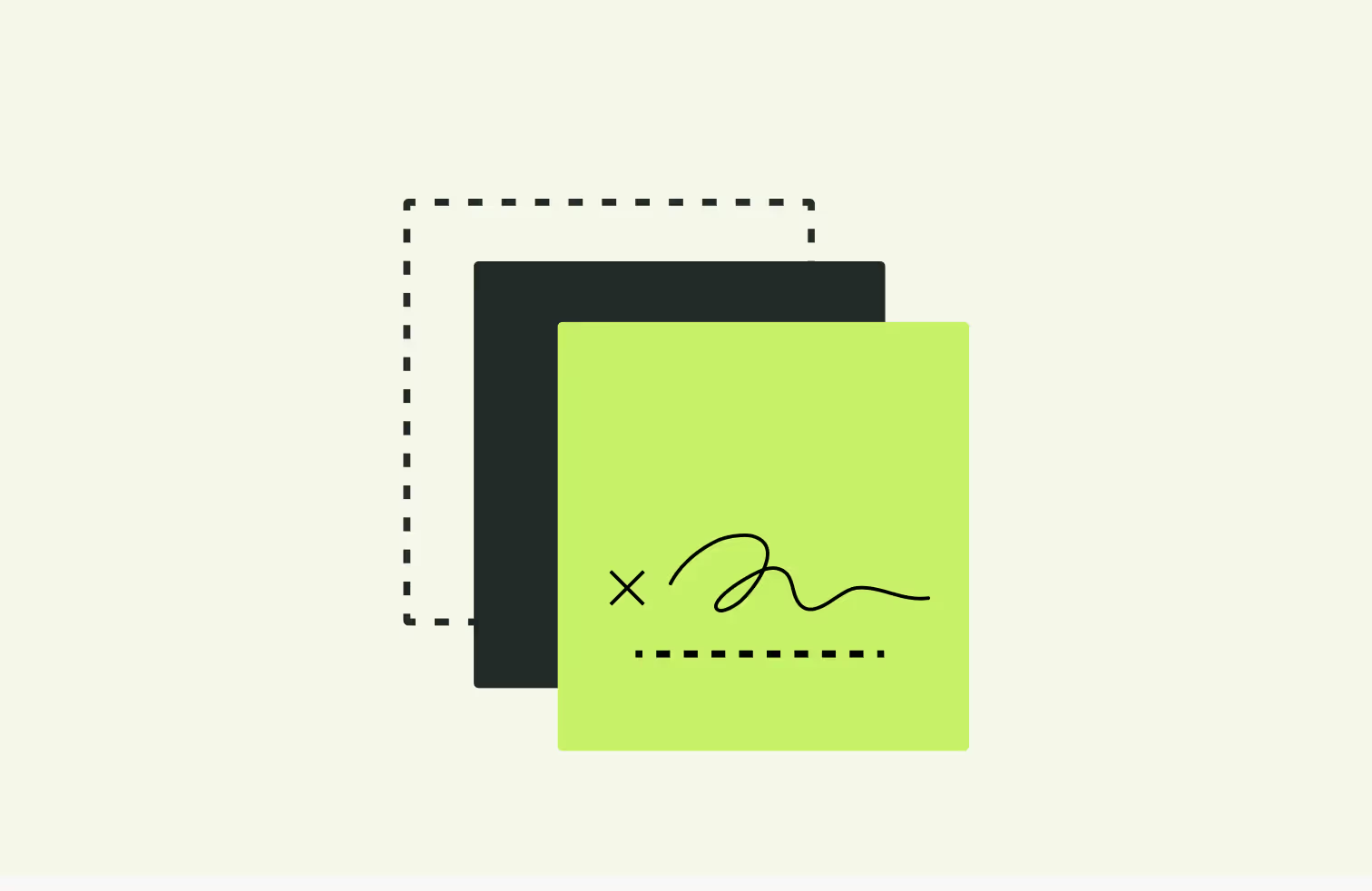
Instead, fast-growth businesses need to depart from the manual processes they previously used to communicate and move towards paper-free internal communications.
This often means implementing a company-wide communication software like Slack, Microsoft Teams, or some kind of Kanban board where tasks can be viewed and assigned quickly and efficiently.
Once you’ve selected a specific communication platform, it’s beneficial to find software that integrates with this tool. This can help to improve visibility into projects and foster an environment where teams can collaborate more efficiently on tasks like contract management.
For example, Juro enables legal and business teams at fast-growth companies that rely on Slack to integrate their contracts with the software. This integration then notifies parties about the status of specific contracts and ensures parties can track contracts without needing to leave the platforms they know and love.
Another effective way to go paperless as a business is to store your documents digitally rather than in old filing cabinets and folders. This is something many businesses have started to implement already, and they typically do so by setting up shared drives to store documents across the business.
This enables business teams to access important documents like contracts and playbooks with ease, as well as ensuring that these documents are readily available and can be accessed by multiple people at any one time - perfect for collaboration.
One of the biggest barriers to implementing a paperless office strategy is adoption. After relying on physical documents for a long time, teams can be reluctant to switch up their existing processes.
To make the transition less daunting, it’s important to incentivize your new strategy and communicate the value behind it.
Whilst you could simply discuss the benefits of a paperless office that we discussed earlier, it’s far more effective to highlight exactly where a paperless strategy would add value to specific functions.
How will it improve the company KPIs, for example? Can it transform the value of individuals’ work? Let’s take replacing a paper-based contract workflow as an example.
Digitizing the management of contracts will automate certain low-value administrative tasks typically undertaken by lawyers, which allows them to return to high-value work instead.
Having a better system for tracking renewal dates can help businesses to meet their legal department KPIs more efficiently.
Certain documents have traditionally been kept in paper form, and contracts are a prime example of this. Contracts once required a wet signature in order to be valid, meaning they had to exist on paper and parties had to be present in order to get them over the line.
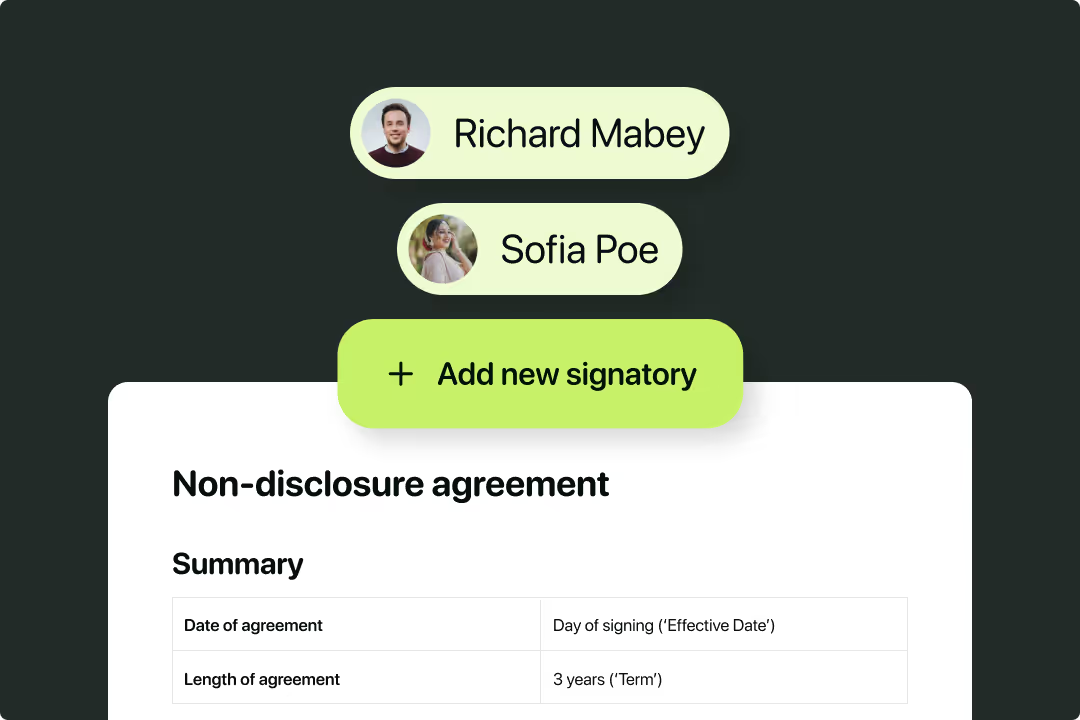
Fortunately, technology has evolved a lot since then. Now, businesses and individuals can sign contracts electronically using almost any device, from anywhere in the world.
Introducing an electronic signature solution for your business enables your teams to manage contracts online, both before and after they’ve been signed. This eliminates the need to print contracts out, sign them in wet ink, scan them, and email them back to the counterparty.
Platforms like Juro that offer electronic signature functionality enable teams to sign contracts in the same platform they created, edited, reviewed, and negotiated them, which reduces the need to rely on manual processes and empowers them to become paperless.
As we said previously, it’s not always possible to cut paper usage out of your business entirely. However, if a situation arises and you do end up using paper, it’s useful to have set processes in place to ensure it’s being used as efficiently as possible.
This could mean anything from establishing a rule where paper is reused or recycled as often as possible. Alternatively, you might want to reduce the printing credits within each team, or encourage teams to share copies of certain physical documents to reduce unnecessary printing and paper use.
As has been mentioned throughout, finding the right software is essential to a successful paperless office system. What this software is will depend on the work you do and the business you’re in.
From digital payrolls, expense reporting and billing systems to password storage systems and note-taking tools, businesses can digitize almost every element of their business. The most popular paperless office software solutions include:
If you're looking to ditch the paperwork and move your contracts and legal documents online, try Juro. Juro's an all-in-one contract automation platform that helps visionary legal counsel and the teams they enable to agree and manage contracts in one unified workspace. To find out more, hit the button below.
Lorem ipsum dolor sit amet, consectetur adipiscing elit. Suspendisse varius enim in eros elementum tristique. Duis cursus, mi quis viverra ornare, eros dolor interdum nulla, ut commodo diam libero vitae erat. Aenean faucibus nibh et justo cursus id rutrum lorem imperdiet. Nunc ut sem vitae risus tristique posuere.

