Solutions
Customer Support
Resources
Contracts are a great way to finalize the terms of a project or transaction. But what if the scope of that project changes over time?
Enter: the change order.
This Juro explainer explores everything you need to know about change orders, when to use them, and how to best manage them.
A change order is a written agreement that amends an existing contract after the contract’s effective date has passed.
Also known as a variation, a change order is used to revise the scope of the work, the sum paid for the work, or the contract’s duration, for example. This means that, if parties wish to add or remove certain work from the existing contract, they can use a change order to do so.
The purpose of a change order is to provide flexibility within long-term projects and ensure that parties can update their existing contract to reflect changes if necessary.
While the purpose of a contract is to finalize the terms of an agreement, it’s still possible that circumstances will change over time. This is particularly true for long-term projects where it’s difficult to predict exactly which deadlines should be set and what the costs associated with a project will be.

This is why change orders are commonplace in construction projects. Construction work typically takes a long time to complete, and the scope of a project can change over time as construction teams encounter new problems.
This can mean that additional time is needed to fulfill the contract’s terms, or even that the project becomes more expensive. This is why fixed-price contracts are often not useful in this context.
Although it can be tempting to discuss changes to the project’s scope and costs verbally, it’s also important to record these amendments in case of a dispute. A change order can be used to amend the contract to reflect these changes in a secure and legally binding way.
Without a change order, you risk completing work that falls outside of the scope of the original contract and not being paid for it. Without these changes captured within a contract or agreement of some sort, you’ll struggle to enforce the amendment in court.
We just discussed why we use change orders, now we’re going to explore when we use them. Change orders can be used for a variety of reasons. However, the most common instances include:
Either party to a contract can initiate a change order. However, both parties will need to agree to the terms within the change order and demonstrate their acceptance. This is no different from the ordinary requirements for a contract.
This means that a contract manager, or any other individual in charge of the contract’s performance, can request a change order.
Let’s explore how change orders work in a bit more detail together now.
As we just discussed, either party to a contract can request a change order. How they do this and what the change order will look like depends on what the original contract says.
Most commercial contracts will include a term that refers to a particular change order form. If this is true for your contract, you’ll need to use that particular form and process when requesting one.
However, if your original contract doesn’t discuss a form or process, the normal procedure is as follows:
Once signed, the change order will become effective (unless it has a different effective date within the contract). It should then be treated as a supplemental contract and used alongside the original contract.
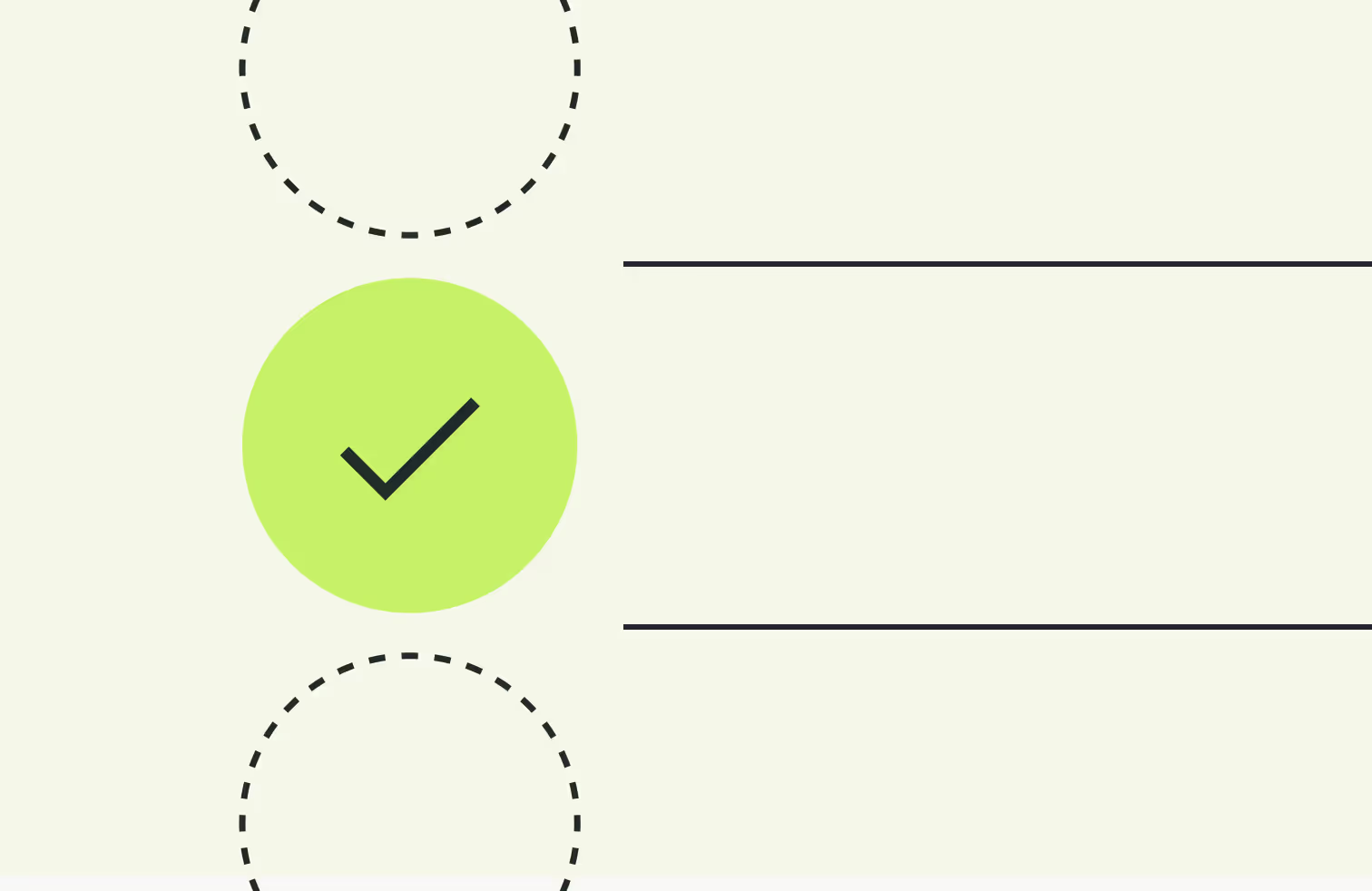
Let’s turn our attention quickly to what a typical change order looks like in practice, and what it includes.
Firstly, the change order will identify the project. To do this, it should provide the names of both parties and their details. It should also mention the main details or the original contract, like the effective date and an overview of the work included in the project originally.
This helps all of the parties to accurately identify the project being amended. This is useful for businesses that manage lots of contracts with different businesses as it removes any confusion and differentiates between their other projects.
The change order form should then also provide an updated effective date. This will determine when the change order comes into effect and when the original contract’s terms become redundant.
Next, the change order needs to cover the changes requested in detail. This is arguably the most important part of the contract.
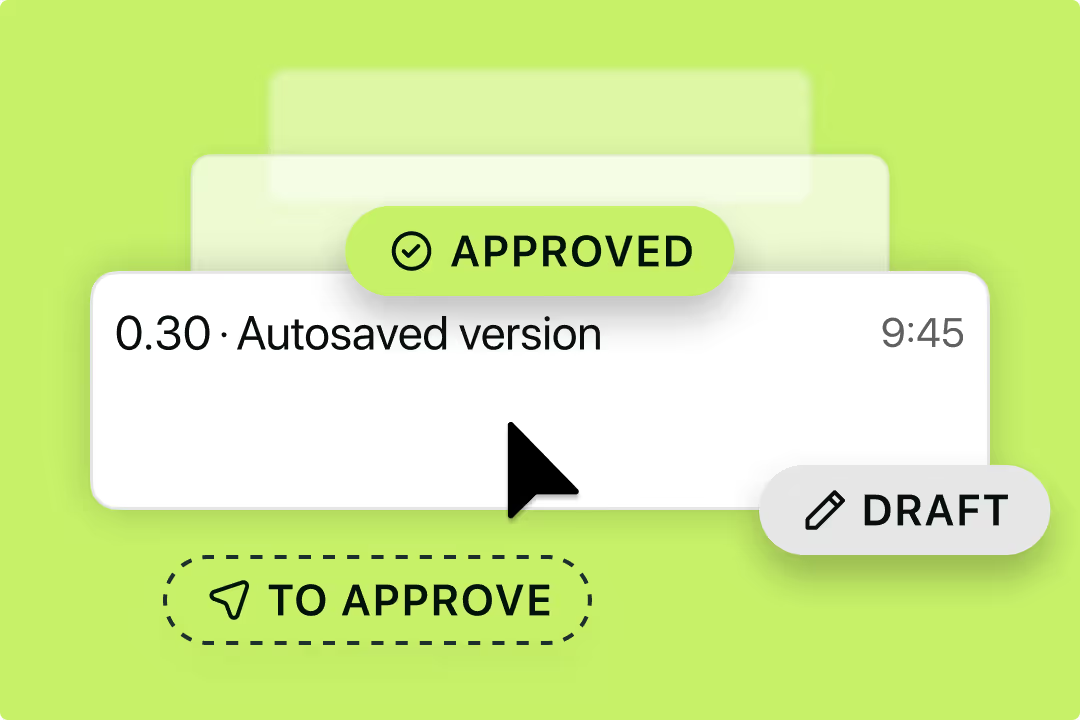
If the parties have requested multiple changes, you’ll need to be exhaustive and list all of these. You should also describe them in as much detail to reduce contract risk and ensure all parties are on the same page.
If there are changes in the costs as a result of the amendments, you should also be transparent about what these are and how they were calculated. You should also clarify how the original timeline will change as a result of the change order.
Being upfront about these will reduce friction during the negotiation stage of the contract lifecycle.
Change orders aren’t always easy to manage. There are a few reasons for this:
However, with the right tools in place, managing change orders can be made simple.
For example, if you use a contract automation platform like Juro to manage your change orders (and other contracts), you’ll be able to reduce friction and gain visibility into your contracts. Here’s how:
One of the most effective ways to make creating change orders easier is to automate them. Juro users can create automated contract templates for change orders, and these can be populated in seconds using a simple Q&A workflow.
Contract negotiation can be a pain when managing change orders. Even if the parties have agreed on making a change, the exact details of this change tend to be hotly negotiated.
In a traditional workflow, this usually means sending static versions of the change order form back and forth via email, downloading new versions of it into Word to redline, and repeating this process until all parties agree to the terms.
It’s repetitive, time-consuming, and requires a lot of contract admin work.
However, with an all-in-one contract tool like Juro, parties can negotiate change orders in one platform. Juro users can redline directly onto the contract in the platform, add their own comments, mention counterparties and invite other stakeholders to review the contract.
By replacing multiple tools with one, Juro streamlines the negotiation process and removes unnecessary friction.

As we mentioned earlier, change orders often need to be approved by internal stakeholders before they’re signed. Juro makes this approval process quick and easy using contract approval workflows.
Juro users can set up sequences of approvers for different contracts or automatically send a contract for approval if certain conditions have been met. This means that if a change order has a value over a certain threshold, it will automatically be sent to the finance team for their approval.
These workflows are fully customizable and make approving contracts effortless.
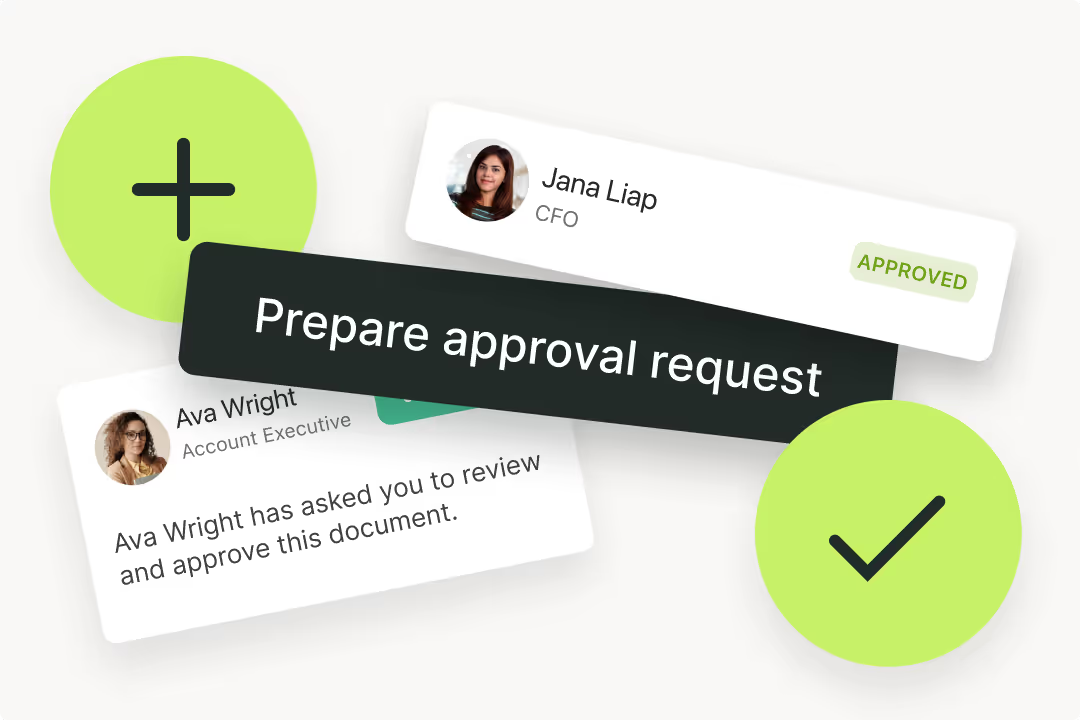
Change orders can often be saved in a shared drive and never looked at again. But when it comes to performing a contract audit or responding to disagreements, having these change order forms to hand is crucial.
Fortunately, contracts built in Juro are created as structured data, making them fully searchable using OCR. They are also stored securely within a contract repository where they can be monitored and reported on with ease.
Juro users can search through thousands of contracts in seconds, giving them access to important contract data as and when they need it.
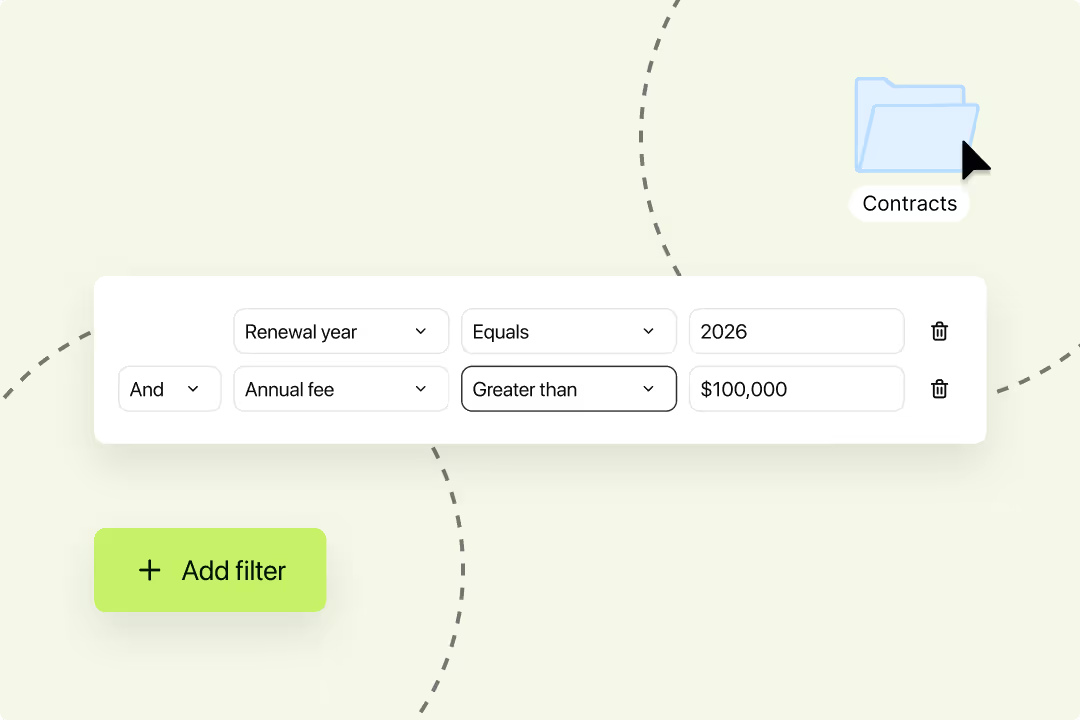
Juro is the all-in-one contract automation platform that enables all teams to streamline the creation, execution, and management of contracts at scale. To find out more, fill in the form below to get in touch with a specialist.

Lorem ipsum dolor sit amet, consectetur adipiscing elit. Suspendisse varius enim in eros elementum tristique. Duis cursus, mi quis viverra ornare, eros dolor interdum nulla, ut commodo diam libero vitae erat. Aenean faucibus nibh et justo cursus id rutrum lorem imperdiet. Nunc ut sem vitae risus tristique posuere.

