Solutions
Customer Support
Resources
Gmail is a popular way for businesses to share and receive contracts. But few do it efficiently.
This guide to Gmail contract management explains how businesses can improve the way they store, track and manage contracts in Gmail for a better, more efficient contract workflow.
Google Mail (Gmail) is a web-based email service with more than 1.5 billion users. Gmail’s ability to connect seamlessly with other Google apps makes it the email service of choice for many fast-growing companies looking to communicate more efficiently.
In fact, Gmail plays an important role in a lot of business activities, including sharing and managing business contracts.
But are legal and business teams managing their contracts effectively in Gmail? Let’s find out.
Sending a contract via Gmail is one of the most common ways to share contracts. Whether you’re approving a contract or sending one out for signing, Gmail is a popular tool for making sure contracts reach the right people at the right time.
Email services like Gmail are also used to receive third-party contracts. This is because third-party contracts are drafted by the counterparty and usually shared via Gmail for review and negotiation.
At this point, the lawyer will download a copy of the contract from the email and move it into a tool like Word for redlining. They’ll also forward the email to other stakeholders in the business to request their edits or approval.
Ideally, all of these revisions will be captured in the same version of the contract. But, if they aren’t, legal teams will also have the task of consolidating the revisions before sending the redlined copy back.

The contract will then be shared back and forth via Gmail until the contract is eventually signed.
But the contract lifecycle doesn’t end there. Once signed, the legal team will need to manually upload a copy of the contract to a shared drive, like Google Drive or Dropbox. They’ll also need to enter all of the contract data into a contract management spreadsheet of some sort.
This stage is particularly important for third-party contracts because tracking this data provides visibility into when your contract renews and when your contractual obligations are due.
Managing your contracts in this way can work for small businesses managing a handful of contracts, but it’s not built for scaling businesses with growing contract volumes. In fact, there are a few problems that make Gmail contract management particularly inefficient.
Firstly, there’s no consistency around where contracts are stored. Some contracts will never even leave Gmail inboxes, and if they do, they’re usually scattered across shared drives. This makes it difficult to monitor contracts and track contract performance.
It’s also difficult to keep other stakeholders in the loop because contracts are only shared with certain individuals via email. To provide more visibility into contracts, they need to be forwarded to internal stakeholders. Not only is this time-consuming, but it also means there isn’t a single source of truth for third-party contracts.
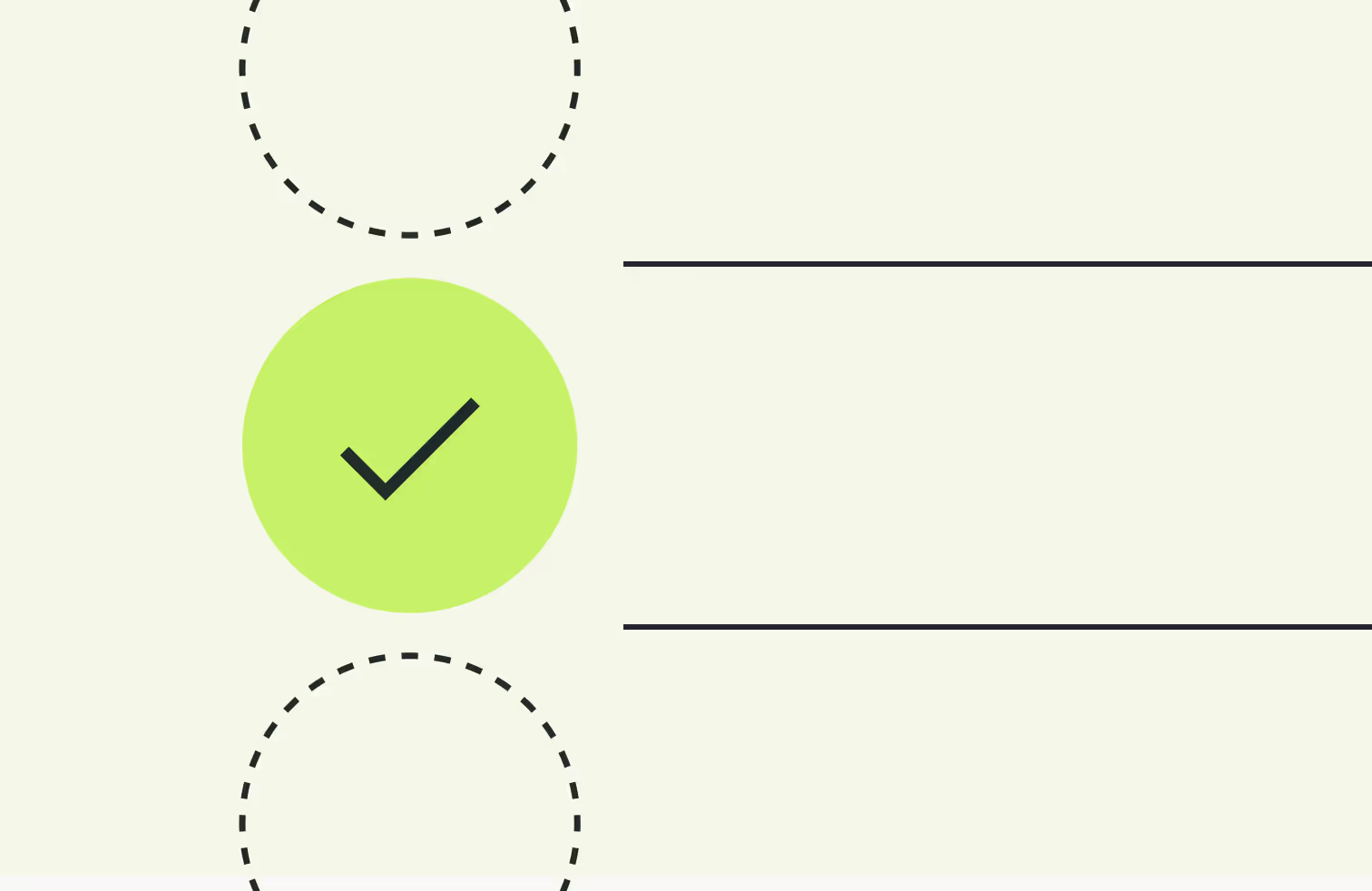
Fortunately, there’s a better, more efficient way for teams to manage their contracts using Gmail.
Rather than worrying about where contracts are kept and what’s in them, businesses can integrate Gmail with a contract management solution like Juro.
Doing this enables teams to set up a workflow whereby contracts shared via email are uploaded to Juro’s contract workspace automatically, with no manual work required. Let’s cover exactly what this looks like in more detail.
When Juro users set up the integration with Gmail they’ll receive a dedicated Gmail address for third-party contracts to be sent or forwarded to.
This email address is given to counterparties who can then attach a PDF or Word document version of the contract to the email and send it to this address.
Once received, a copy of this contract is automatically uploaded to Juro’s contract repository where it’s stored alongside other contracts in your team’s workspace. This enables teams to keep a single source of truth for all contracts, including those on third party paper.

When the contract has been uploaded to Juro, you can then choose whether or not you want to track the data within it. If you do, you can do so by tagging the contract with the relevant data points.
This process is also simple:
1. You choose an existing template type that matches the type of contract you’re storing. This will determine which data points you’ll want to track within the contract based on what you usually track for those types of agreements.
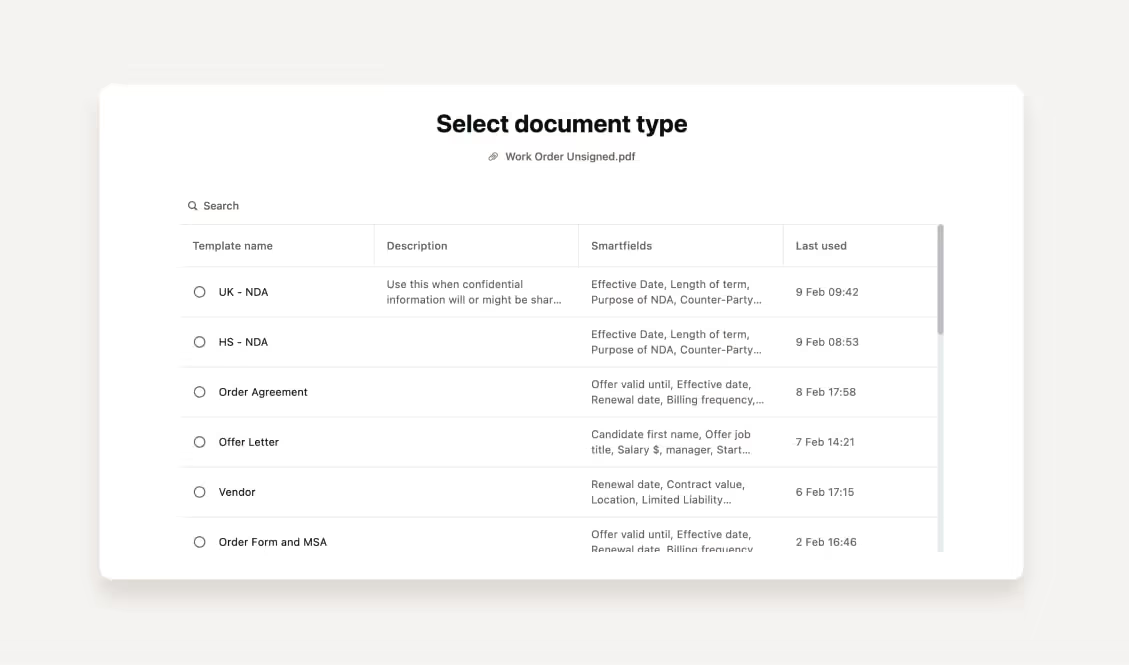
2. You’ll then need to fill in a form with a few pieces of information about the contract, such as the renewal date, location, contract value, and so on. This information is used to tag the contract, and this makes it easier to track the contract and the values within it.

Your third party contracts will then be stored securely in Juro’s contract repository alongside all of your other contracts. Just like the agreements you create in Juro, these contracts can be filtered, searched for, and monitored using your custom contract dashboard.
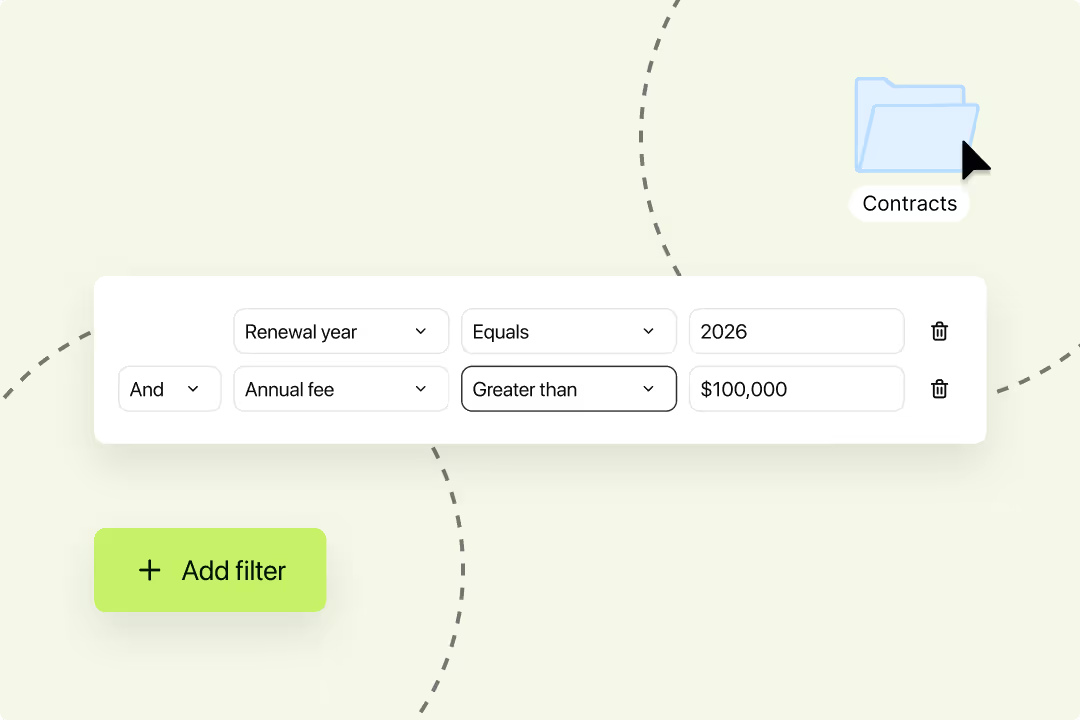
Connecting Gmail with Juro means you have more control over where your contracts are stored and how they’re tracked - even if they are on third party paper.
To find out more about Juro’s integration with Gmail, fill in the form below to receive a personalized demo.
For more tips on managing contracts better in Gmail, check out this guide to email management for lawyers.

Lorem ipsum dolor sit amet, consectetur adipiscing elit. Suspendisse varius enim in eros elementum tristique. Duis cursus, mi quis viverra ornare, eros dolor interdum nulla, ut commodo diam libero vitae erat. Aenean faucibus nibh et justo cursus id rutrum lorem imperdiet. Nunc ut sem vitae risus tristique posuere.

