Solutions
Customer Support
Resources
Contract negotiation is hard work, but it doesn’t have to be. Like many contract processes, it can be made simple with the help of the right software.
This post shares everything you need to know about contract negotiation software, from what it is to how it’s used and the features that help the most. Read on to find out more.
Contract negotiation software is a tool designed to remove friction and reduce administrative work throughout the contract negotiation process.
This type of software either focuses solely on improving the negotiation stage of the contract lifecycle or provides a more efficient way to manage contracts at every stage, including negotiation.
Whichever way you look at it, contract negotiation software has a certain set of features that make it quicker and easier to negotiate contracts with counterparties.
The person who uses contract negotiation software will depend on who exactly is tasked with negotiating contracts.
In businesses with lean legal teams, the role of contract negotiation often falls to the individual who initiated the contract. While for more complex business contracts, a lawyer will often be responsible for negotiations.
However, if it’s a standard contract like an MSA, this will likely be a member of the sales team. If it’s an employment offer letter, it’ll likely be a member of the HR team, and so on.
But what are these teams actually trying to solve by implementing contract negotiation software? What exactly is wrong with a manual negotiation workflow?
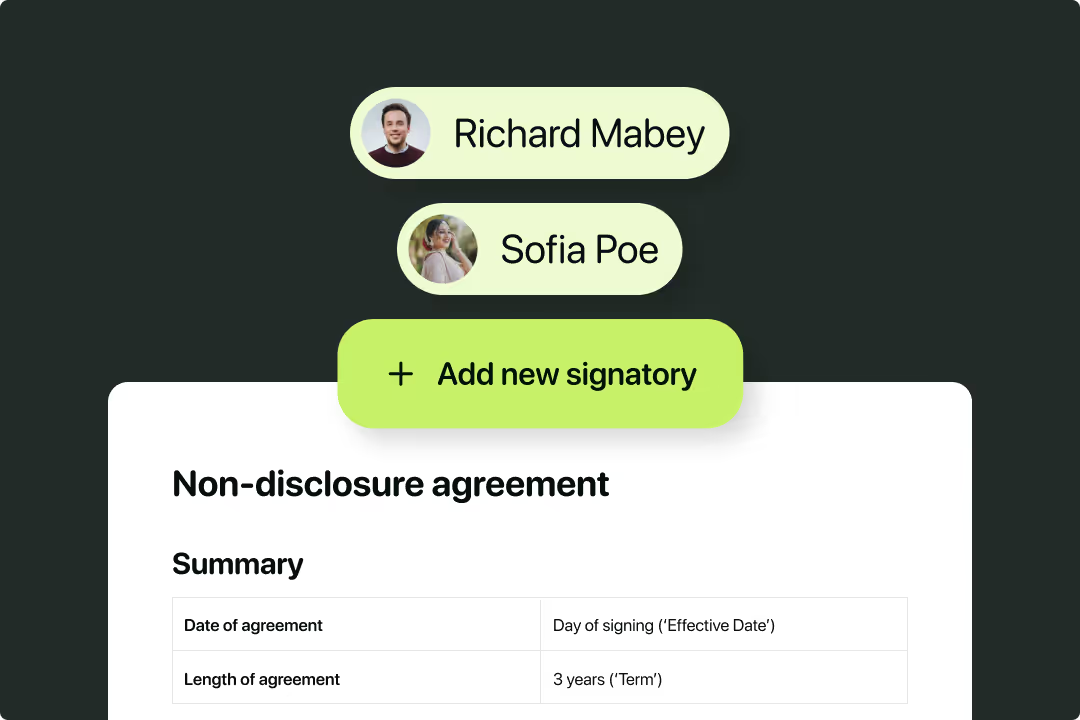
Contract negotiations involve a lot of back and forth between parties, which is often made worse because this back-and-forth traditionally happens across multiple different platforms. Using tools like Microsoft Word and email to negotiate can slow this process down for two main reasons.
Typically, contracts are drafted in Microsoft Word, saved, and later stored as a static file. This file is then added as an attachment and emailed to the counterparty for review and negotiation.
The problem here is that these tools weren’t designed for contract negotiation, in fact, they actively hinder collaboration. Contract stakeholders have little to no visibility into where contracts are in the negotiation process, or what’s blocking them.
In a typical contract workflow, negotiation occurs using redlines in Microsoft Word. For this to happen the original contract owner needs to save and open a contract in Word, where they can accept or reject any redlines before sending an updated version back to the counterparty with the changes
If the counterparty is happy with the updated contract terms - great. Contracts can progress to signing. But if they aren’t, this process is repeated continuously until both parties reach an agreement on the contract’s contents.
Moving back and forth between different contract tools is time-consuming and creates friction for both parties. In this process, it’s also incredibly difficult to keep track of your contract versions.
When, more often than not, contracts are negotiated across email threads it quickly becomes difficult to monitor, track, and navigate them. This, in turn, creates more contract risk.
So how can contract negotiation software help to improve the negotiation process for fast-growing companies?
Managing the entire contract lifecycle in one place has many benefits, the most significant being that users can agree contracts faster and more efficiently.
Contract lifecycle management (CLM) software enables teams to streamline their contracting processes, from creating and reviewing to signing and storing. This means that the negotiation process can also take place in one space, allowing you to keep better track of the negotiation process.
In simple terms, this means no more juggling Word, email, Google Docs and PDFs. Instead, users can mark up contracts using AI Assistant and collaborate in Juro's browser-native editor.
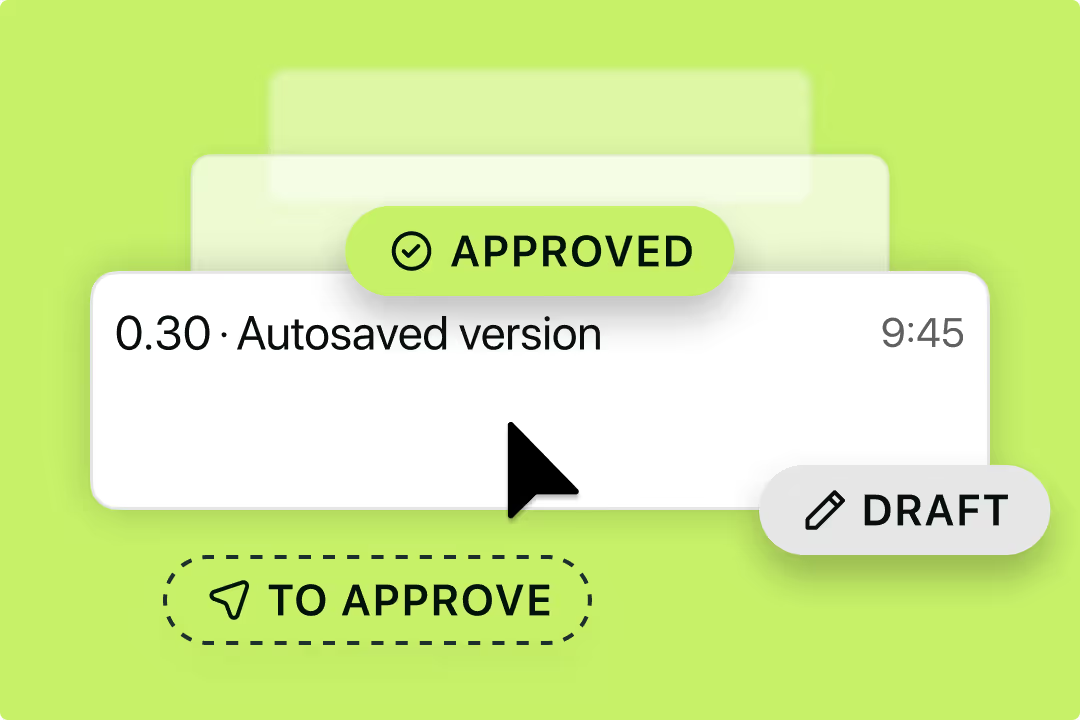
One of the best contract negotiation software features is split internal and external versions. This feature enables you to move seamlessly between separate versions of a document: one for internal review and one for external negotiation.
This enables you to set certain comments as internal comments, meaning that they’re shown to your colleagues but hidden from counterparties working on the same document. If you were to do this in Microsoft Word, you’d need to create separate versions of the contract and work on these individually.
However, when you use a contract lifecycle management tool like Juro, you can simply separate these internal and external comments by toggling back and forth.
Another essential feature of contract negotiation software is redlining. As with most redlining software solutions, a CMS like Juro enables users to add digital redlines to contracts simply by adding their edits directly into the contract.
This edit will then appear as a suggestion and be highlighted in green. This makes it easy to spot which changes have been made by the counterparty, as well as visualizing what the contract looked like before the edit.
In Juro, each redline will also be accompanied by a pop-up box in the toolbar that flags the edit. This makes redlines even easier to distinguish from the rest of the contract, and it includes buttons that enable you to quickly accept or reject these redlines in seconds.

It's also a good idea to look out for a contract negotiation software that creates a timeline of changes, or a detailed audit trail, like Juro.
Internal approvers will need to easily identify who has viewed and edited a contract, what's changed, and when. For them to quickly catch up on changes and confidently make their approval, they need a clear version history capturing the details of all types of changes, but they also benefit from that view being interactive; allowing you to quickly navigate around the document, filter by activities, and so on.
If the document can't be approved, blockers in the negotiation process can be easily identified. Understanding this is an effective contract negotiation strategy, as it helps users to determine where friction is occurring within the contract, and when to soften the terms included in it.
This feature is also beneficial in terms of security as it enables users to identify who is responsible for which changes during the negotiation cycle.
Another useful feature of contract negotiation software is the ability to discuss clauses in comment threads. Threads enable parties to collaborate more effectively during negotiations, as they can ask and respond to queries in an organized sequence.
Juro users can even tag individuals in comments, prompting them to respond faster and ensuring all points are addressed by the relevant stakeholders. This speeds up the negotiation and makes it easier to engage with senior stakeholders who have the final say on contracts.
How you store your contracts matters and ensuring that they’re stored securely, kept confidential, and that you’re getting the most value from them is key to success. Often, businesses scatter executed contracts across shared drives, or in filing cabinets, where they’re never revisited.
This drawn-out process makes contracts difficult to find and also means the data within them can become buried. This is data that could otherwise be used to inform strategic decisions and track success against legal KPIs.
By implementing a smart storage solution for your contracts, like a contract repository, you could:
It’s all well and good knowing how this software will benefit you, but how do you know it’s time to bite the bullet and invest. The below outlines just some of the thing you can consider
when looking to buy a contract negotiation tool, such as:
You’ll also need to consider if it’s just a contract negotiation tool you’re looking for, or if a more heavyweight option is better suited to your needs.
A contract lifecycle management tool like Juro can help you streamline more than just your contract negotiation processes - you can learn more about Juro’s pricing options here.
Juro helps organizations through all stages of the contract lifecycle - from creation to negotiation to storage. Teams can use collaborative features to agree contracts faster, such as in-browser redlining, threaded commenting and suggestions, and immutable negotiation audit trails.
{{quote1}}
Explore how Juro can help you transform your negotiation process and streamline your entire contract workflow by requesting a demo.

Lorem ipsum dolor sit amet, consectetur adipiscing elit. Suspendisse varius enim in eros elementum tristique. Duis cursus, mi quis viverra ornare, eros dolor interdum nulla, ut commodo diam libero vitae erat. Aenean faucibus nibh et justo cursus id rutrum lorem imperdiet. Nunc ut sem vitae risus tristique posuere.

