Solutions
Customer Support
Resources
First introduced in the early 90s, HotDocs was one of the original solutions for automating documents. But it’s not the 90s anymore, and the way legal documents like contracts are created and managed has changed.
Today, legal and business teams take a more collaborative approach to document and contract management, and they need a tool that reflects that.
But what actually is HotDocs and what does it do? More importantly, are there any alternatives to HotDocs software that make generating and managing legal documents more efficient, user-friendly and affordable? Let’s find out.
HotDocs is a document management system designed to make creating and assembling documents simple. It achieves this by transforming standardized documents into document templates, so they can be used repeatedly with far less admin.

The software is owned by AbacusNext, with the first version of the tool being introduced way back in 1993. It’s suitable for a variety of industries, including but not limited to banks, government, insurance, publishing and legal.
However, HotDocs is most commonly used within law firms, rather than for in-house practice. It’s a classic mail merge-led solution to mass-create documents.
HotDocs’ goal is to ensure greater compliance and improve efficiency within the document creation process, much like most HotDocs alternatives seek to do. However, the main selling point of HotDocs is that it’s one of the most established players in the field, with some independent reviews suggesting that some users have relied on the software for more than ten years.
HotDocs is a popular tool for document automation, but, according to G2 reviews, it's also one of the most expensive ways to automate the assembly of legal documents:
“Cost prohibitive. For some reason HotDocs has elected to increase the price of HotDocs well beyond what they charged”
“Very expensive, and requires re-entry of data already entered far too often”
Also, while the HotDocs promises to make your document assembly process more efficient, many independent reviews on G2 suggest that HotDocs is a significant time investment for their teams, which suggests otherwise:
“Maybe I'm too busy in my legal practice, but I do not have time to devote to learning the ins and outs, and therefore am forced to pay an admin person to create any new forms I'd like”
“The software becomes helpful only after you make your own serious upfront investment of time to build HotDocs ‘templates’. Without that investment, HotDocs will do nothing for you”
Lastly, it’s worth noting that the longest-standing software isn’t necessarily the best. More often than not, the most established document automation tools like HotDocs are also the most dated ones. This is also confirmed by multiple verified user reviews:
“The user interface could use an update... it often feels as though we are using old technology”
“I feel that HotDocs has been stagnating recently”
Fortunately, there are plenty of alternatives to HotDocs on the market for growing businesses seeking to automate the creation of legal documents. These alternatives are cheaper, easier to use and deliver a significantly better user experience. Let’s explore them now.
Juro is one of the best HotDocs alternatives for businesses that want to create, automate and manage contracts more efficiently. Although Juro’s intelligent contract automation software exceeds expectations in all of the areas where HotDocs falls short.
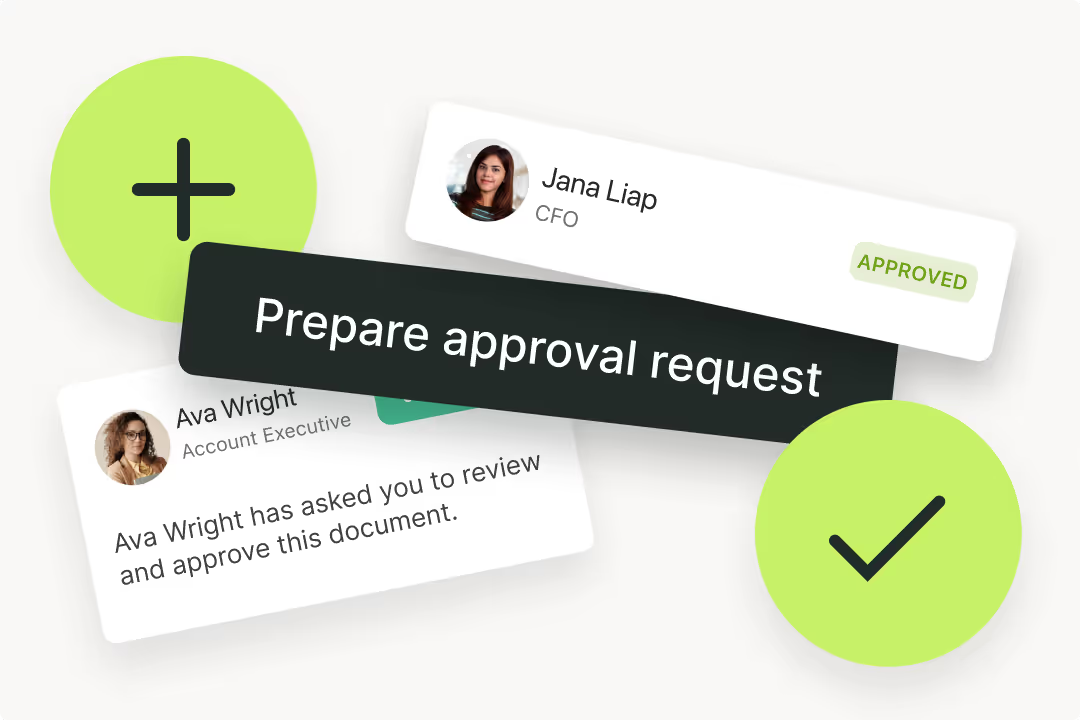
One of the best examples of this is implementation and ease of use. While HotDocs users frequently complain about the ‘steep learning curve’ and huge time investment needed to use the software, Juro is top-rated for ease of setup and has a typical implementation period of just 21 days.
The simplicity of Juro’s intuitive interface is a significant advantage of the tool, as Juro not only empowers legal teams to create contract templates, but also enables other teams within the business to self-serve on contracts.
Tools like HotDocs which are particularly difficult to navigate will be unlikely to see company-wide adoption, whereas Juro seeks to make creating, editing, sharing, negotiating, signing and storing contracts frictionless for everyone.
According to G2, Juro is rated 9.1 out of 10 for ease of use, 9.7 out of 10 for quality of support and 9.1 out of 10 for ease of setup. This makes Juro one of the easiest document automation solutions to se tup and use.
Here are a few independent reviews left by Juro users about what they like most about the platform:
“The simplicity to create, edit, and send contracts. Also, the ability to have template contracts makes it very easy to re-use standard contracts and populate those before sending”
“The ease in which you can create contract templates, issue contracts, and simplify the journeys for commercial teams to raise contracts using smart fields”
PandaDoc is yet another HotDocs alternative, and like HotDocs, it can be used to assemble a wide range of documents, including proposals, quotes and contracts. However, PandaDoc is similar to Juro in the sense that it seeks to automate the entire document workflow, rather than just the assembly process.
This makes PandaDoc one of the most comprehensive HotDocs alternatives on the market, as the tool offers some of the functionality required to manage and sign digital documents, as well as creating them.

However, PandaDoc does have some drawbacks as an alternative to HotDocs. It's great for creating sales proposals and getting them signed, but it doesn't provide the same end-to-end experience as tools like Juro.
In addition to this, many independent reviews describe PandaDoc’s editing and formatting functionality to be difficult, clunky and unintuitive. Since these features are essential to document assembly and automation, this could be a problem for those seeking a simple alternative to HotDocs.
Unlike Juro, the software also lacks a lot of the advanced features that legal teams need to automate contracts, like in-platform collaboration and conditional logic. Instead, the tool is designed with sales documents in mind.
PandaDoc is rated 4.7 out of 5 on G2, with scores of 9.1 for ease of use, 9.1 for quality of support and 9.0 for ease of setup. This means that the software has slightly lower user ratings than some other HotDocs alternatives, like Juro.
Below are some PandaDoc reviews from G2:
“I really like the experience of using templates, but building new documents is clunky still”
“The editing function of documents can be difficult at times. Overall, it's not too bad but when you want to move the fields around and they auto-lock to one another it's a bit annoying”
Proposify is another great alternative to HotDocs. However, the biggest difference between Proposify and HotDocs is that Proposify is designed specifically for automating and managing proposals within the sales process. By comparison, HotDocs seeks to automate the assembly of legal documents.

The tool, which was established back in 2013, seeks to enable sales and marketing teams to automate and standardize their sales documents for greater visibility and fewer errors. It is also renowned for its customer-centric approach and ability to organize documents and teams more effectively than most HotDocs alternatives.
However, formatting can be a challenge within Proposify, according to user reviews. This means that if you’re seeking to create customizable proposals with ease, this HotDocs alternative may not be right for your business.
Proposify is rated 4.6 out of 5 on G2, which is lower than most of the HotDocs alternatives compared in this post. More specifically, Proposify is rated 8.6 out of 10 for ease of use, 9.3 for quality of support and 8.7 for ease of setup. Here are a few Proposify reviews taken from G2:
“The design and text functionality can be clunky…Tables in general can be a bit of a pain. Cutting and pasting blocks of text from Word will create lots of double spaces in the text”
“The proposal text editor can be buggy, especially when trying to copy and paste in text content. Text styles are hard to make consistent and things like paragraph line height, headings, etc do not quite match ...It's frustrating and time-consuming to correct”
Legito is a smart document drafting platform that helps businesses to draft documents with accuracy and consistency. Similar to other HotDocs alternatives, Legito enables lawyers to both automate and manage documents, with features that include bulk actions, data extraction and approval workflows.

Like Juro, Legito also offers some features that prove extremely use throughout the contract workflow, like the ability to set contract reminders and capture a document’s history and progression through a detailed audit trail.
Similar to most alternatives to HotDocs, Legito makes it quick and easy for legal professionals to automate documents without coding or programming.
Legito is one of the least-reviewed HotDocs alternatives on the market, with just 12 reviews on G2. However, the limited reviews do give Legito an average rating 4.9 out of 5 on the review site. Here are a few of the reviews left by Legito users:
“I wish more people could work on documents/forms at the same time, not just consecutively”
“Some more tools need to be added and existing tools need to be improved”
Qwilr is another HotDocs alternative determined to transfer the way businesses create and share digital documents. However, Qwilr is unique in that the software transforms traditional documents into interactive web pages.
It’s also distinct from other alternatives to HotDocs as it’s most suitable for sales departments, agencies and recruitment teams, rather than legal users.

Qwilr is commonly used to automate visually stunning proposals and collateral, with a brand editor for styling, range of fonts and functionality required to embed interactive content into documents, including Loom videos, Google Maps, Typeforms, calendars and more.
But while it’s certainly one of the most exciting alternatives to HotDocs, it isn’t necessarily suitable for legal and business teams seeking to automate the creation of legal contracts.
Instead, it’s better suited to more creative and less formal documents, like quotes and proposals where you really want to present your brand positively.
Qwilr is rated 4.5 out of 5 on G2, making it one of the lower rated alternatives to HotDocs. However, it’s also one of the most-reviewed platforms, showing that it has a large and loyal customer base. Below are some independent reviews from Qwilr users.
“Qwilr has some great design options built in, like using videos for the top banner, decent design element choices for text, background, etc”
“Some of the physical editing features are tough to interact with. The best way to work through this is to set up templates and have folks clone and edit them”
When deciding which HotDocs alternative is best for your business, it depends largely on what types of documents you handle, how much of the workflow you want to automate, and how important user experience is to you.
For example, Juro is certainly the best HotDocs alternative for creating and managing contracts. But if you’re looking to automate the creation of proposals, a tool like Proposify or Qwilr will be more suitable.
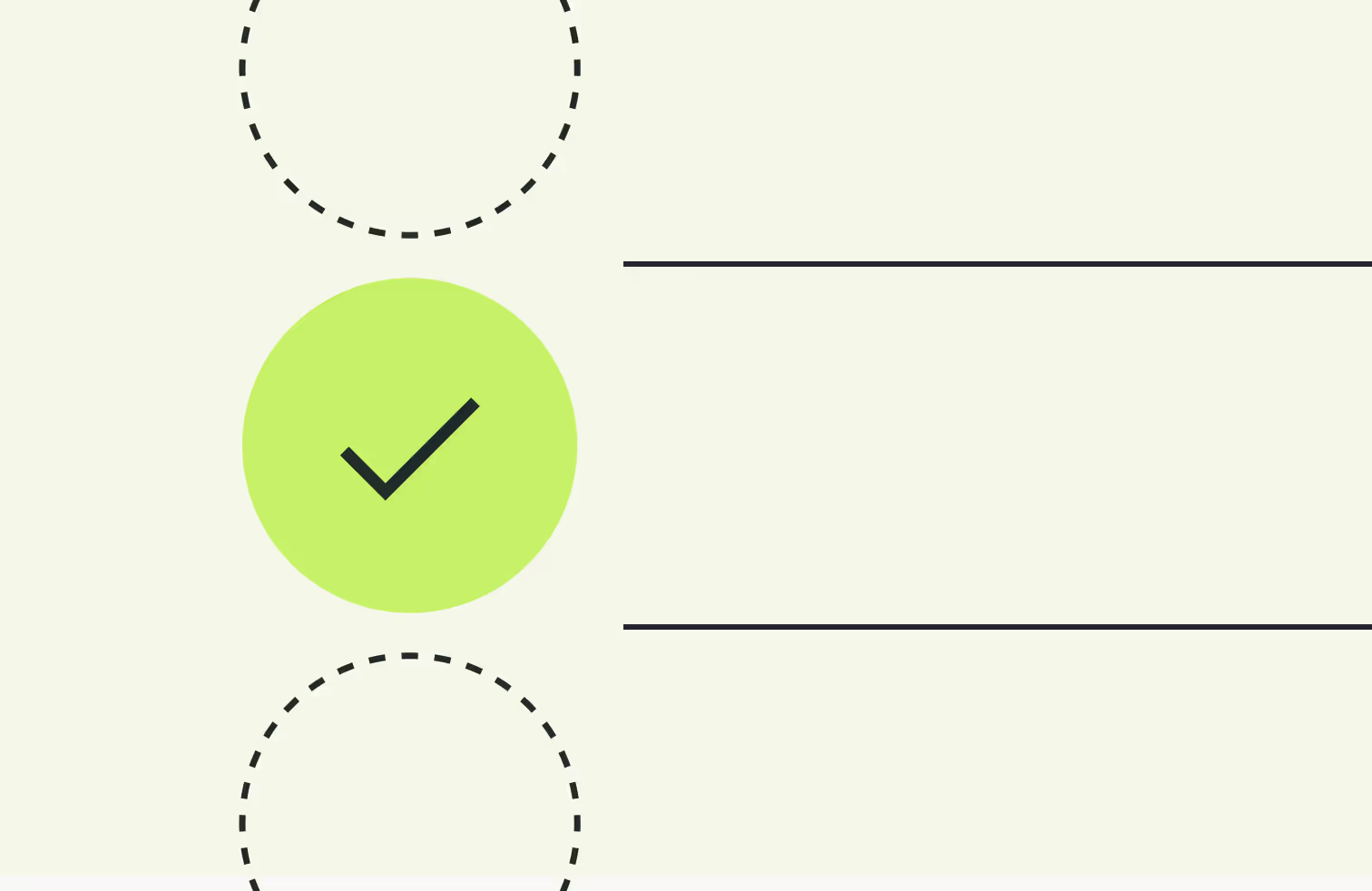
Similarly, if tired of switching between different tools to manage your contracts and legal documents, an all-in-one solution like Juro will naturally be a better fit than a tool like Qwilr which focuses on document creation.
The best tool for you depends on your specific requirements, so it’s important to consider the following things when selecting an alternative to HotDocs:
If you’re still undecided about which HotDocs alternative is right for your business, and you want to find a better way to automate your business contracts, fill in the form below.

Lorem ipsum dolor sit amet, consectetur adipiscing elit. Suspendisse varius enim in eros elementum tristique. Duis cursus, mi quis viverra ornare, eros dolor interdum nulla, ut commodo diam libero vitae erat. Aenean faucibus nibh et justo cursus id rutrum lorem imperdiet. Nunc ut sem vitae risus tristique posuere.

