Solutions
Customer Support
Resources
So you think you need contract lifecycle management? Make sure your vendors show you what you need to see.
This post covers everything you need to know about a CLM demo, from how to prepare for one to the red flags to look out for.
A CLM demo is a guided introduction to a contract lifecycle management (CLM) tool, given by the vendor selling that product.
During a CLM demo, a member of the vendor’s commercial team will guide you through their product: setting the context, showing you how it works, spotlighting relevant features, and more.
The main purpose of a CLM demo is for you to walk away understanding exactly what the software does,where it can add value in your business, and what experience the vendor has in working with companies just like yours.
With that in mind, let’s run through some tips on how to prepare for a CLM demo, who should attend, and what you can expect.
When it comes to building a business case for CLM software, it’s important to get senior stakeholders involved early on.
This is because it can be more difficult to get buy-in from senior stakeholders if they haven’t witnessed the benefits of the solution first-hand. They’re also likely to ask pressing questions about cost, implementation, and all of that important stuff.
But that’s not all. Bringing different stakeholders into a CLM demo is also important since they usually have different needs.
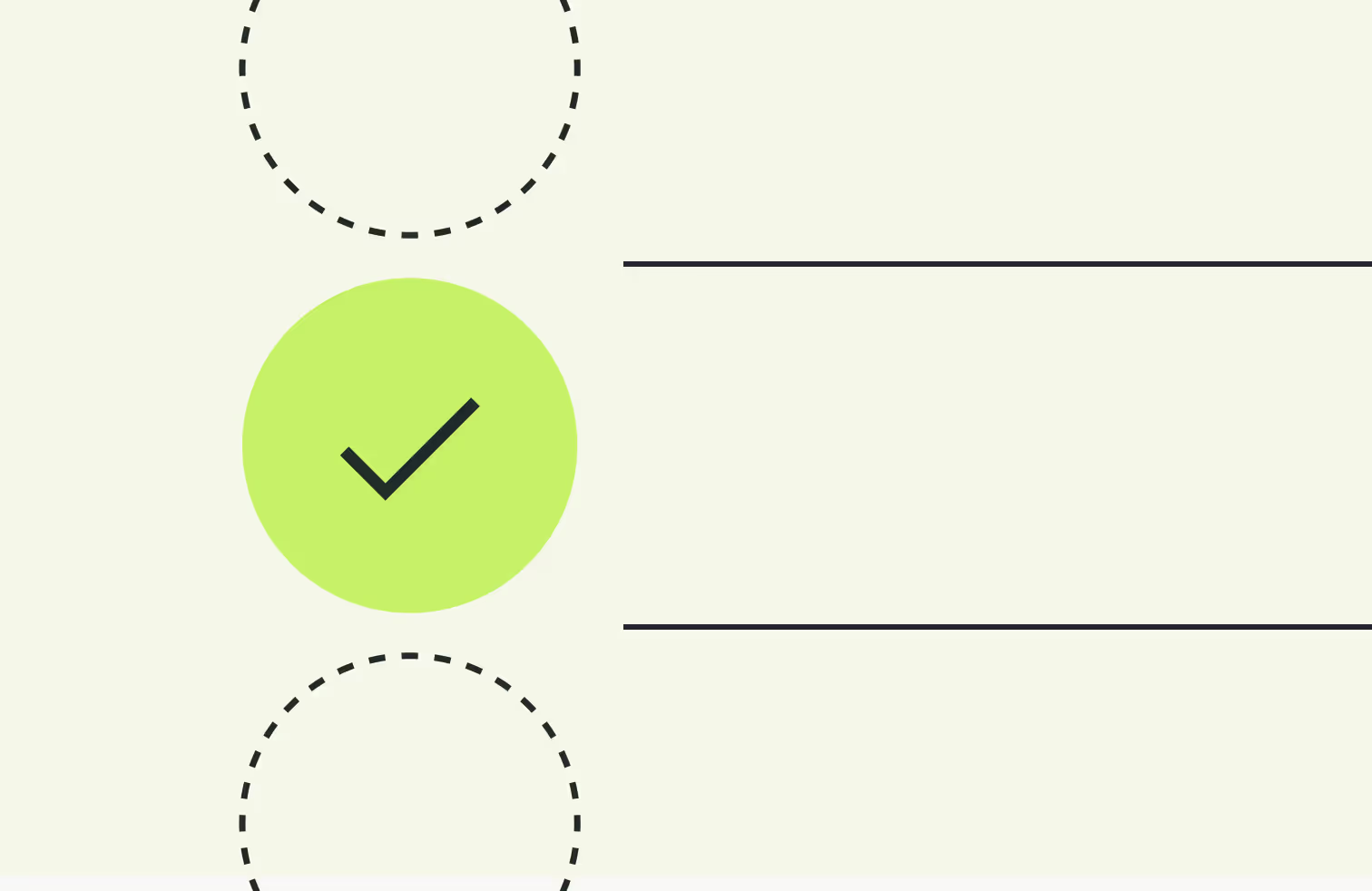
A rev ops manager will want contract generation to be as fast and frictionless as possible. Finance teams want to be alerted about upcoming renewal deadlines. Legal teams will want more efficient ways to reduce contract risk and control contract language. Bringing all of these stakeholders together to review a CLM is a great way to make sure the solution caters to all teams using it.
It’s also important to involve those responsible for managing contracts day to day. After all, they’re the people that know the current process and its pain points best. They’re also going to be the ones actually using the tool, so it’s useful to understand how it meets their needs.
But how can you prepare for a CLM demo to make sure you’re getting the most out of the time you invest? Well, there are a few things you can do ahead of the call.
First and foremost, you need to know what problem you’re trying to solve with CLM software.
Are you struggling to scale contract creation without increasing headcount? Do you lack visibility into your contracts? Are legal struggling to control which terms get sent out?
Whatever your problem is, keeping it front and centre in your mind throughout the demo is a great way to identify the features you need most and the best questions to ask.
After all, CLM providers offer a wide range of features. But these features aren’t always equal. Some CLM tools will offer advanced solutions for the problem you’re up against. Others will have a variety of features, but some of which you’ll never need or use.
Prioritising the most critical pain point for your business helps to make sure you receive the best ROI from a CLM solution. It also ensures you’re properly addressing the main inefficiencies in your existing contract process.

One of the best ways to prepare for a CLM demo is to equip the team with all of the information they need before the call. This can be done during a discovery call where they’ll ask about:
Detailed and honest answers to these questions will help CLM providers understand how they can improve your current process and add value to your business in particular. It also helps to ensure that the demo you receive is as tailored and specific as possible.
Another way to prepare for your CLM demo is to send an RFP over to the CLM software provider. This is a quick and efficient way to get answers to all of your initial questions before the call begins. This gives you more time to dig into the features during the demo and cover more technical questions.
Not sure what to put in your RFP for a contracting solution? Check out this RFP template for CLMs.
If you’re comparing multiple CLM tools it’s also a good idea to create a vendor comparison table. Not only does this make it easier to compare the CLM tools more accurately, but it also helps to flag any knowledge gaps during your CLM demos.
If you haven’t got one already, check out this free vendor comparison spreadsheet. This can help you work out how to make a decision, as well as how to evaluate CLM software ROI.
We already touched upon the importance of having the right people attending a CLM demo. But inviting the relevant stakeholders to a demo is a great way to understand how suitable a solution is early on.
When stakeholders get involved in demos further down the line, it can become difficult to get their buy-in. Besides, bringing other people in sooner also helps you to eliminate solutions that won’t be a good fit earlier on, which means less time wasted.
CLM demos can vary between providers. But there are a few things that most demos will have in common. Here’s what you can expect.
Most CLM demos will begin with a brief overview of the meeting agenda. This is where the commercial rep introduces themselves to the attendees and maps out what the format of the demo will be.
This is a great opportunity to make sure you’re all aligned about the priorities and expectations of the call.
Before you’re introduced to the CLM software’s interface and features, it’s common for a member of the commercial team to run through some brief context about your process with you. How this looks will vary depending on the information you have provided during a discovery call, if any.
But most CLM demos will recap the following themes:
Recapping this information helps to ensure that the information delivered throughout the demo is relevant to your business and processes.
After discussing your pain points and processes, you’ll then be shown the product itself. This can be done in a few ways.
Firstly, the demo might cover the contract lifecycle stages in order to demonstrate where each individual feature adds value throughout. This is a basic approach to a CLM demo and is typically used for pre-recorded versions.
But, in our opinion, the best demos are far more focused and personalized. This is where the sales team has understood your pain points through careful discovery and tailored the CLM demo to cover the value areas that are most impactful to an individual buyer.
This can involve showing bulk actions to teams managing large contract volumes on a regular basis, for example. Alternatively, it could involve demonstrating a Salesforce integration to sales teams that wish to sync data from that particular CRM to populate sales contracts.
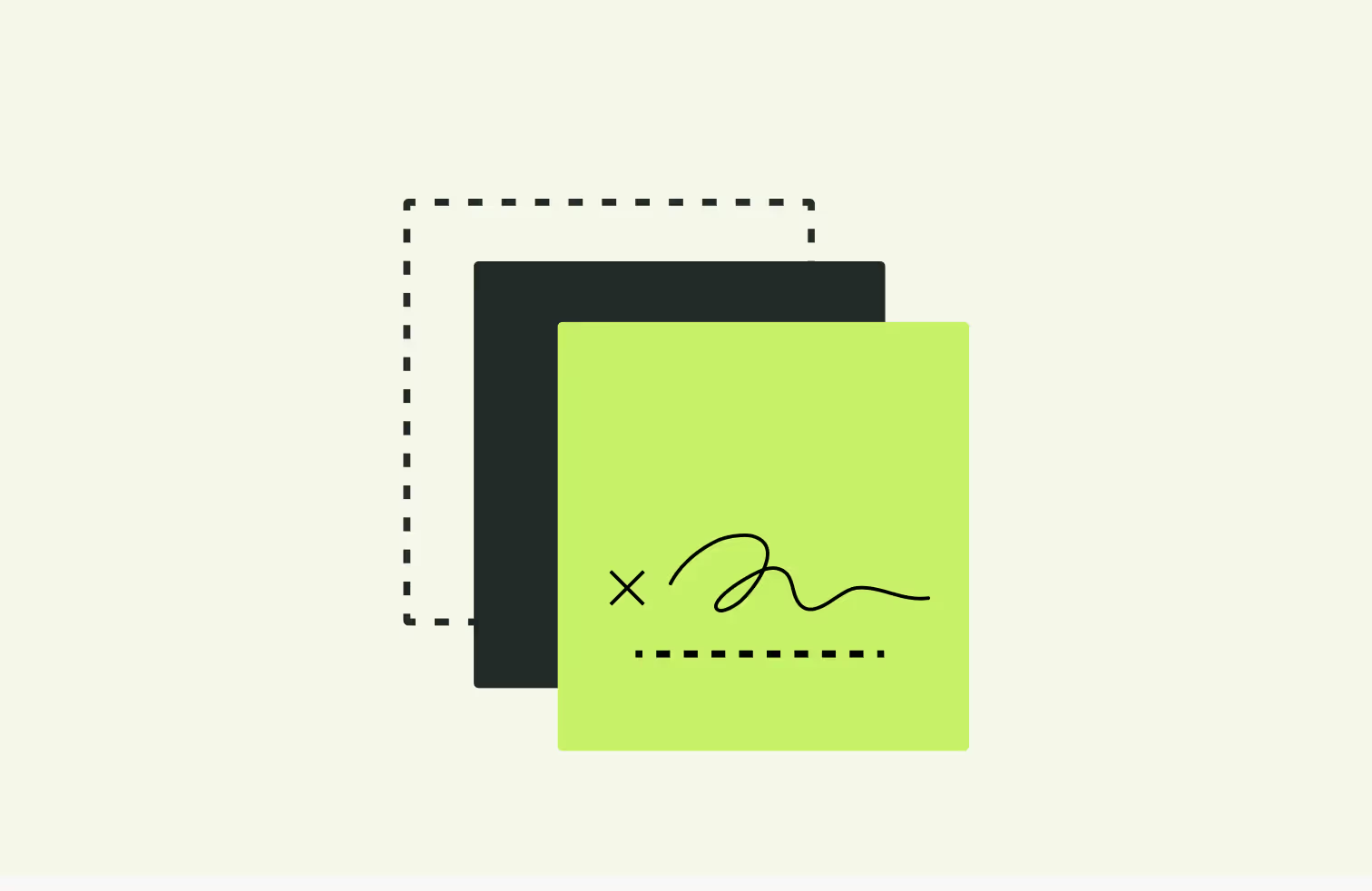
Either way, there are a few features you should look out for in a CLM demo. These features include:
If it’s possible to integrate the CLM software with a tool in your existing tech stack then the demo will also run through how this integration works. This is great if you’re looking to integrate your CLM with a CRM like Salesforce, Pipedrive or Hubspot. It’s also useful if you’re looking to integrate with HR systems like Workday, Greenhouse and Workable.
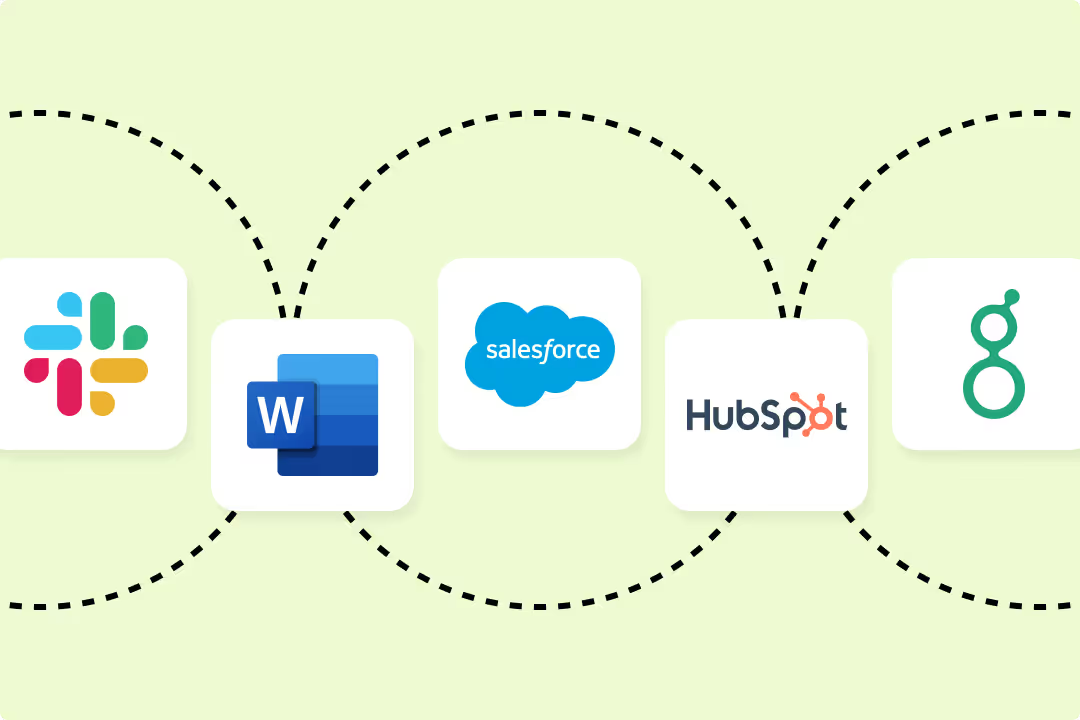
After you’ve been taken through the CLM software’s features and interface you’ll be invited to ask any questions you still have. These can be as technical or generic as you’d like.
Some examples of these questions include:
This is your chance to get clarity on the solution and what it has to offer.
A well-run demo will conclude with firmly committed next steps from both sides.
This means discussing whether a second stage demo will be necessary and when it’s scheduled for. At this point, you should also set up a time to discuss the specific plan your business would need and how this is priced.
It’s worth noting that pricing information may not always be available during this first demo, which is why you should set up a separate call for it.
The main reason for this is that CLM providers usually offer personalized plans based on how many users you’ll have, which integrations they need access to, and how many contracts they are processing, among other things.
Setting up this next call gives parties an opportunity to understand the business’ needs in more detail and put together a package and price with more accuracy.
There are lots of horror stories about failed implementations with certain CLM software providers. That’s why it’s important to understand the implementation process. For example, you could ask:
Lengthy implementation periods can be a big red flag since it prevents you from receiving value from the tool sooner.
It’s also worth noting that implementation costs can vary wildly between providers, so you could be forking out more than you expect if you choose a heavyweight CLM solution.
Unlike these tools, Juro is favoured for its ease of use and implementation. In fact, according to G2, Juro is the #1-rated contract platform for speed of implementation. This means that Juro users get to value quicker and without any fuss.
{{quote1}}
It sounds obvious, but you also want to keep a close eye on the interface you’re being shown throughout the CLM demo.
When looking at it, ask yourself:
Clunky and unintuitive solutions will be more likely to create bottlenecks in your contract workflow than remove them. That’s why it’s important to look for a solution that prioritizes ease of use and user experience.
If your goal is to find a CLM that streamlines the contract management workflow then it’s important to understand whether the features you’re being shown are native or not.
Some CLM software providers rely on integrations with electronic signature tools like HelloSign or DocuSign to enable teams to sign contracts. Similarly, other CLM solutions still rely on Microsoft Word as a contract editor, rather than offering a unique native editor within their tool.
Distinguishing between tools with native functionality and integrations is useful since it helps you to understand whether you’ll be expected to jump back and forth between tools or not. Plus, it tells you how much of the solution they actually own and manage themselves which is important if you have any problems using it.
{{quote2}}
Signs of slow customer support are another red flag to look out for in a CLM demo.
After all, CLM software exists to remove blockers within your contracting process, not create them. To move past contract blockers and keep your process running smoothly, it’s important that you’re able to access customer support as and when you need it.
Unfortunately, not all CLM solutions can provide this. This means that long waiting times can come between closing deals.
If this is something you want to avoid, you should consider a solution like Juro that’s top-rated for customer support. You should also ask the provider about average response times and what this support looks like.
CLM demos should demonstrate how the tool works throughout the different stages of a contract lifecycle, including post-signature.
But if the demo doesn’t run through key features like a contract repository or contract renewal reminders, the tool probably doesn’t offer them. This is a big feature gap, and one that can leave you jumping back and forth between different tools despite investing in an end-to-end solution.
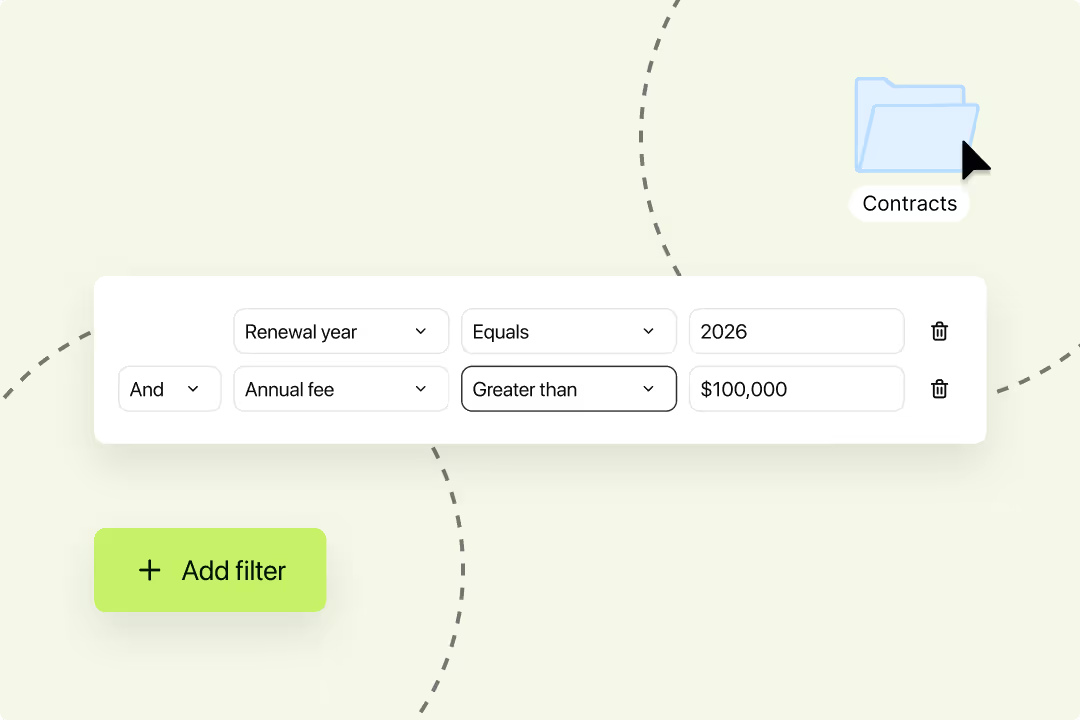
Even if the solution does offer contract storage, it may not allow you to filter through your contracts or retrieve important contract data with ease. This is especially true for tools that rely on static files and don’t capture the data within contracts by default.
To find out exactly how the repository feature works, if there is one, it’s worth asking the following questions:
Integrations should also be a focal point during a CLM demo. Well-established and intuitive integrations are a great way to automate contracts and allow commercial teams to remain in the tools they know and love.
What these integrations are will depend on the tools you use now and in the future. However, most mature solutions will offer key business integrations with tools like Salesforce and Hubspot, for example. They may also partner with connectors like Zapier that enable you to manage contracts in more than 5000 different tools.
Lastly, you should be wary of CLM demos that aren’t backed up by social proof (e.g if they’re missing great case studies and strong review scores). It’s easy for salespeople to promise great features, customer support etc. But it’s customers’ experiences that tell the true story.
Ideally, you want to see CLM demos supported by relevant, up-to-date case studies about businesses and use cases just like yours. You always want to hear what the ROI in time and money is like for businesses that do adopt the CLM software you’re reviewing.
But it isn’t just case studies you should look out for. You should also check out independent review sites like G2 and Capterra where users leave unpolished reviews of a tool and you can see how tools compare based on their overall scores.
Juro is one of the highest-rated CLM solutions on Capterra and G2, with scores of 4.8 out of 5 and 4.7 out of 5 respectively. This shows that the promises made in our CLM demos are consistent with the experiences of our customers.
Juro is a great option if you’re looking for an all-in-one contract automation platform that enables all teams to streamline the creation, execution and management of routine contracts at scale.
To receive a tailored demo of Juro from one of our experts, fill in the form below.

Lorem ipsum dolor sit amet, consectetur adipiscing elit. Suspendisse varius enim in eros elementum tristique. Duis cursus, mi quis viverra ornare, eros dolor interdum nulla, ut commodo diam libero vitae erat. Aenean faucibus nibh et justo cursus id rutrum lorem imperdiet. Nunc ut sem vitae risus tristique posuere.

