Solutions
Customer Support
Resources
Authoring your contract is the first step to agreeing a new business relationship. But what does contract authoring mean, who does it and could your process be better? Let’s find out.
Contract authoring is the process whereby contracting parties capture the terms and conditions of a contract by writing them down or capturing them into a format that resembles a contract.
It is one of the first stages of a contract lifecycle, and the first opportunity that parties have to transform the terms they’ve discussed into something more tangible and concrete.
It’s common for in-house legal teams to be responsible for authoring a contract, as they have the legal expertise required to draft legal documents and have a more thorough understanding of contract terminology.
However, this isn’t always the case. Many fast-growing businesses have lean legal teams, so it’s simply not efficient for legal teams to write every single contract individually.
Fortunately, with the help of the right contract authoring software, it’s become considerably easier and less risky for commercial teams to author a contract too, without relying on the legal team each time.

To truly understand what contract authoring entails, we have to understand the process used to write contracts. Here's what a typical contract authoring process looks like for businesses.
The first, and perhaps most critical, step of contract authoring is understanding what the contract is trying to accomplish. What is the purpose of the contract?
Once you’ve established that, you need to understand what the contract should include to achieve this purpose. What type of contract is required in this instance? Which terms need to be included within the contract for it to provide clarity and protect the contracting parties?
Only once you’ve understood the parameters of your contract can you properly begin the authoring process.
Need a helping hand to start authoring your contracts? Use one of our free contract templates.
If you follow a traditional approach to contract authoring, it’s likely that you’ll begin writing the contract in a platform like Microsoft Word. Either you’ll begin drafting the contract from scratch, drafting each individual clause one-by-one, or you’ll access a contract template,
If you choose to author a contract based on a template, you’ll likely select the specific clauses that are relevant to the contract you’re authoring and copy and paste these into a separate file. This new file will be your contract draft.
Every contract is different, though. This means you’ll probably need to edit certain sections of the contract and change the wording to ensure it’s both fit for purpose and watertight.
This is a repetitive and time-consuming process, particularly if your business manages contracts at scale. That’s why businesses are beginning to adopt contract authoring tools instead, as the generating contracts using a tool like Juro is far less manual than writing them from scratch. But we’ll get into that a bit later.
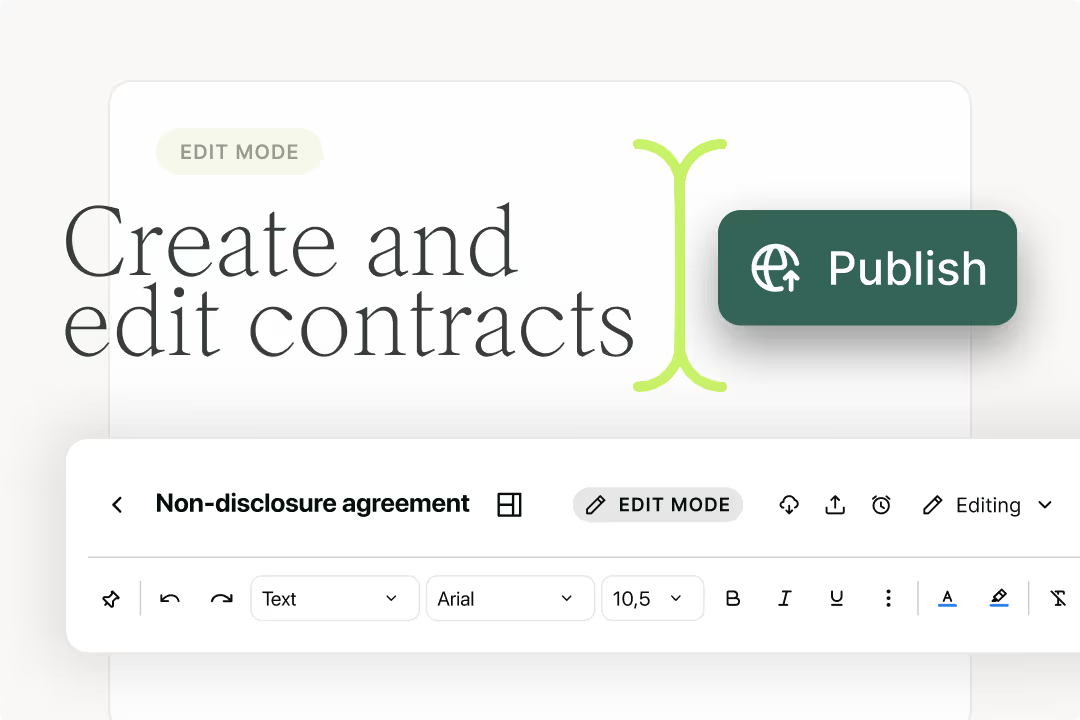
Another important stage of contract authoring is to fill in the gaps. One of the biggest pain points of a manual authoring workflow is that certain fields within a contract need to be filled in for the requirements of a contract to be met, and for the contract to be personalized.
Typically, this means entering contract values, like the party names, addresses and contact details. It will also involve ensuring that the contract provides details about the pricing, payment methods, and effective dates, for example.
At this stage, it's important to make sure all necessary data has been captured clearly and accurately, as any gaps and mistakes can jeopardize the contract’s performance and potentially even result in a breach of contract later down the line.
Once you’ve written the contents of the contract, you’ll need to review and revise it to ensure you’re happy with the first draft. This is the final stage of contract authoring, and it’s the phase that happens before the contract draft is shared internally for a more indepth contract review.
Most contract authoring processes look like the one described above, and most contract authoring processes present the same challenges as a result. These include:
As we just discussed, the process for contract authoring without the right software in place is a manual and admin-heavy one.
It involves creating a patchwork contract using copy and paste, tedious editing processes and significant amounts of manual data entry. Not only is this process inefficient, it’s also risky and leads to mistakes.
However, by adopting a contract authoring tool like Juro, you can automate all of that unnecessary admin and focus on fine tuning the specific terms that matter most.
To explain how, we’ve listed the main features of a contract authoring system like Juro, and how they can improve the process of writing a contract, below.
Access to automated contract templates eliminates the need to copy and paste different elements of a contract into Word. This feature is perfect for legal and business teams authoring standardized contracts, like NDAs, MSAs, offer letters and option agreements, where the majority of the terms remain the same across all contracts.
Instead, when using a tool like Juro, the contract author can access an automated template and customize it in just a few clicks. This enables the team to create a contract authoring process that scales as their company grows.
Manual data entry is one of the most arduous tasks involved in contract authoring. It requires identifying the right fields within the contract, searching high and low for the data that needs to be inputted, changing the values, and repeating this process until the contract is fully populated.
By comparison, when using Juro, contract authors can populate their contracts in seconds using the Q&A workflow. The workflow asks simple questions, and your responses are used to automatically populate the correct fields within a contract with the correct information.
This makes authoring far more accessible for commercial teams with no contract drafting experience and it ensures that all of the important fields within a contract are fully completed, which eliminates risk.
Conditional logic enables users to automate the insertion of specific clauses when certain conditions are met. For instance, legal teams may set up conditions to add a specific clause if the contract is tagged as being under a certain jurisdiction, or if the contract value meets a certain threshold.
This process is automated, so rather than business teams needing to consult with legal teams every time they insert one of these clauses, it’s codified into the template to automatically insert it if the conditions have been met.
This enables legal to retain control over contract authoring without needing to do the drafting of a contract themselves.
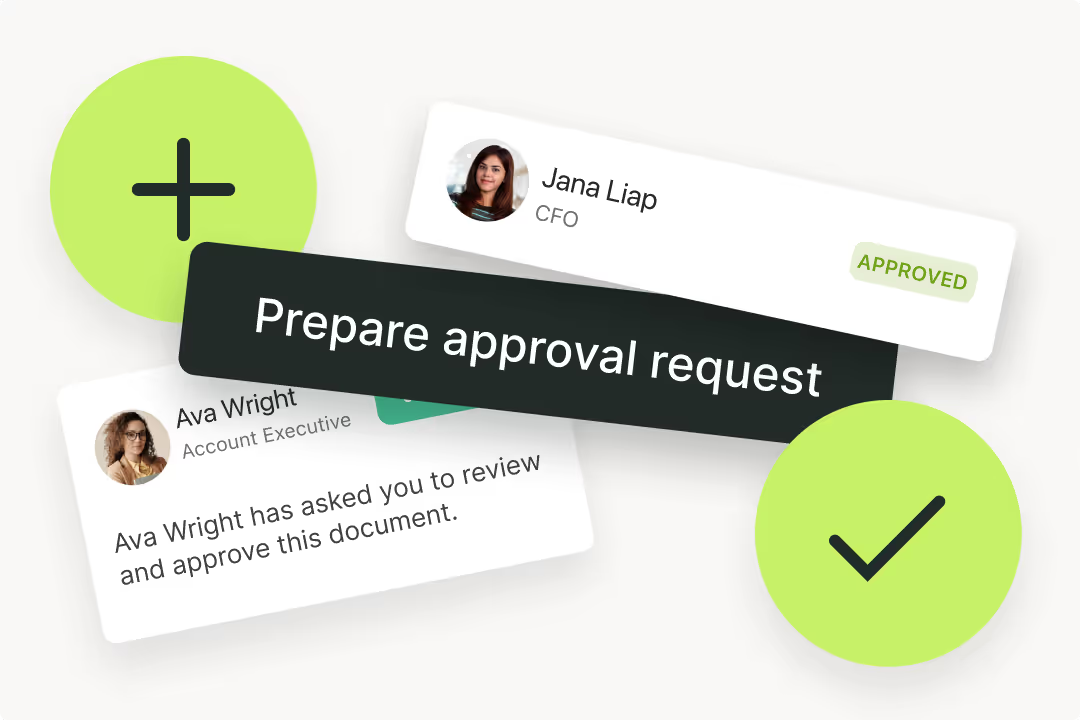
By integrating your contract authoring tool with other business applications you can automate the population of contract data or automate the creation of a contract altogether. This happens by pulling all of the relevant data about a deal or a prospective employee into the contract and populating the contract’s smartfields, meaning no more manual data entry for legal and business teams.
To find out more about how this works, check out guides to integrating Juro with key business platforms:
If contract authoring is a pain point for your business, why not automate the process?
Juro's all-in-one contract platform enables teams to safely automate tasks for routine contracts to free up time for high-value work. To find out more about Juro and the features we just described, fill in the form below.

Lorem ipsum dolor sit amet, consectetur adipiscing elit. Suspendisse varius enim in eros elementum tristique. Duis cursus, mi quis viverra ornare, eros dolor interdum nulla, ut commodo diam libero vitae erat. Aenean faucibus nibh et justo cursus id rutrum lorem imperdiet. Nunc ut sem vitae risus tristique posuere.

