Solutions
Customer Support
Resources
Salesflare is a powerful CRM built for small and medium-sized businesses.
It helps sales teams stay focused on closing deals rather than logging data. But what happens when those deals move into the contract stage?
If you're using Salesflare alone, contract management quickly becomes fragmented, manual, and time-consuming. But there’s a smarter way to handle sales contracts—one that doesn’t require your reps to become part-time administrators.
The solution? Integrating Salesflare with a contract automation platform like Juro.
Let’s explore how sales contracts are typically managed within Salesflare, why this approach can be painful as your team scales, and how a Juro integration transforms this process into a seamless, end-to-end workflow.
Salesflare is a customer relationship management (CRM) tool used by small and medium businesses. The CRM offers a wide range of features that help sales teams to streamline their sales process, communicated with customers, and automate routine admin.
But can Salesflare also be used to automate contract admin?
The answer is yes - but only if you integrate Salesflare with a contract management solution like Juro.
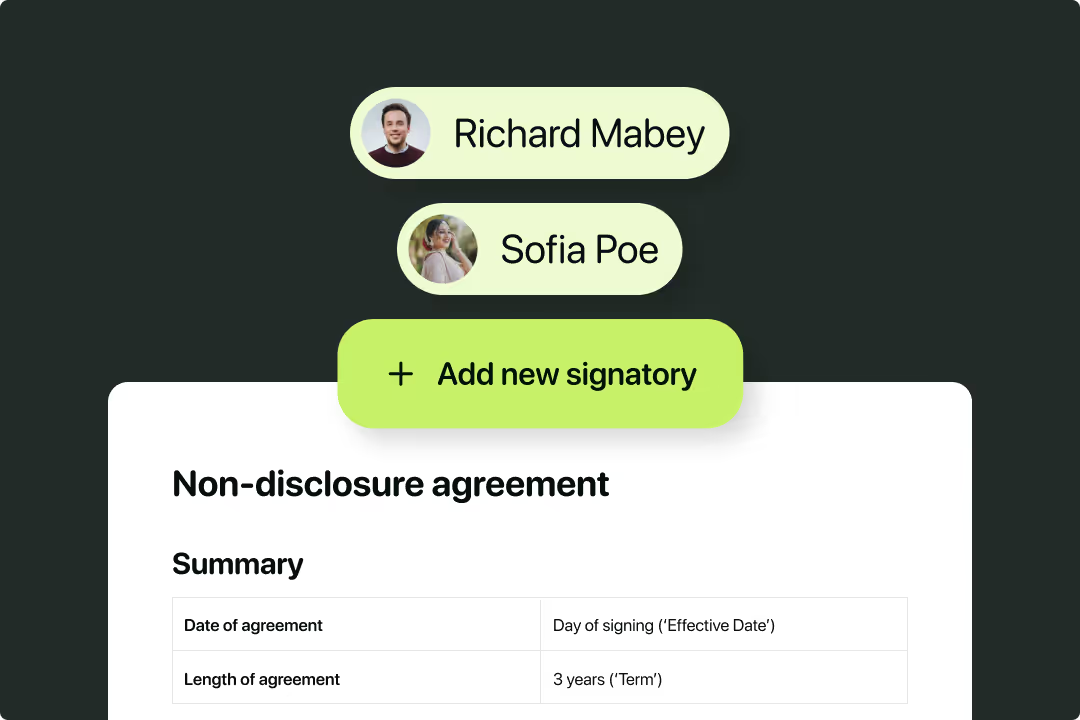
Keep reading to find out how this works and what it enables sales teams to do. But first, let’s take a quick look at how Salesflare users manage their contracts without this integration.
Salesflare doesn’t offer built-in contract management functionality. This means that Salesflare users typically manage their sales contracts manually, and with multiple different tools.
The process of managing sales contracts typically follows these steps:
This can work well for businesses that only manage a handful of contracts. But it creates friction for fast-growing businesses closing lots of deals. Here’s why:

Luckily, there’s a way for sales teams to automate their contract creation process and reduce the number of tools needed to manage contracts.
This can be achieved by integrating Salesflare with a contract tool like Juro. The integration can be set up in minutes via Zapier, with no code required.
Let’s run through exactly how this integration works and how it can enable sales teams to streamline their contract workflow.
Firstly, sales teams can use Juro’s integration with Salesflare to automate the contract creation process.
They can do this by setting up a trigger in Zapier whereby a contract is created automatically when a new event happens to your workflow step in Salesflare.
For example, a new workflow step event could be when a sales rep moves an opportunity from ‘proposal development’ to ‘negotiation’. Doing this would then trigger a contract to be created automatically in Juro using a pre-defined contract template and the data stored in the Salesflare record.
All sales reps have to do is move an opportunity to the negotiation phase in Salesflare for a contract to be created. No more requesting contracts, and no more contract drafting required.

But that’s not all. The integration can also be used to update the information in Salesflare when a contract reaches a certain milestone.
For example, you can set a trigger to automatically update an opportunity in Salesflare when a contract gets signed in Juro. You can use the same trigger (a contract getting signed) to automatically update an existing account in Salesflare, too.

Automating this process means that legal and sales teams no longer need to invest time into manually updating Salesflare records. The integration pushes data automatically between Juro and Salesflare making it quick and easy to manage sales contracts and their data.
Want to see how Salesflare and Juro can work together in your environment? Book a personalized demo to explore:
Fill in the form below to get started.

Lorem ipsum dolor sit amet, consectetur adipiscing elit. Suspendisse varius enim in eros elementum tristique. Duis cursus, mi quis viverra ornare, eros dolor interdum nulla, ut commodo diam libero vitae erat. Aenean faucibus nibh et justo cursus id rutrum lorem imperdiet. Nunc ut sem vitae risus tristique posuere.

