Solutions
Customer Support
Resources
BambooHR is a comprehensive HR information system (HRIS) used to manage hiring cycles, payroll, employee satisfaction, and even onboarding.
But can BambooHR be used to create the HR contracts and onboarding documents needed for new hires? Let’s find out.
BambooHR doesn’t offer the native functionality needed to create and manage contracts. However, some plans to include access to an electronic signature tool.
This feature makes it easier to send documents out for signing, but it doesn’t make pre-signature or post-signature contract management any easier.

HR teams are still tasked with drafting documents like offer letters, employment contracts, and option agreements from scratch. They also have to manually capture all of the data from these contracts in a spreadsheet of some sort, as well as using it to update the information stored in BambooHR.
When a company decides to hire someone, they send the candidate an offer letter or an employment contract.
While most employment contracts will follow a similar template, each contract needs to reflect the offer made to the candidate. This means that details such as the job title, responsibilities, compensation, and benefits will differ between contracts.
This makes keeping up with contract creation particularly difficult for fast-growing companies that hire often - especially if they follow a manual process like the one below.
The process described above is inefficient for a few reasons.
Firstly, it involves too many tools. HR teams and candidates are forced to jump back and forth between different systems to get a contract over the line. Not only does this create friction and slow down the hiring process, but it also makes the recruitment process less enjoyable for the candidate.
There’s also a lot of manual admin work involved post-signature. Signed contracts need to be uploaded to the relevant HRIS and the data within the contract also needs to be captured in BambooHR. This involves lots of manual data entry and time spent moving back and forth between platforms.
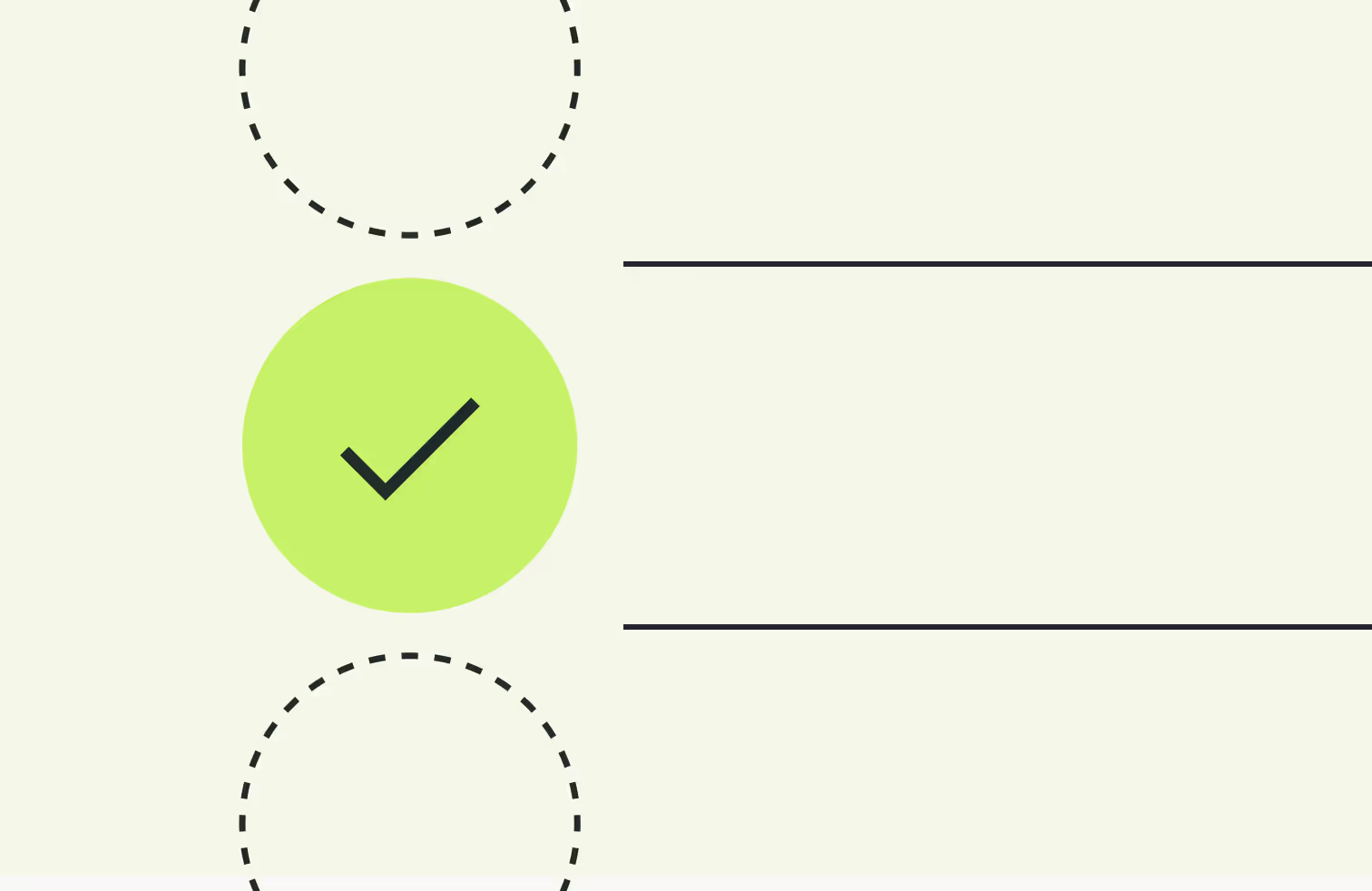
Luckily, there’s a way for HR teams to automate routine contract admin and push data from contracts directly into BambooHR. This can be achieved by integrating BambooHR with a contract management system like Juro.
Let’s explore how this integration works and what it enables HR teams to do in more detail now.
Connecting Bamboo HR with a contract tool like Juro enables HR teams to generate contracts quickly and easily, with minimal drafting required.
Rather than drafting contracts from scratch in an editor like Word, HR teams can generate contracts using automated contract templates. These templates will have been pre-approved by legal and can be populated in seconds by filling out a simple Q&A workflow.
This means that, to create an employment contract, all HR teams have to do is answer a few simple questions about the hire and the terms of their employment. These answers are added to the template automatically, with each answer used to customize the contract generated from the template.
Since Juro is an all-in-one contract automation system, HR teams can also use the platform to share, review, approve, negotiate, sign and store the contracts.
This removes the need to jump back and forth between different tools to get an HR contract over the line. Instead, HR teams can manage the contract in Juro from start to finish.
Juro can also streamline the way HR teams manage their contracts post-signature. By connecting Juro with an HRIS like BambooHR, HR teams can automatically push the data from their employment contracts into the HR tool.
This is done by integrating the two tools in Zapier, which can be done in seconds and without code.
Once connected, HR teams simply set up a trigger so that when an employment contract is signed, the data from that contract is automatically added to BambooHR and used to create a new employee profile. That way, all of the details about an employee and their role can be captured in BambooHR without HR teams having to extract and upload it manually.

A similar workflow can be set up to automatically update an employee profile as soon as an employment contract amendment or a promotion letter is signed.
This means HR teams can trust that the data kept in BambooHR is up to date without having to manually update it each time themselves. It’s also particularly useful following company-wide employment changes that would otherwise mean manually updating thousands of employee profiles one by one.

Using Juro to create and manage your employment contracts means less routine admin work, faster hiring cycles, and no more manual data entry.
To find out more about how Juro’s integration with Bamboo HR can benefit your business, fill in the form below to receive a personalized demo. To find out more about Juro’s integrations with other HR platforms, check out these guides:

Lorem ipsum dolor sit amet, consectetur adipiscing elit. Suspendisse varius enim in eros elementum tristique. Duis cursus, mi quis viverra ornare, eros dolor interdum nulla, ut commodo diam libero vitae erat. Aenean faucibus nibh et justo cursus id rutrum lorem imperdiet. Nunc ut sem vitae risus tristique posuere.

