Solutions
Customer Support
Resources
Where your contracts live matters. That’s why it’s important to get a contract migration right the first time around. This guide tells you everything you need to know about managing a contract migration, from how it works to how you can prepare for one.
Contract migration is the process used to move your existing contracts, and their data, into a new contract management platform.
This can be done by transferring contracts from a contract tool you used previously, or by moving them from another storage solution, like Google Drive or Dropbox.
Also known as legacy contract migration, this process ensures that all business contracts are stored in one place, not scattered across different drives and tools.
Contract migration is important for businesses because it creates a single source of truth for contracts and the data and obligations within them.
Without this, businesses won’t know where their contracts are kept or whether they’ve been performed correctly. This makes it difficult to track your contractual obligations and avoid breaching your contracts.
But there are also a few more specific benefits of contract migration.
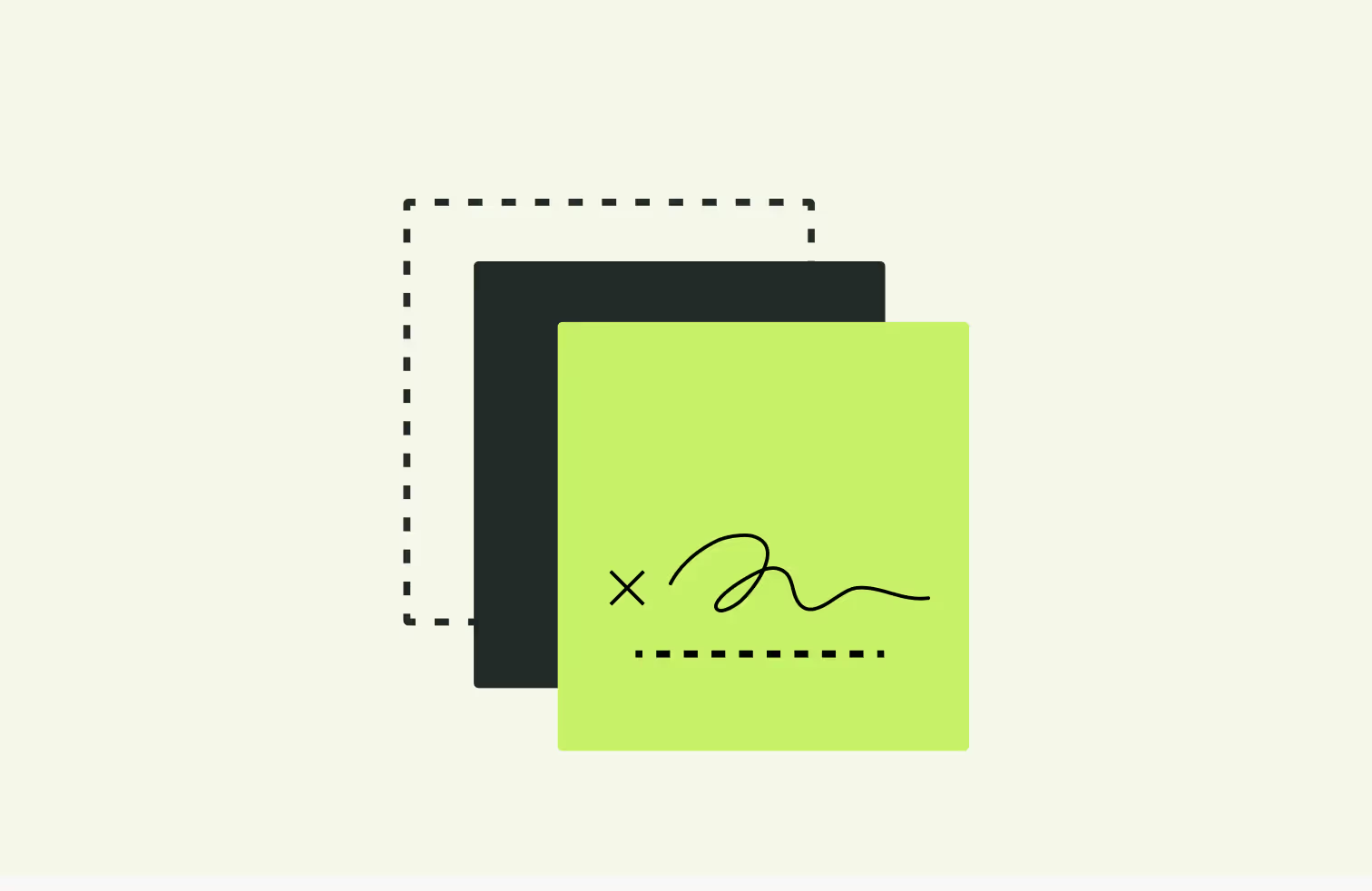
Migrating your legacy contracts enables you to compile and review the data stored within them.
Having all of this information in one place makes it easier for teams to track important contract data like contract value and contract renewal deadlines - both of which are important for business planning and forecasting revenue.
This isn’t possible when the contracts are spread across different platforms or shared drives because there’s no visibility into the contract workflow.
Contract migrations are also important from a compliance perspective.
There are lots of rules about where contracts should be stored, who can access them, and how secure this storage needs to be. This is unsurprising given how much sensitive and confidential information lives in contracts.
Migrating your contracts into a tool with a secure contract repository and advanced permission controls enables you to control where contracts are saved and who has access to them. This makes a contract migration the perfect opportunity to ensure compliance with data protection laws and security standards.
This is something that investors will look at during the due diligence process too, so contract migration is especially important for businesses approaching a funding round, M&A transaction, or IPO.
Contract migration can also reduce the amount of admin work involved in managing contracts. This is because migrating all of your contracts into one workspace will reduce the time and effort spent looking for individual contracts, giving you more time to focus on higher-value tasks.
If you’re migrating your contracts to an all-in-one contract tool like Juro, you’ll even be able to automate a lot of the admin work for your legacy contracts, like analysis and contract reporting. To find out more about Juro’s contract reporting functionality, click on the button below to book a demo.

Contract migration works by transferring all of your existing contracts into your new contract management system, either from an existing CLM tool or shared drives. Lots of businesses will do this by mass importing their legacy contracts into their new tool.
If you use a platform like Juro, this can be done quickly and easily using the mass actions feature. It’s also something that our implementation specialists can assist you with during onboarding.
However, it’s important to remember that a contract migration can differ depending on:
That said, most contract migrations follow the same broad process. Let’s run through it now.
Before you can begin migrating your legacy contracts, you need to find them. This can be the most difficult part of the migration process if you haven’t got them saved in one place already.
Some businesses will have physical copies of their contracts stashed away in filing cabinets. Others will have theirs stored in shared drives already which makes finding them far easier.
It's also common for businesses to migrate their contracts from one CLM solution to another. This is a great position to be in because it’s always faster to move contracts from one platform to another than it is to start migrating them from scratch.
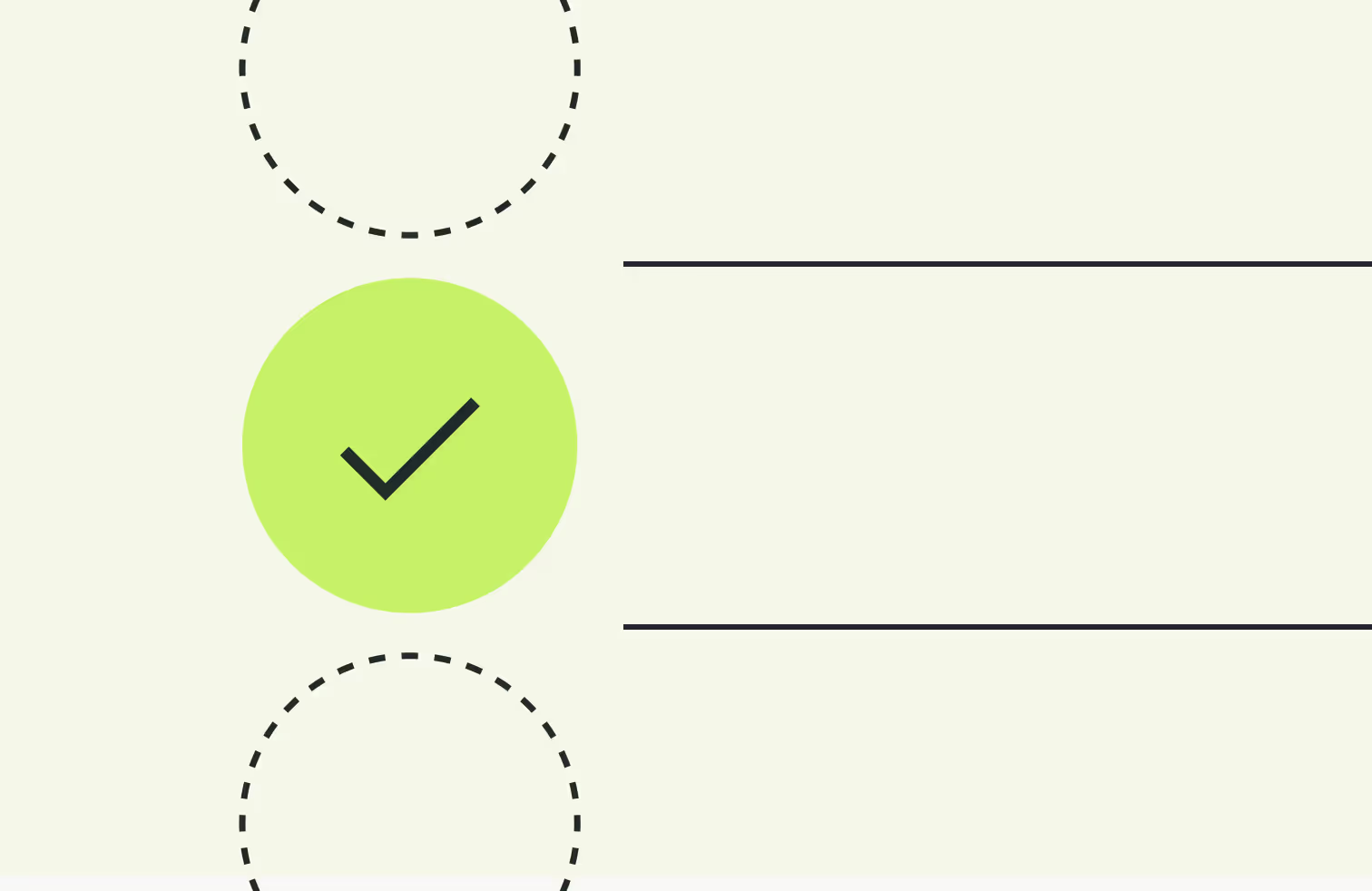
Once you’ve taken stock of all of your contracts, you’ll need to decide which contracts are worth migrating and which aren’t.
Some businesses will have lots of old and expired contracts that aren’t worth migrating. Other companies will have lots of active contracts that need moving over, or old contracts that still carry important data within them.
Regardless of which group you fall into, it’s important to discuss the migration with other stakeholders in the business to understand which contracts and data points need to be kept.
If in doubt, it’s always better to keep a contract than dispose of it.
Next, you’ll need to decide which data points you want to capture within your contracts - historically and in the future.
The best way to do this is at a template level. After all, what you’ll want to track in an MSA will naturally be different to the data you want to track in an employment contract, or an NDA.
These smartfields will determine which data points you’ll have your legacy contracts tagged with, and which fields appear in contracts you create in the future using the same template.
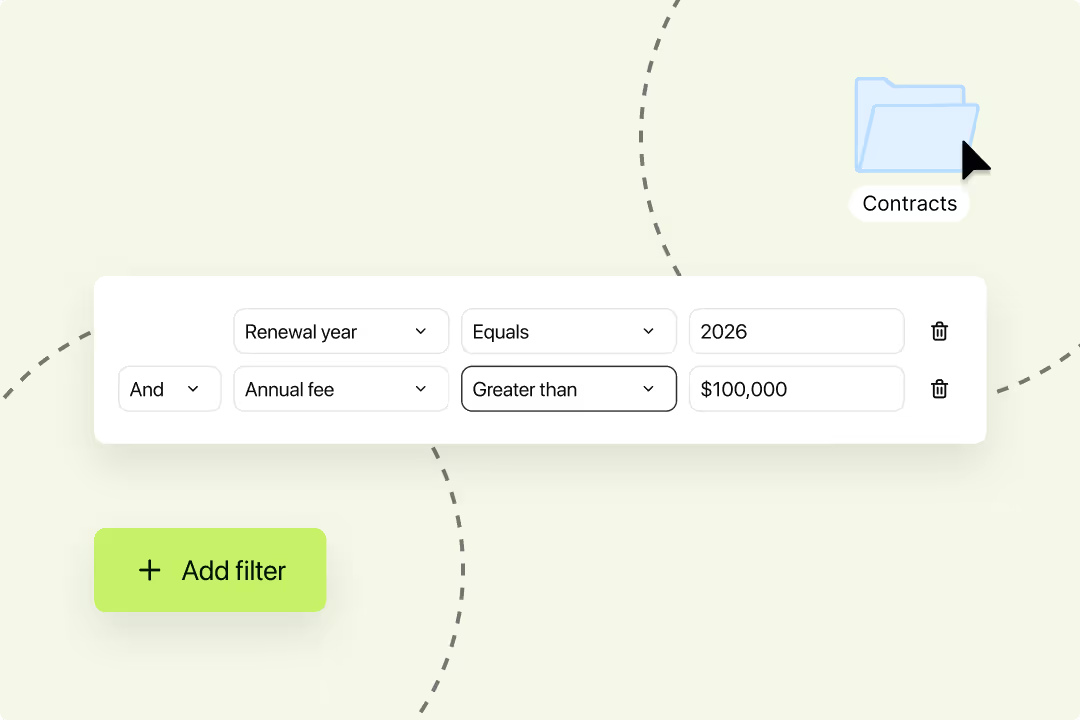
Next, you’ll need to actually upload your contracts into your new contracting tool.
Luckily, most contract management platforms will have a mass import feature that allows you to upload all of your contracts at once, rather than adding them individually.
This enables you to mass upload PDFs into your new contract repository where they will be kept alongside your new contracts.
If you want to add physical contracts to your new repository, you’ll first need to digitize them. This is a different process, but one that’s explained well in this guide to moving contracts online.
The next stage of the contract migration process involves tagging your contracts with the relevant data.
There are a few ways to do this, depending on how you tracked contract data previously.
If you tracked your contract data manually in a contract management spreadsheet of some sort, this will make the process of tagging your contracts far easier. This is because they can be tagged automatically by creating and uploading a CSV into Juro.
But if you haven’t tracked the data for your legacy contracts, you’ll need to upload the contracts without the data and tag these manually.
Fortunately, contract management platforms like Juro will offer a tagging service during onboarding. This means that our fantastic implementation team will tag your contracts for you using the data points you want tracked. It’s that simple.
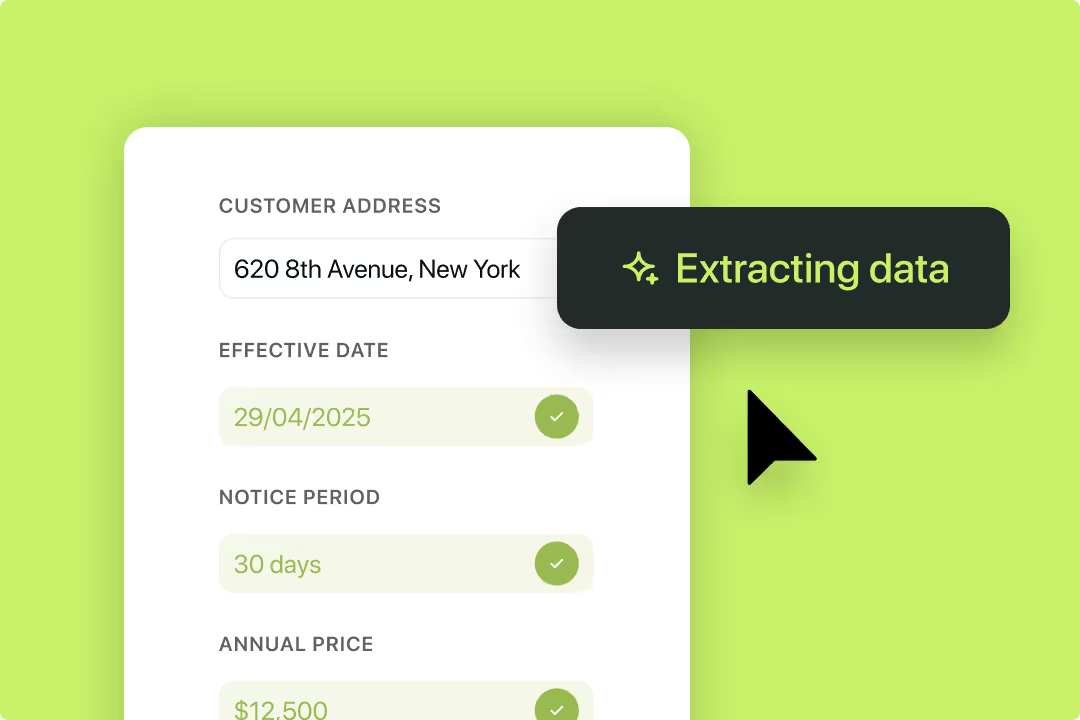
Once you’ve successfully migrated your contracts into your new tool, you’ll be able to build custom reports and dashboards for these contracts.
This is great for providing more visibility into your contract portfolio and tracking progress against contract management KPIs. Juro users can even be used to set renewal reminders for active contracts you’ve moved over, and show where contracts are in their lifecycle with a kanban style or dashboard view.
It’s important to consider the scope of your contract migration when planning for it. This means understanding:
Having this information will enable you to set realistic expectations and predict how much time you’ll need to invest in the project.
You’ll also want to consider when you want the contract migration to be completed by.
Migrating contracts will be a priority for many businesses, especially if they’re preparing for a funding round or they have a lot of active contracts that need tracking.
Having a clear timescale for the migration is important because it enables you to discuss these expectations with vendors and identify which CLM providers can meet them - and which can’t.
Some businesses will even be happy to migrate their contracts over time, rather than all in one go. Again, this is something you can discuss with vendors to determine which plan works best for your business needs.
Data hygiene is another important factor to consider when migrating contracts.
Lots of businesses will have tracked the data from their legacy contracts in a spreadsheet of some sort. This is a great start. However, the data kept needs to be consistent for it to add any value. This is because empty fields and typos can complicate the contract migration process and result in inaccuracies.
That’s why it’s important to go through your existing contract data and make sure it meets your standards before you take the leap and move it all into a new platform.
Perhaps the most obvious thing to consider is where you’re going to move your contracts to. The CLM software you choose will determine how your contracts will be stored post-migration and what you can do with them.
There are lots of contracting tools on the market, but choosing one that fits your specific needs isn’t always easy. Here are a few resources that can help:
Juro is a popular choice for fast-growing businesses that want to manage and store their contracts more effectively. It provides a single source of truth for contracts, allowing legal teams to regain control and increase visibility into contracts.
Juro makes all of your contracts fully searchable and has the functionality you need to filter, organize and build dashboards for your contracts.
{{quote1}}
Juro is also easy to use. Unlike some CLM systems which present a steep learning curve for users, Juro was designed to be easy to use and adopt. Juro’s intuitive interface makes it easy for anyone to navigate, including non-lawyers.
{{quote2}}
Juro is the #1-rated contract platform globally for speed of implementation. In fact, Juro’s implementation team gets businesses up and running with our contract automation software in an average of 21 days. This is far quicker than some other CLMs that have implementation periods of up to six months.
To find out more about how Juro users can get started with Juro in just 30 days, check out this guide to implementation at Juro.
Juro is also low-maintenance. Users can set up their own templates and customize their own workflows, rather than relying on the CLM provider’s support team to build these for them. This empowers businesses to self-serve on contracts and removes any friction or delays caused from a maintenance perspective.
If you’re considering switching to Juro and want to find out more, fill in the form below to book a personalized demo with one of our contract specialists.
Lorem ipsum dolor sit amet, consectetur adipiscing elit. Suspendisse varius enim in eros elementum tristique. Duis cursus, mi quis viverra ornare, eros dolor interdum nulla, ut commodo diam libero vitae erat. Aenean faucibus nibh et justo cursus id rutrum lorem imperdiet. Nunc ut sem vitae risus tristique posuere.

