Solutions
Customer Support
Resources
Sales teams live in tools like Copper CRM, where they manage their deal flow. But when it comes to creating the contracts needed to close those deals, they often find themselves jumping between different tools and waiting on other teams.
Fortunately, there’s a way for sales teams to create and manage contracts within Copper CRM, and they can do this in just a few clicks. Keep reading to find out how.
Copper is a popular customer relationship management (CRM) tool that enables sales teams to automate admin work and manage relationships with prospects more effectively.
Copper CRM is particularly popular due to its integration with GSuite. The CRM connects seamlessly to tools like Google Calendar, Google Drive, and Gmail, all of which are used to connect with prospects, book meetings, and store sales documents.

But what role does CopperCRM play when it comes to managing the contracts used to close new deals and capture revenue? Let’s find out.
If you’re looking to turn a lead into a customer, you’ll need a contract first.
Unfortunately, Copper CRM doesn’t offer the native functionality that legal and sales teams need to create these contracts. This means that they’re forced to jump between up to five different tools to get a sales contract over the line.
For many Copper CRM users, the contracting process can be disjointed and time-consuming. It often looks a bit like this:
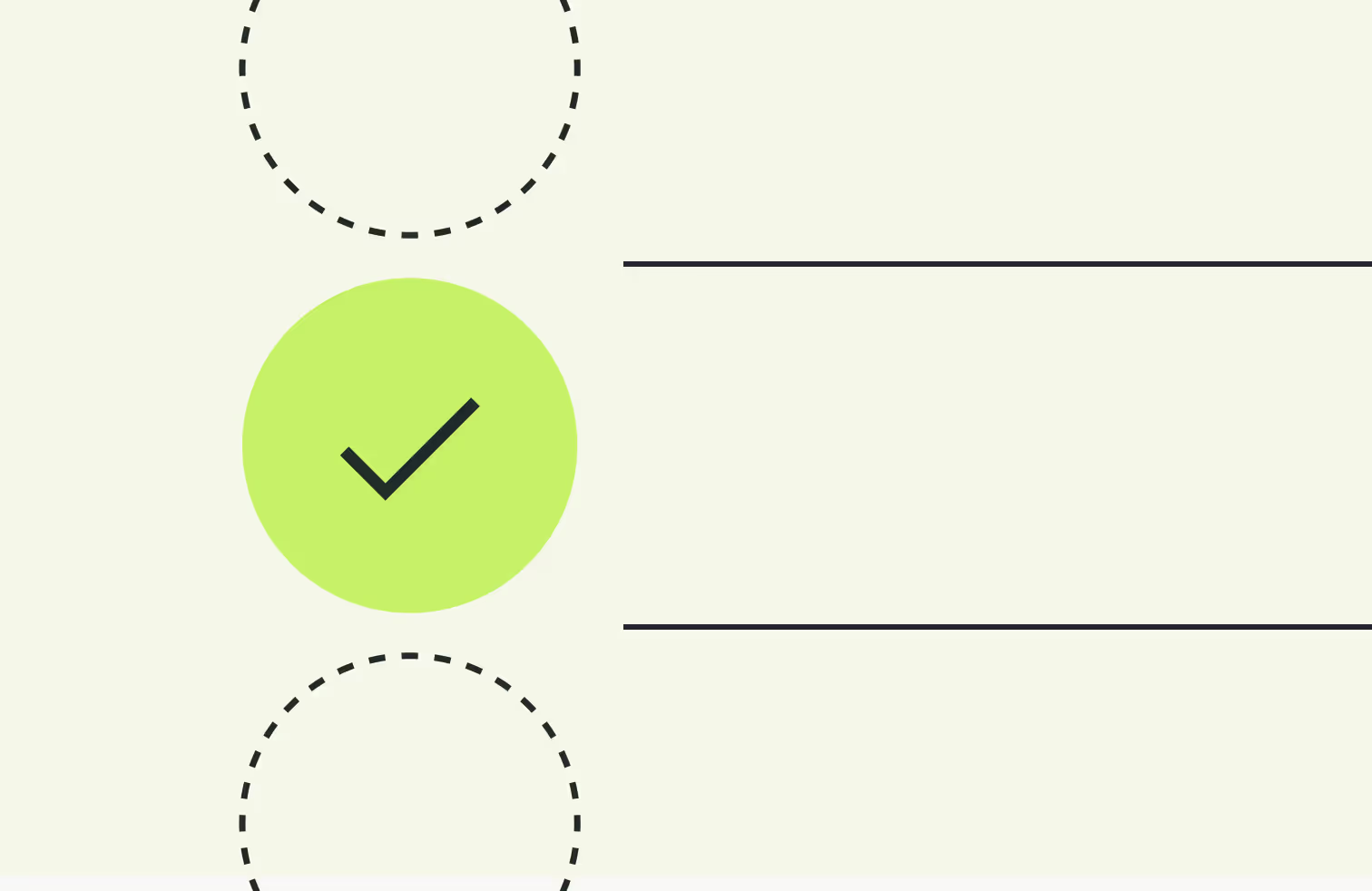
While a workflow like this is common, it’s certainly not the most efficient way to manage your sales contracts.
The contract drafting process is a complex one, meaning it’s left to legal teams to create contracts - not sales teams. Picking up this manual contract admin can quickly become a drain on legal’s already stretched time. It would be far easier if sales teams could self-serve on contract creation.
The process also involves lots of tools. Even simple contracts require businesses to jump back and forth between different tools. This creates friction and slows down sales cycles. It also makes it hard to track the status of contracts as they’re spread across different systems. It would be far more efficient for sales teams to be able to create contracts without leaving Copper CRM.
Fortunately, there’s a way that sales teams can create their own contracts without leaving the Copper CRM platform.
Copper CRM can be used to generate contracts. But you’ll need to integrate the CRM with contract management software first.
Connecting Copper CRM with a contract tool like Juro enables sales teams to create and manage contracts without having to leave the CRM. This workflow can be set up in minutes using Zapier, with no code required.
Let’s cover how this integration can be used in a bit more detail now.
As we just mentioned, Juro’s integration with Copper CRM allows sales teams to generate sales agreements within Copper. This is done by setting up a trigger in Zapier whereby a contract is automatically created when an opportunity reaches a certain stage.
This works using an automated contract template that’s built and designed in Juro. This template has smartfields that correspond with the data fields in Copper CRM, and this allows for the deal data to be pulled directly into the contract with no manual work required.
This means that all of the important information about a deal, like contract value, discount percentages, and party details, will appear in the contract automatically.
This enables sales reps to self-serve on contract creation with minimal contract risk.

But that’s not all. Since Juro’s integration with Copper CRM is a two-way integration, users can also set up a workflow so that the stage of an opportunity is updated in Copper CRM when a contract reaches a certain milestone.
For example, sales reps can set up the workflow so that the status of an opportunity is automatically updated to ‘Closed won’ when a contract gets signed. This is great because it keeps everyone in the loop about the status of a contract. It also means less time spent updating these records manually.

The integration can also be used to log activity in Copper when contracts reach certain milestones. This is useful because it records any contract updates in the same place as the opportunity is stored. Again, this keeps stakeholders in the loop about where a contract is in its lifecycle and what’s required from them.

Managing your contracts in Copper CRM (and Juro) is a great way to make your contract workflow more efficient. But there are other benefits too:
To find out more about Juro's integration with Copper CRM, fill in the form below to speak to a specialist. To find out about how to manage contracts in other CRMs, check out the guides below:

Lorem ipsum dolor sit amet, consectetur adipiscing elit. Suspendisse varius enim in eros elementum tristique. Duis cursus, mi quis viverra ornare, eros dolor interdum nulla, ut commodo diam libero vitae erat. Aenean faucibus nibh et justo cursus id rutrum lorem imperdiet. Nunc ut sem vitae risus tristique posuere.

