Solutions
Customer Support
Resources
This post covers everything you need to know about eSigning in 2026, whether you're looking to ditch wet ink signatures or simply evaluating new eSignature solutions. Together, we'll cover everything from what an electronic signature is, to how to create one, and which software can help.
Let's begin with the definition of an electronic signature.
An electronic signature is the use of a digital impression, markup, or element to signify that the person adding their signature agrees to the terms in the contract they’re signing.
It’s different from a ‘wet signature’ where parties are required to physically make a mark on a paper contract with a pen. Instead, electronic signatures are created on devices such as desktops, tablets, and mobiles.
This modern approach to contract signing has been adopted right across the world, and electronic signatures can be used to sign all types of documents.
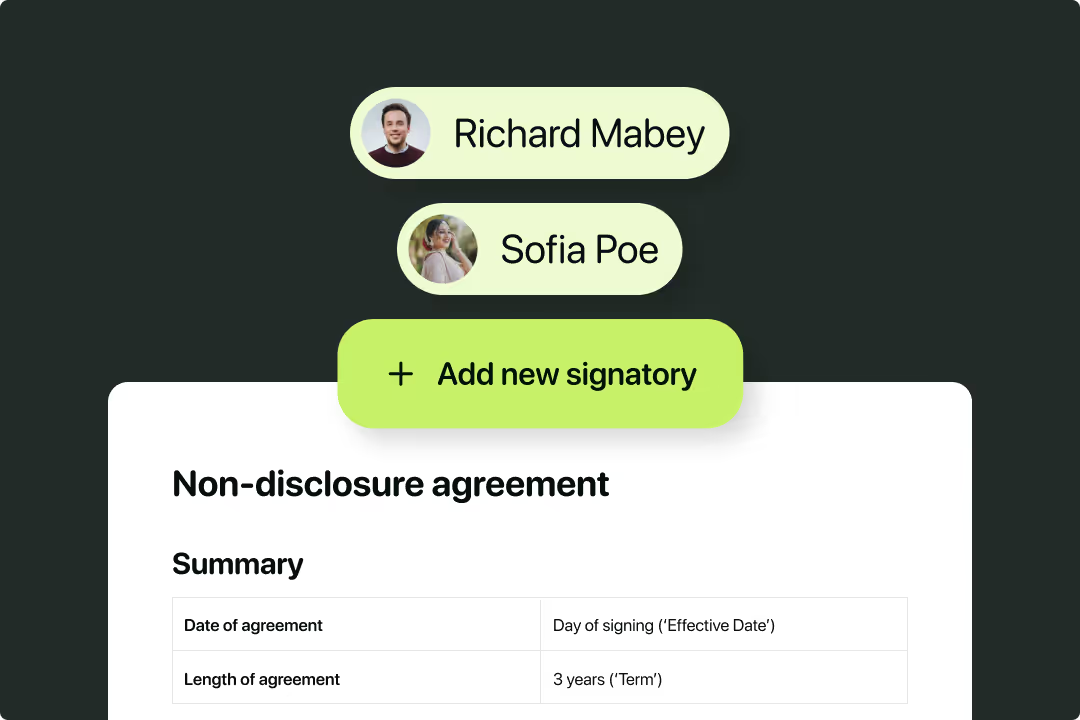
The main purpose of an electronic signature is to empower individuals and businesses to sign documents online in a legal, secure and efficient way.
Electronic signatures enable signatories to close deals, form new relationships and set terms without having to meet in-person. Instead, they can sign documents digitally on any device and in an environment that suits them.
Any electronic process that confirms and communicates an individual's agreement to certain terms can constitute an eSignature.
This means it needs to be clear that the signatory actually intended to sign the agreement. This can be achieved by inserting a signature in the digital document, usually in a signature box.
Certain jurisdictions will have more specific requirements about what makes an eSignature valid, though. That’s why it’s always important to check where eSignatures are accepted before using them.
Signing contracts electronically removes the need for parties to be in the same room to close a deal or sign a contract. The ability to sign contracts online enables parties to sign contracts remotely and collaborate on contracts from anywhere in the world.
Contracts can be signed over email, via mobile technology, or in-browser using a contract management solution like Juro. This flexibility makes it quicker and easier for businesses to get agreements signed, wherever they are.
There are various benefits to this. Juro's CEO, Richard Mabey, summarizes it well:
{{quote1}}
Electronic signatures also offer an extra layer of security compared to traditional wet ink signatures.
You can ask someone to witness a wet ink signature being added to a contract, but there are usually no records of the signature beyond that.
But when you sign a contract electronically through a platform like Juro, an immutable document record is created by default. This record captures:
Juro also captures when counterparties have viewed a contract, along with all of the different versions of a contract as they move through the contract lifecycle.
Electronic signatures are used widely across businesses, with most departments using eSignatures to get contracts over the line.
Sales reps typically sign MSAs and SOWs electronically, for example. This is because it enables them to close deals without needing to be in the room with the prospect.
Talent teams can often add eSignatures to employment contracts and offer letters when they want to make a new hire, too.
Signing contracts online enables teams like yours to sign contracts faster and with more flexibility around where and when they do so.

Electronic signatures are widely regarded as legally binding. However, different jurisdictions have different laws on the legality of eSignature.
They have been regarded as legally binding since 2000 when the Electronic Communication Act was introduced in the UK.
They are also deemed legally binding within the EU, so long as certain conditions have been met. This is outlined within the eIDAS regulation, which was introduced in 2016.
Under the ESIGN Act, electronic signatures are also allowed in all 50 US states where federal law is applicable. This means that eSignatures carry legal validity across most of the US.
Want to find out whether eSignatures are valid in your geographies? Check out these guides to eSignature legality across different jurisdictions.
The most common and professional way to create an electronic signature is by using a specialist eSignature tool.
This is because eSignature software is designed specifically for signing contracts, and this is reflected in their rich feature set.
For example, businesses that sign contracts using a tool like Juro or DocuSign can sign contracts in bulk, send customizable signing requests, and benefit from stringent security and validation measures.
However, not all businesses create electronic signatures in this way. Some businesses will rely on different tools to sign their contracts, and their chosen method typically depends on where they manage their contracts, and what format these contracts take.
To find out exactly how to create an electronic signature in different platforms, check out the guides below:
These eSignature methods are all completely free, but often limited. They lack the features legal and business teams need to manage contracts more broadly, and the counterparty experience is an afterthought.
That's where electronic signature software, like Docusign, Adobe Sign, and Juro, can help.

Electronic signature software offers a quick, secure and convenient way to sign contracts and other documents electronically.
Also known as eSignature solutions, these tools allow businesses and individuals to sign agreements from devices like desktops, tablets, and mobiles, instead adding wet ink signatures to physical documents.
Use of electronic signatures, and the tools that create them, has grown rapidly in recent years, with global eSignature transactions ramping up from 89 million to 754 million in just five years.
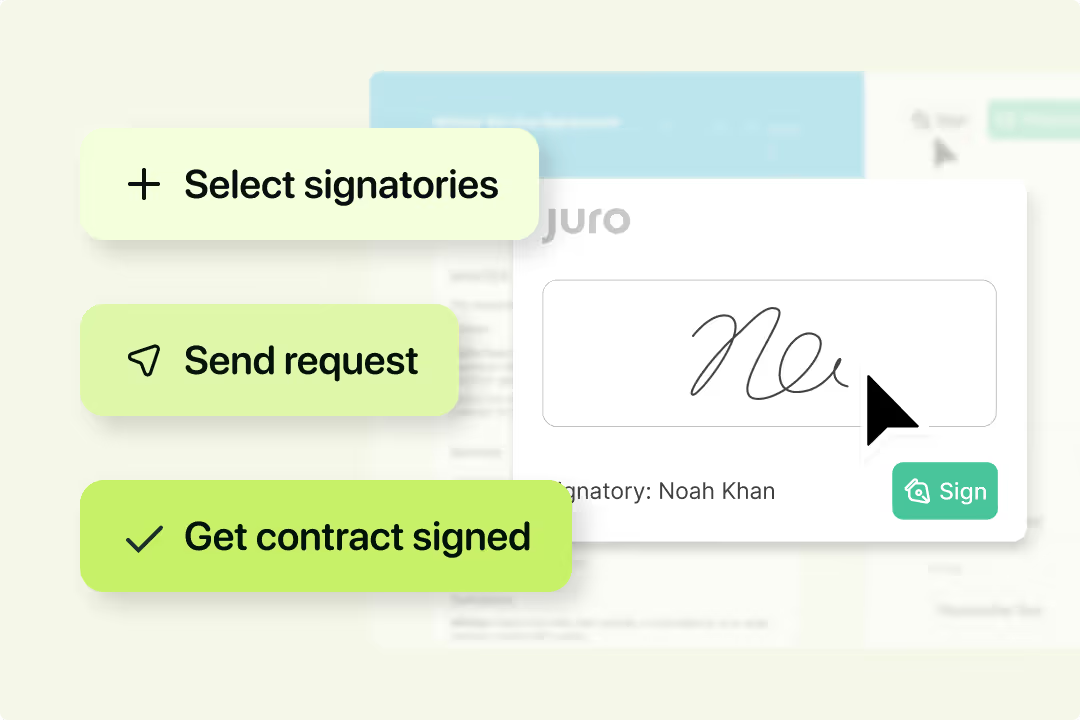
But not all electronic signature services are born equal.
Some basic eSigning tools will be cheaper but suitable if you just want to add signatures to a handful of documents a year. Adobe Sign or DocuSign are a good examples of these.
Other eSigning tools will live within a more collaborative and comprehensive contract platform, allowing you to create, negotiate, review, store, track and renew contracts in the same place you sign them. Juro is a good example of this.
If you want to check out Juro's full suite of features, check out this guide to contract management software instead, or book a demo.
For now, we're going to focus on the features teams like yours need to sign documents quickly and securely.
Bulk signing functionality is one of the best electronic signature features for businesses with large volumes of repetitive contracts. Instead of signing contracts individually, bulk signing functionality enables you to sign all of your contracts at once with just a few clicks.
It means that senior stakeholders signing standard contracts at scale can do so in seconds, not hours, days or weeks.
Also known as signing orders, sequential signing workflows are another great feature to look out for in eSigning solutions.
This feature is available in Juro and it enables contract owners to not only send contracts to multiple signatories, but also customize the order they’re asked to sign the contract in.
This helps businesses make sure that their contracts are shared with the right people for approval at the right time, which eliminates costly back and forth.
As we mentioned earlier in this post, eSignature solutions that offer detailed audit trails can enhance the security of a signature and make it easier to verify.
These records enable organizations to verify signers’ identities and capture important information about the electronic signature. This information can be relied on in court if a contractual dispute arises.
{{quote2}}
The ability to sign contracts on any device helps you get to yes faster. Counterparties can sign quickly and conveniently from wherever they are, meaning fewer blockers to closing.
Juro's mobile-responsive layout doesn't just make this possible - it makes it easy. Providing a frictionless signing experience improves the experience a candidate, customer or partner has with your brand, so it's worth the investment.
If you want to get contracts signed faster, automated signing reminders are a great feature to have.
Instead of waiting around for counterparties and internal stakeholders to sign a contract, you can set up automated signing reminders to notify parties when a contract requires their input.
These reminders are fully customizable, enabling organizations to set reminders on their own terms.

Electronic signature tools with contract reporting and contract analytics are also useful for businesses that sign a lot of contracts.
For example, Juro users can access detailed contract data on how long it takes for their contracts to progress to signing on average, along with other insights into how efficient their contract signing processes are.
These actionable insights help them to identify bottlenecks in the contract workflow - and fix them.
This won't be possible with all eSignature services, though. Contract reporting and analytics functionality is usually limited to contract management solutions that deliver end-to-end contracting functionality instead - like Juro.
That's why so many businesses are trading their fragmented tech stack for an all-in-one contract platform.
There are hundreds of electronic signature solutions on the market. But they won't all be right for your business. That's why we've shortlisted the best eSigning software on the market right now based on reviews, features, pricing, use cases, and more.
When you think of eSignature software, DocuSign is probably the first name that springs to mind. As one of the most recognized tools on the market, DocuSign is the default for lots of large businesses, especially since counterparties are often familiar with the tool.

However, there are also some drawbacks to consider, with independent reviews on G2 frequently complaining about the quality of support customers receive, and additional charges. This means that, if you're looking for non-restrictive pricing plans and instant access to customer support, you might consider DocuSign alternatives.
Unlike most eSignature tools, Juro offers end-to-end contract management functionality, as well as a quick, secure and convenient way to sign agreements.
This makes Juro the best electronic signature software for businesses overall, especially if they want to streamline and optimize their processes beyond contract signing.
Juro is also one of the top-reviewed eSignature providers on G2, with an overall rating of 4.6 out of 5. That means it's rated higher on the independent review site than Adobe Sign, DocuSign, and many other alternatives.
In fact, a recent review described Juro as "a very good platform for contract management, and much more affordable than Adobe's enterprise software".
Although Juro is more expensive than some basic eSigning solutions, the value legal and business teams receive from Juro extends beyond its native eSigning solution. Tibber's Head of Legal, Ulrika Leikvang says:
{{quote3}}
If you're looking for a free but limited eSigning solution, eSignly could work well for you. It's one of the only electronic signing tools that still offers a free plan, with unlimited signatures, notifications and more than 18 languages.

But it's worth noting that eSignly is rated lower than some of the other leading eSignature solutions that have fees to use, with a rating of 4.2 out of 5 overall on G2. It's a no-frills service, but suitable for businesses without a budget for tooling or who need to sign one-off contracts.
Adobe Sign is just one of the many tools offered by Adobe and it pairs well with their PDF editor functionality. The eSignature provider is rated 4.4 out of 5 on G2 and it offers key eSigning features like bulk signatures, basic document editing and even signing reminders.
It’s a great option if you want to sign PDFs electronically. However, like DocuSign (and many other eSigning solutions), it doesn’t offer the rich features needed to make the entire contract process more efficient.

Want to compare Adobe Sign to the other electronic signature providers? Check out these comparison guides:
SignNow is a popular eSigning solution for small businesses, with a rating of 4.6 out of 5 on G2 and the majority of their independent reviews coming from businesses with fewer than 50 employees. It's also one of the cheapest eSignature platforms on the market, with a feature set that reflects this.
SignNow users have access to legally binding eSignatures, automated reminders, bulk actions and more. The tool is praised for its ease of use, but several reviews do flag issues with the speed of the tool, which is worth considering if you're looking for something faster and more reliable.
.avif)
You can find out more about how signNow compares to other eSigning solutions using the guides below:
The best way to eSign contracts is to use a platform like DocuSign or Juro that was designed to get contracts and other documents agreed faster. You can compare these tools in this guide to electronic signature software.
Juro’s secure and native eSignature enables businesses to sign contracts securely on any device, without switching tools to agree terms.
Juro's advanced electronic signature (AdES) standard complies with eIDAS, E-SIGN and UETA acts, meaning it meets stringent security standards around the world.

Juro’s eSigning functionality also enables teams to set up signing waterfalls and sequential signatories - with no coding required. This makes Juro a great solution for businesses that need to set up flexible eSigning workflows.
Juro delivers value beyond eSignature, too. Juro’s all-in-one platform enables your team to agree and manage contracts in one unified workspace.
Juro's secure, native eSignature means you don't need to switch tools to agree terms. Get it all done in one platform - on any device. That time saved, and friction removed, will be the best return on investment.
To find out more about how Juro enables businesses to get to revenue faster by streamlining collaboration and signing, book a personalized demo.
Electronic signatures are another way to provide consent or approval for contracts and other documents, without needing to provide a wet ink signature.
It’s the use of a digital markup or impression to signify that the individual creating it has agreed to the terms of an agreement, much like an ordinary signature but in a digital form.
Yes. DocuSign is one example of an electronic signature provider. However, there are lots of DocuSign alternatives available if you’re looking for a cheaper or more rounded solution.
Yes. Electronic signatures can be admissible in court just like wet ink signatures, so long as they meet the individual requirements set out by the governing jurisdiction.
Under English law and in many jurisdictions, most contracts will not need any signature to be witnessed, regardless of whether it occurs in wet ink or electronically.
However, there are still some circumstances where legal documents do need to be witnessed when signed, such as for land transfers, security documents, and other types of deed, including but not limited to shareholder agreements, loan documents, and the transfer of assets.
It’s also possible that parties will request for eSignatures to be witnessed for added security in other cases. Fortunately, like ordinary signatures, electronic signatures can still be witnessed to ensure these agreements are legally binding.
It is possible for a signature on a PDF to constitute an electronic signature.
Contrary to what most think, digital signatures and electronic signatures are different features that achieve different purposes.
Read more on our digital signature vs electronic signature comparison page.
According to the European Commission, you must have a valid digital certificate in order to create an electronic signature that constitutes either an advanced or qualified eSignature.
Yes, electronic signatures can be created by typing your name into a contract, electronically pasting your signature, or by making a different type of markup that satisfies the regulations.
Electronic signatures are actually less likely to be forged than wet signatures are. This is because wet signatures are easier to forge and tamper with, whereas electronic signatures are often accompanied by certain security measures, like digital signatures.
An electronic signature can be verified by checking that the contract's eSignature was signed by the authorized signatory and that this signatory can be identified.
Juro enables users to see the exact email of the person signing, as well as their IP address and the exact time and date when they signed the contract.
An electronic signature has the same validity as a wet ink signature, which means that an eSignature is valid for the entire contract duration.
Yes. Juro’s native eSignature functionality enables business and legal teams to sign contracts electronically in bulk. Check out our guide to bulk actions to find out more.
Lorem ipsum dolor sit amet, consectetur adipiscing elit. Suspendisse varius enim in eros elementum tristique. Duis cursus, mi quis viverra ornare, eros dolor interdum nulla, ut commodo diam libero vitae erat. Aenean faucibus nibh et justo cursus id rutrum lorem imperdiet. Nunc ut sem vitae risus tristique posuere.

